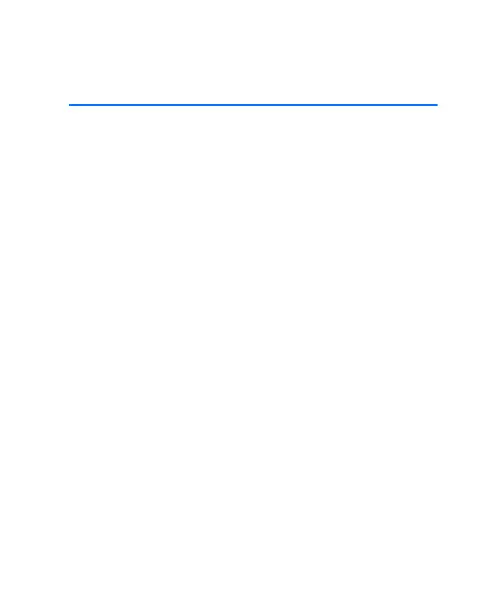Basic use
13
3. Basic use
■ Switch on
To switch on, press and hold the power key for one second
until the battery indicator light starts to flash green.
It takes some time for the module to position itself,
depending on how long it has been switched off and how
well it can receive the satellite signals. In optimal
conditions, the start-up takes about one minute. When the
module is receiving satellite signals, the GPS indicator light
flashes white.
When the module is not connected to another device, to set
the module to check the availability of GPS satellites, press
the power key briefly.
The antenna of the GPS module is located under the Nokia
logo, and it should face upwards. Some car windshields and
windows may contain metal, which may block or weaken
the satellite signals.