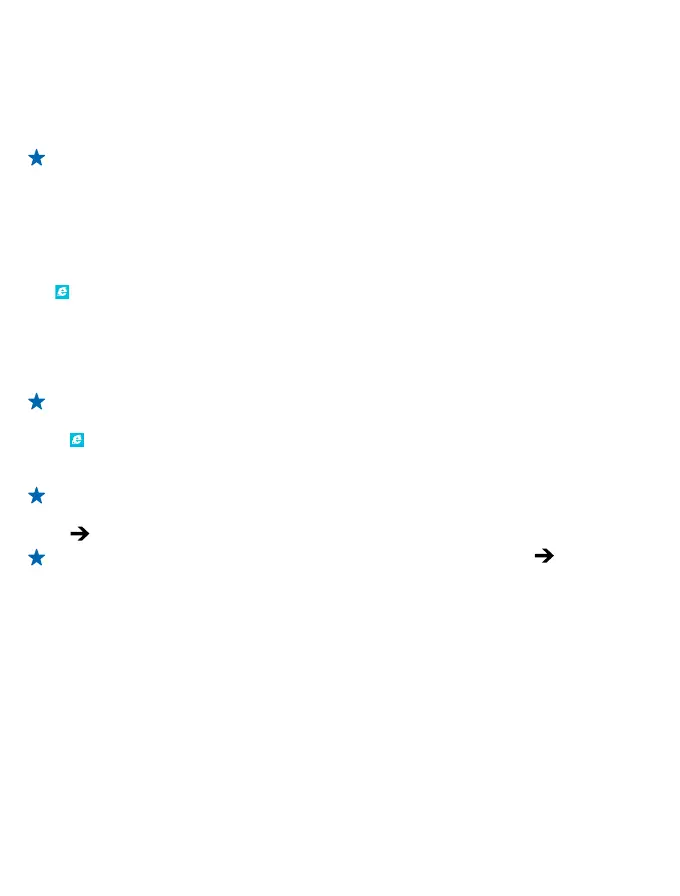Use your data plan efficiently
Worried about your data usage costs? The data sense app helps you find more efficient ways to use
mobile data and track your usage. This app can cut off data connections entirely if needed.
1. On the start screen, swipe left, and tap data sense.
2. Tap set limit, and choose the values you want.
Tip: To check the remaining data limit and time or to change the limits, open the data sense
app again.
Web browser
Catch up on the news, and visit your favourite websites. You can use Internet Explorer 10 Mobile in
your phone to view web pages on the internet. Your browser can also help warn you against security
threats.
Tap Internet Explorer.
To browse the web, you must be connected to the internet.
Browse the web
Who needs a computer, when you can browse the internet on your phone?
Tip: If your network service provider doesn't charge you a fixed fee for data transfer, to save
on data costs, use a Wi-Fi network to connect to the internet.
1. Tap
Internet Explorer.
2. Tap the address bar.
3. Write a web address.
Tip: To quickly write a web address suffix such as .org, tap and hold the suffix key on the
keyboard, and tap the suffix you want.
4. Tap
.
Tip: To search the internet, write a search word in the address bar, and tap .
Zoom in or out
Place two fingers on the screen, and slide your fingers apart or together.
© 2013 Nokia. All rights reserved.
91
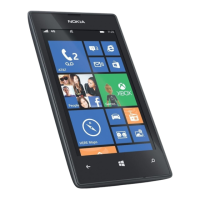