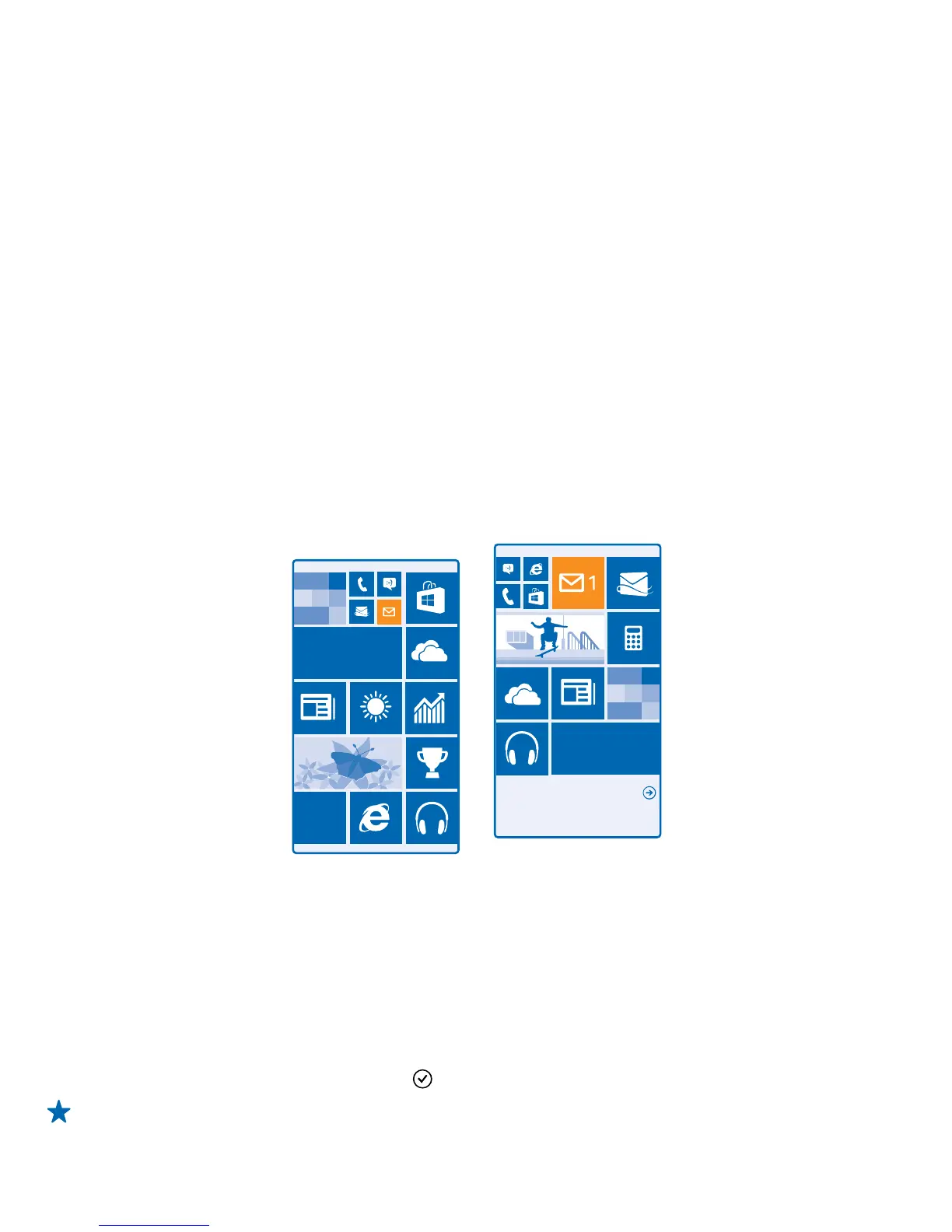1. On the start screen, swipe down from the top of the screen, and tap ALL SETTINGS > email
+accounts.
2. Tap add an account and the name of the service, and follow the instructions shown.
Nokia account
Your Nokia account is the key to Nokia services.
With your Nokia account, you can, for example:
• Access Nokia services with a single username and password on your computer or phone
•Sync your favorites in Maps
• Download content from Nokia services
• Save details about your phone model and contact info. You can also add your payment card details
to your Nokia account.
The available services may vary.
To learn more about the Nokia account and Nokia services, go to account.nokia.com.
Personalize your phone
Learn how to personalize the start screen, and how to change ringtones.
Personalize the start screen
Would you like to change the way the start screen looks? You can choose your background photo,
pin your favorite apps and much more to the start screen, or change the tile size and layout as you
like.
1. To add a background photo, on the start screen, swipe down from the top of the screen, and tap
ALL SETTINGS.
2. Tap start+theme > choose photo.
3. Tap a photo, crop it as you like, and tap
.
Tip: Why not match your background and tile colors with your background picture? Tap
Background or Accent color. To share your theme on all your Windows devices, on the start
© 2014 Microsoft Mobile. All rights reserved.
31
