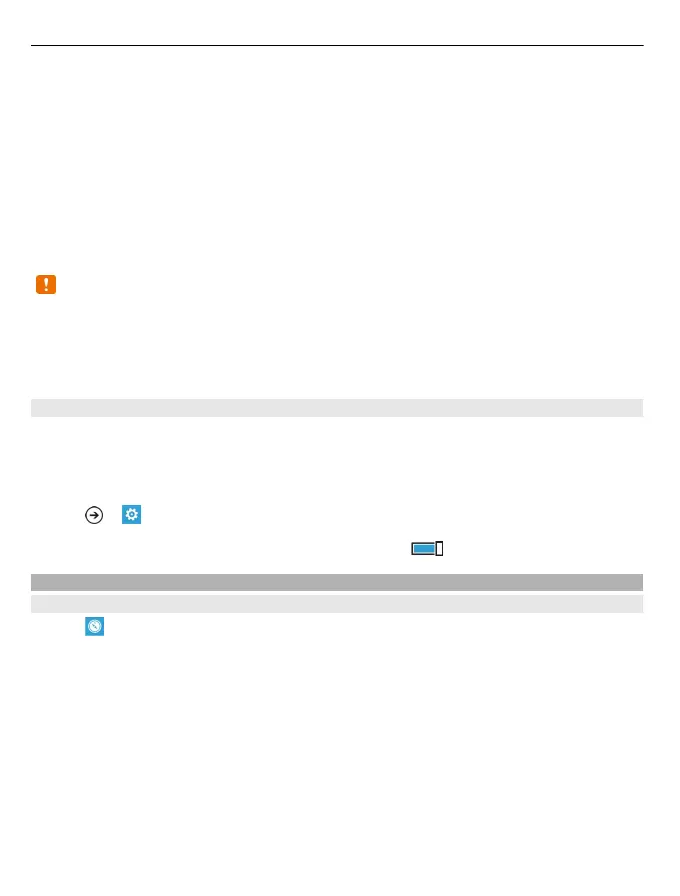A-GPS and other enhancements to GPS may require transferring small amounts of
data over the mobile network. If you want to avoid data costs, for example when
traveling, you can switch the mobile data connection off in your phone settings.
The availability and quality of GPS signals may be affected by your location, satellite
positions, buildings, natural obstacles, weather conditions, and adjustments to GPS
satellites made by the United States government. GPS signals may not be available
inside buildings or underground.
Do not use GPS for precise location measurement, and never rely solely on the
location info provided by GPS and cellular networks.
Note: Using Wi-Fi may be restricted in some countries. For example, in France, you
are only allowed to use Wi-Fi indoors. After 1 July 2012, the restriction on outdoor
usage of Wi-Fi in France is withdrawn. For more info, contact your local authorities.
Depending on the available positioning methods, the accuracy of positioning may
vary from a few meters to several kilometers.
Switch location services on
Applications can use your location information to offer you a wider variety of services.
Maps shows you your location and provides directions, and the camera can save your
location to the pictures you take. In addition, Local Scout can tell you about
businesses, places of interest, and events available nearby.
Select
> .
Select location, and switch Location services to On
.
Nokia Maps
About Nokia Maps
Select
.
Nokia Maps shows you what is nearby, and directs you where you want to go.
• Find cities, streets, and services
• Find your way with turn-by-turn directions
• Share your location
Some services may not be available in all countries, and may be provided only in
selected languages. The services may be network dependent. For more information,
contact your network service provider.
Using services or downloading content may cause transfer of large amounts of data,
which may result in data traffic costs.
60 Maps & navigation
