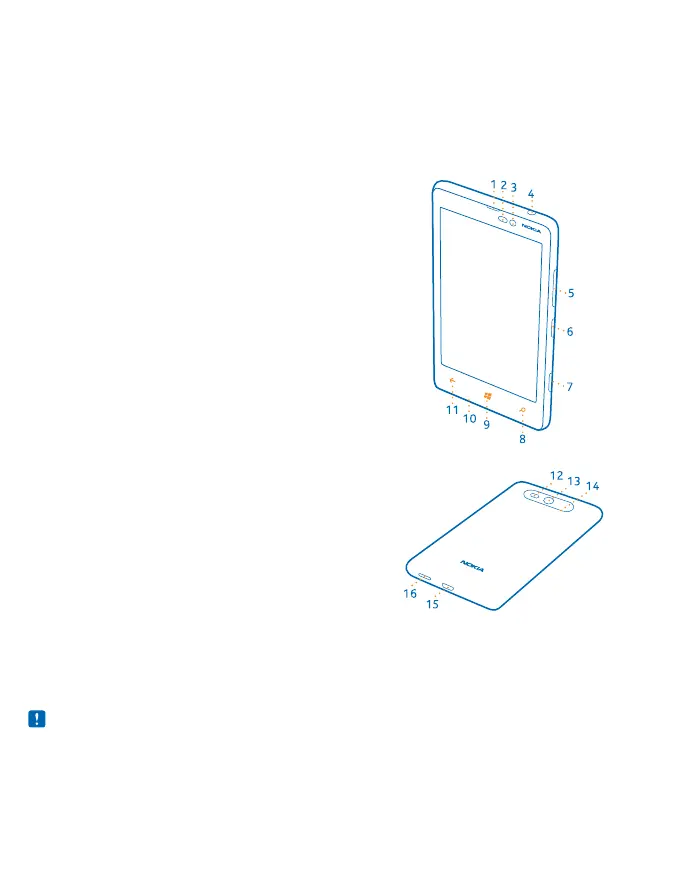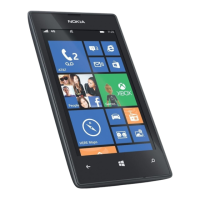Get started
Get to grips with the basics, and have your phone up and running in no time.
Keys and parts
Explore the keys and parts of your phone.
1 Earpiece
2 Ambient light sensor
3 Front camera
4 Connector for headphones and
loudspeakers (3.5 mm)
5 Volume keys
6 Power/lock key
7 Camera key
8 Search key
9 Start key
10 Microphone
11 Back key
12 Camera flash
13 Camera
14 Microphone
15 Micro-USB connector
16 Loudspeaker
Some of the accessories mentioned in this user
guide, such as charger, headset, or data cable,
may be sold separately.
Remove the back cover
Learn how to remove the back cover of your phone.
Note: Switch the device off and disconnect the charger and any other device before removing
any covers. Avoid touching electronic components while changing any covers. Always store and
use the device with any covers attached.
Do not use any tools to open the back cover.
1. With the back of the phone facing you, place your thumb on the back of the phone next to the
camera lens.
© 2014 Microsoft Mobile. All rights reserved.
6
