
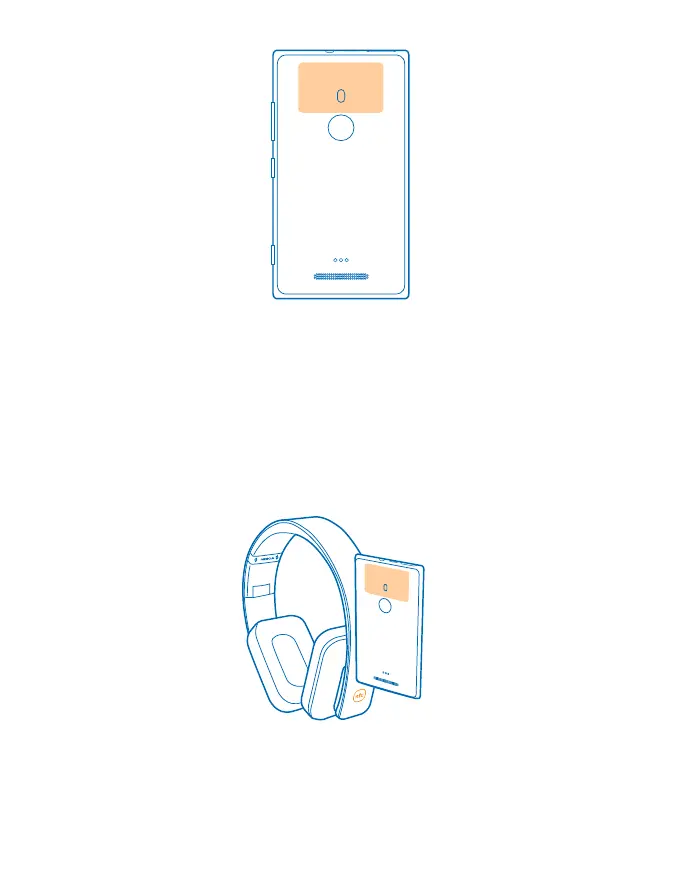 Loading...
Loading...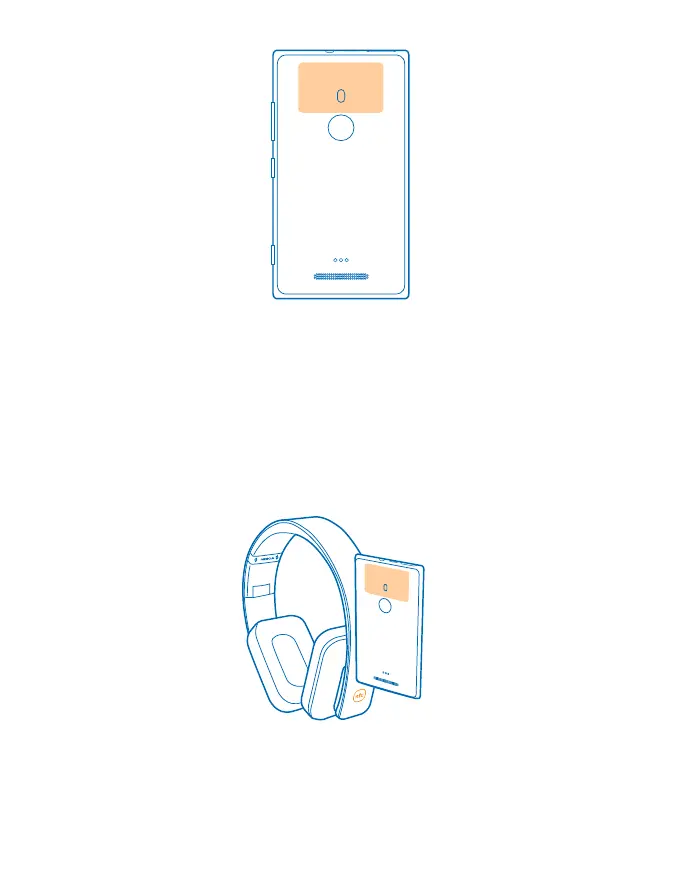
Do you have a question about the Nokia Lumia 925 and is the answer not in the manual?
| Display | 4.5 inches, AMOLED, 768 x 1280 pixels |
|---|---|
| RAM | 1 GB |
| Operating System | Microsoft Windows Phone 8, upgradable to 8.1 |
| Dimensions | 129 x 70.6 x 8.5 mm |
| Weight | 139 g |
| SIM | Micro-SIM |
| Network | GSM / HSPA / LTE |
| Colors | Black, White, Gray |
| Processor | Dual-core 1.5 GHz Krait |
| Storage | 16 GB |
| Rear Camera | 8.7 MP, f/2.0, Carl Zeiss optics, OIS, dual-LED flash |
| Front Camera | 1.2 MP |
| Battery | 2000 mAh |