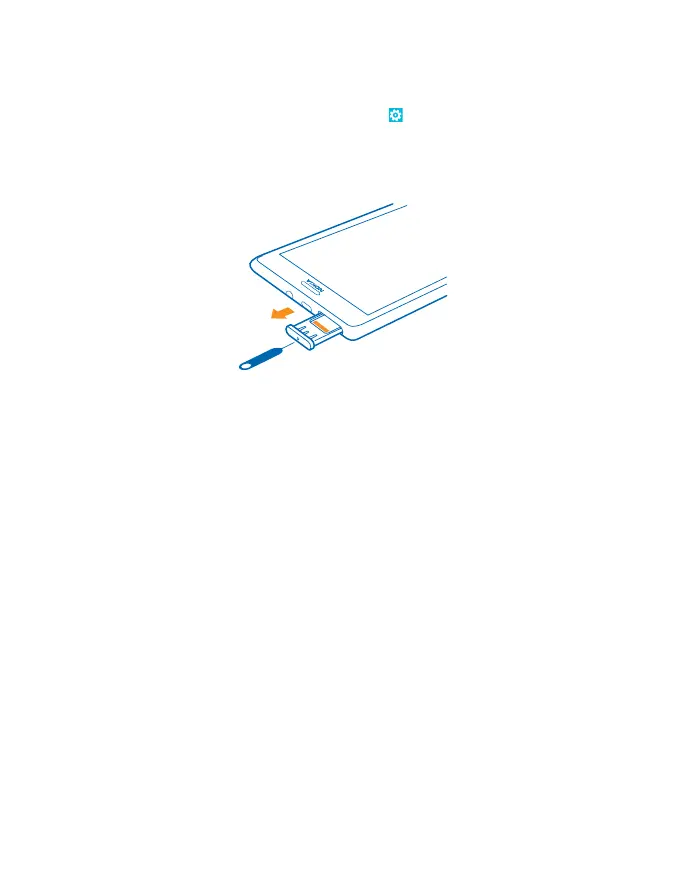Find your model number and serial number (IMEI)
If you need to contact Nokia Care or your service provider, you may need info, such as the model
number and the serial number (IMEI). To see the info, tap
Settings > about.
You can also find the info on your phone label, which is located under the SIM holder.
To open the SIM holder, push the SIM door key into the hole until the holder is released, and pull the
holder open.
© 2013 Nokia. All rights reserved.
120
