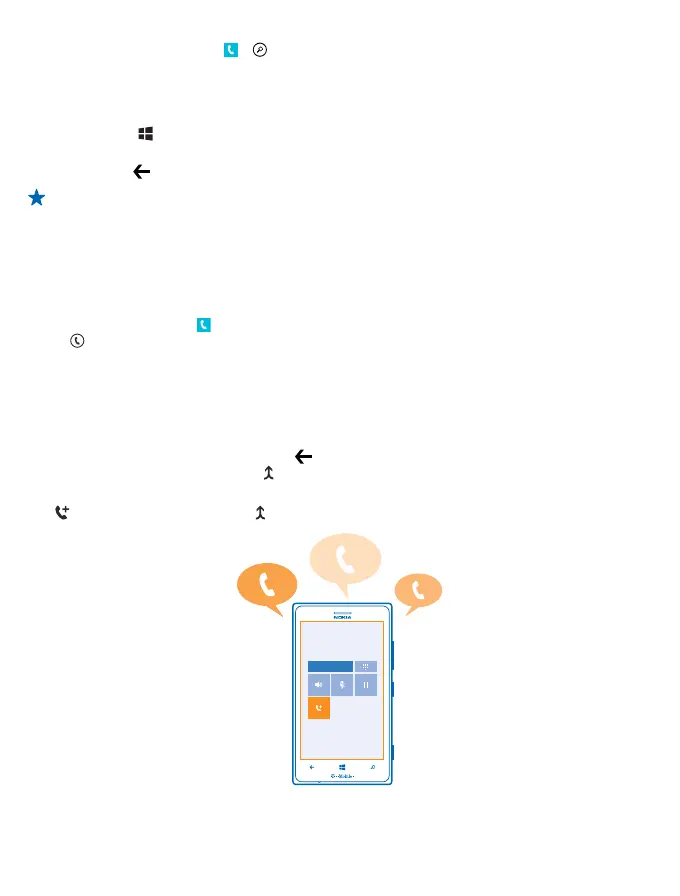To search for a call record, tap > , and type in the contact's name or phone number.
Use your voice to make a call
You can use your voice to call a contact.
1. Press and hold
.
2. Say Call and the contact's name.
To cancel, press
.
Tip: You can also use voice dialing with a Bluetooth headset.
This feature may not be available in all languages.
Call the last dialed number
Still have some words to say to your friends? Call them again. In the call history view, you can see info
about the calls you have made and received.
1. On the start screen, tap
.
2. Tap
next to the name or phone number.
Make a conference call
Your phone supports conference calls between two or more people. The maximum number of
participants can vary, depending on your network service provider.
1. Make a call to the first person.
2. To make a call to another person, press
, and make the call in the normal way.
3. When the new call is answered, tap
.
Add another person to the call
Tap
, call another person, and tap .
© 2013 Nokia. All rights reserved.
42
