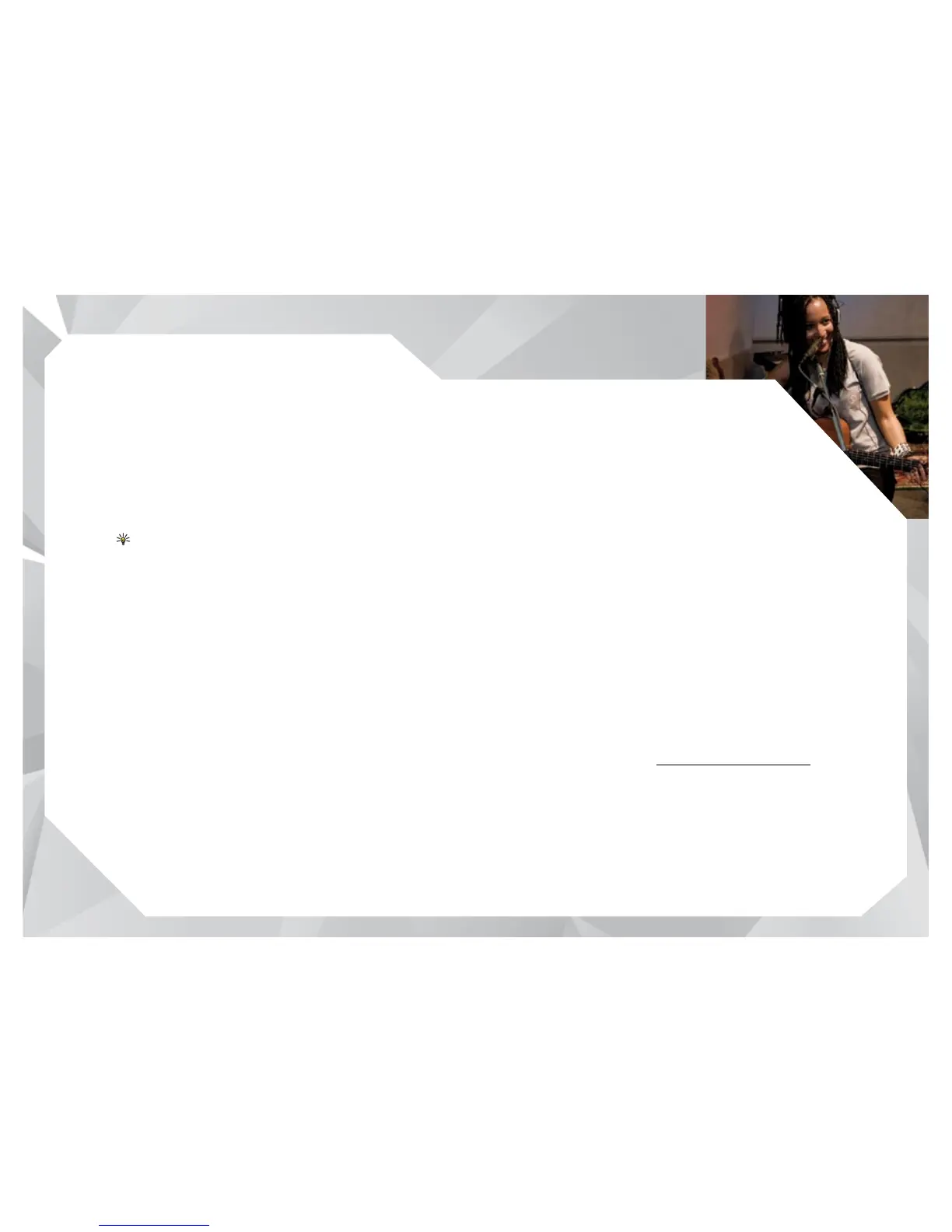Copyright © 2007 Nokia. All rights reserved.
11
music experience
Synchronise with Windows
Media
®
Player 11 (WMP 11)
Tip: With WMP 11, you can find and purchase digital content on the Internet
through online stores, and synchronise digital media content with your devices.
The functionality of the music synchronisation may vary
between different versions of the WMP application. You can
get more information about WMP compatibility from the
Nokia N81 8GB section of the Nokia website.
Connect the device to a compatible PC. If you use the USB
connection, select the Media player connection as the
connection type in the device.
After connecting your device with a compatible PC, WMP
selects manual synchronisation if there is not enough free
memory in your device. With manual synchronisation, you
can select the songs and playlists that you want to move,
copy, or remove.
Do the following:
• After your device is connected with WMP 11, select your
device in the navigation pane if more than one device is
connected.
• Drag the songs or albums to the list pane for
synchronisation. To remove songs or albums, select an
item in the list, and select Remove from list.
• Check that the list pane contains the files you want to
synchronise and that there is enough free memory on the
device. Select Start Sync to start the synchronisation.
To download WMP 11, visit www.windowsmedia.com
