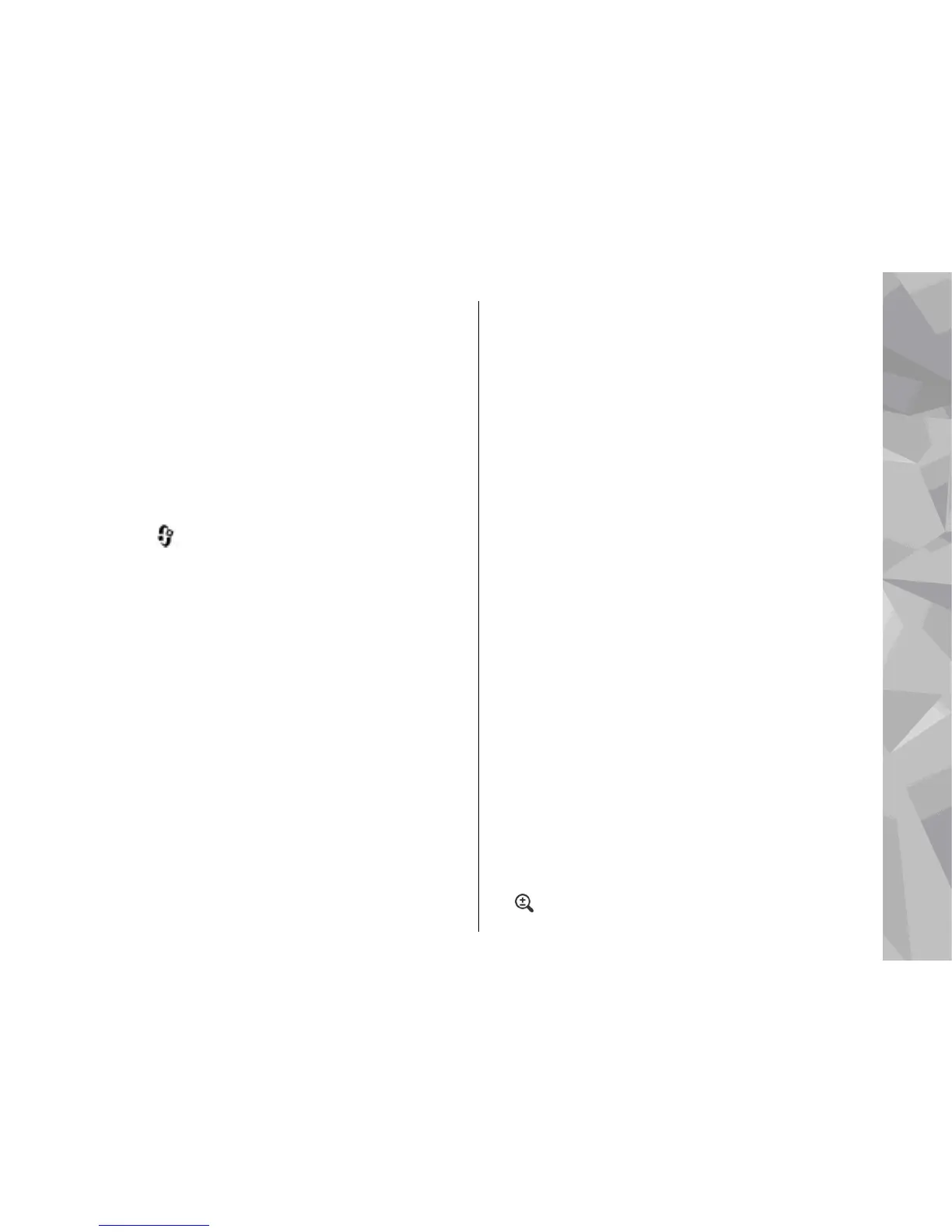Person-to-person connection settings
A person-to-person connection is also known as a
Session Initiation Protocol (SIP) connection. The SIP
profile settings must be configured in your device
before you can use video sharing. Ask your service
provider for the SIP profile settings, and save them
in your device. Your service provider may send you
the settings or give you a list of the needed
parameters.
To add a SIP address to a contact card:
1. Press
, and select Contacts.
2. Open the contact card (or start a new card for
that person).
3. Select Options > Add detail > Share video.
4. Enter the SIP address in the format
username@domainname (you can use an IP
address instead of a domain name).
If you do not know the SIP address for the
contact, you can use the phone number of the
recipient, including the country code, to share
video (if supported by the network service
provider).
UMTS connection settings
To set up your UMTS connection:
● Contact your service provider to establish an
agreement for you to use the UMTS network.
● Ensure that your device UMTS access point
connection settings are configured properly.
Share live video or video clips
During an active voice call, select Options > Share
video:
1. To share live video during the call, select Live
video.
To share a video clip, select Recorded clip and
the clip you want to share.
You may need to convert the video clip into a
suitable format to be able to share it. If Clip must
be converted for sharing. Continue? is shown,
select OK.
2. Your device sends the invitation to the SIP
address. If the recipient has several SIP
addresses or phone numbers including the
country code saved in Contacts, select the
desired address or number. If the SIP address or
phone number of the recipient is not available,
enter the address or number of the recipient
including the country code, and select OK to
send the invitation.
Sharing begins automatically when the recipient
accepts the invitation.
Options during video sharing
to zoom the video (available for sender only)
135
Make calls
