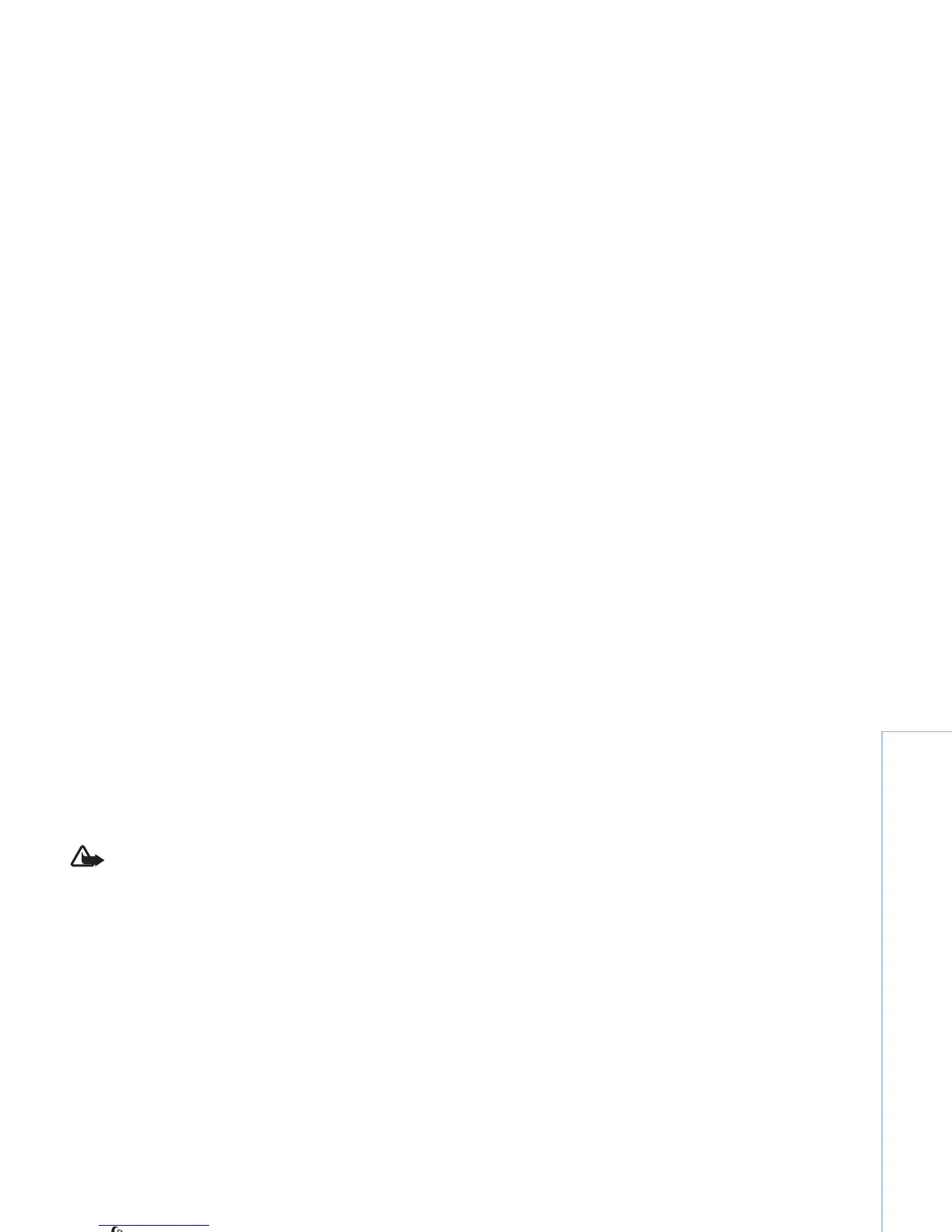Copyright © 2007 Nokia. All rights reserved.
Connectivity
85
Warning: If you install a software update, you
cannot use the device, even to make emergency
calls, until the installation is completed and the
device is restarted. Be sure to backup data before
accepting the installation of an update.
When the download is complete, select Yes and then
Accept to install the update, or No to install it later by
using Options > Install update. The installation may take
several minutes.
The device updates the software and restarts. To complete
the update, select OK. When asked, select an internet
access point. Your device sends the software update status
to the server.
To view the server profile settings used for software
updates, select Options > Settings.
Server profiles
Press , select Connect. > Device mgr. and scroll right.
You may receive server profiles and different configuration
settings from your service provider or company
information management department. These configuration
settings may include access point settings for data
connections and other settings used by different
applications in your device.
To connect to a server and receive configuration settings
for your device, scroll to a profile, and select Options >
Start configuration.
To create a new server profile, select Options > New
server profile. To edit a server profile, select Options >
Edit profile.
Server profile settings
Contact your service provider for the correct settings.
Server name — Enter a name for the configuration server.
Server ID — Enter the unique ID to identify the
configuration server.
Server password — Enter a password to identify your
device to the server.
Access point — Select an access point to be used when
connecting to the server.
Host address — Enter the URL address of the server.
Port — Enter the port number of the server.
User name and Password — Enter your user name and
password.
Allow configuration — To receive configuration settings
from the server, select Yes.
