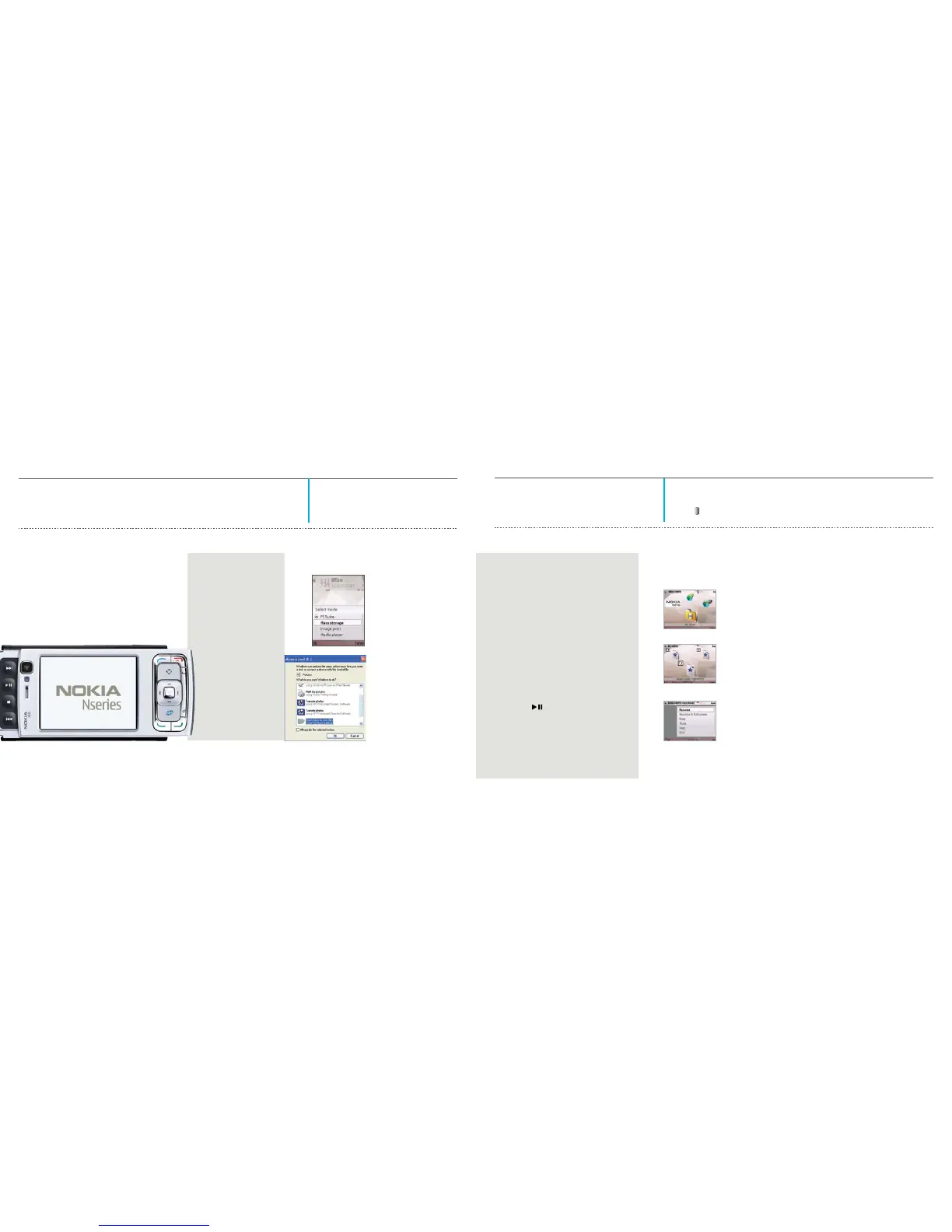04
p28
Media Player - Video
p27
QUICK TIP!
UsetheNokiaMultimediaplayerapplication
in PC Suite to save files in 3GP format.
Transfer Videos
1. Connect the N95 to your
compatiblePCviaUSB
or Bluetooth.
2. Select Mass Storage
on the device.
3. Select Open folder to view files
using Windows Explorer from
the pop-up menu or navigate to
the device’s memory card using
Windows Explorer.
4. Drag and drop files into
the My Videos folder on
the memory card.
Internet Videos
Internet videos are video clips distributed via the
Internet using RSS feeds. You can add your own
Internet video feeds:
1. In Video center, select the Internet videos folder.
Your feeds are displayed. To add or delete feeds,
select Options > Feed subscriptions.
2. To view the videos available in a feed, scroll to
it and press the center selection key. To view
information about a video, select Options >
Video details.
3. To download a video, scroll to it and select
Options > Download. To play the downloaded
video, press .
1. Videos are saved in Video center > My videos.
2.Usetheselectionkeystoselect
a video for viewing.
3. While the video is playing, select Options to stop,
mute, exit or resume the video in full screen.
QUICK TIP!
When new videos are downloaded, the oldest watched videos will be automatically
deleted if there is not enough free space in the device memory and compatible
memory. indicates videos that may soon be deleted. To prevent a video from
being automatically deleted, select Options > Protect.
Play Videos
Video
Video center is where videos are stored and organized.
• Downloadandstreamvideoclips(networkservice)
• TransfervideoclipsfromacompatiblePCtoyourdevice
Video Center Features
• TVOutmode
• Rotatinggallery
• Onlinealbum/blog:video
uploading from gallery
• MobileVideo
• Videoresolutions:upto
VGA (640 x 480) at 30 fps
• Videocliplength:limited
by available memory
• Videoleformat.mp4
(default), .3gp (for MMS)
