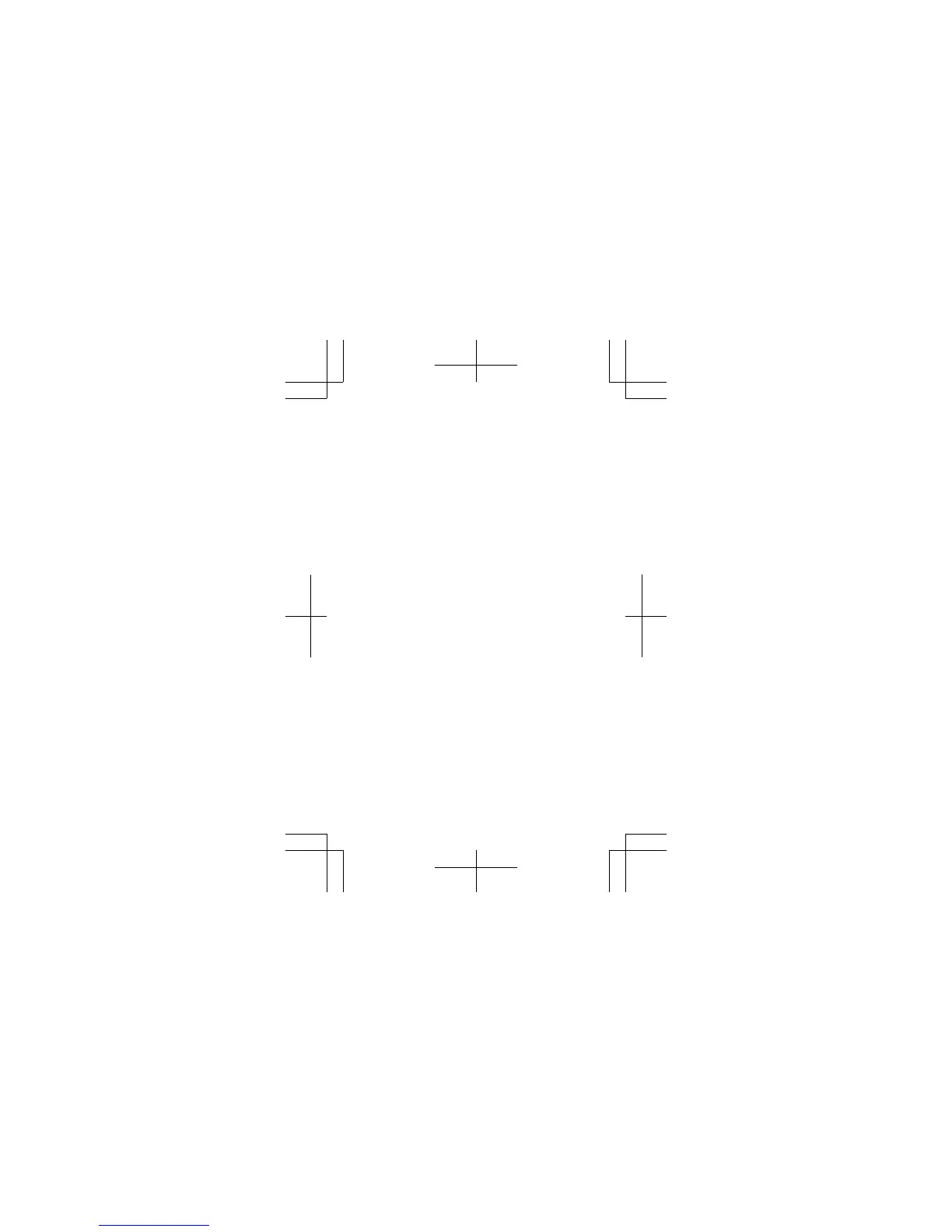Both SIM cards are available at the same time when
the device is not being used, but while one SIM card
is active, for example, making a call, the other may be
unavailable.
4. Line up the battery contacts, and put the battery
in.
5. Replace the back cover.
Remove the SIM card
Open the back cover, remove the battery, and slide
the SIM out.
Remove the memory card
Open the back cover, remove the battery, and pull the
memory card out.
Switch your phone on
Press and hold the power key.
Charge the battery
1. Plug the charger into a wall outlet.
2. Connect the charger to the phone. When done,
unplug the charger from the phone, then from the
wall outlet.
If the battery is completely discharged, it may take
several minutes before the charging indicator is
displayed.
For dual SIM only: Set which SIM card
to use
1. Select Menu > Settings > Connectivity > Dual SIM.
7
