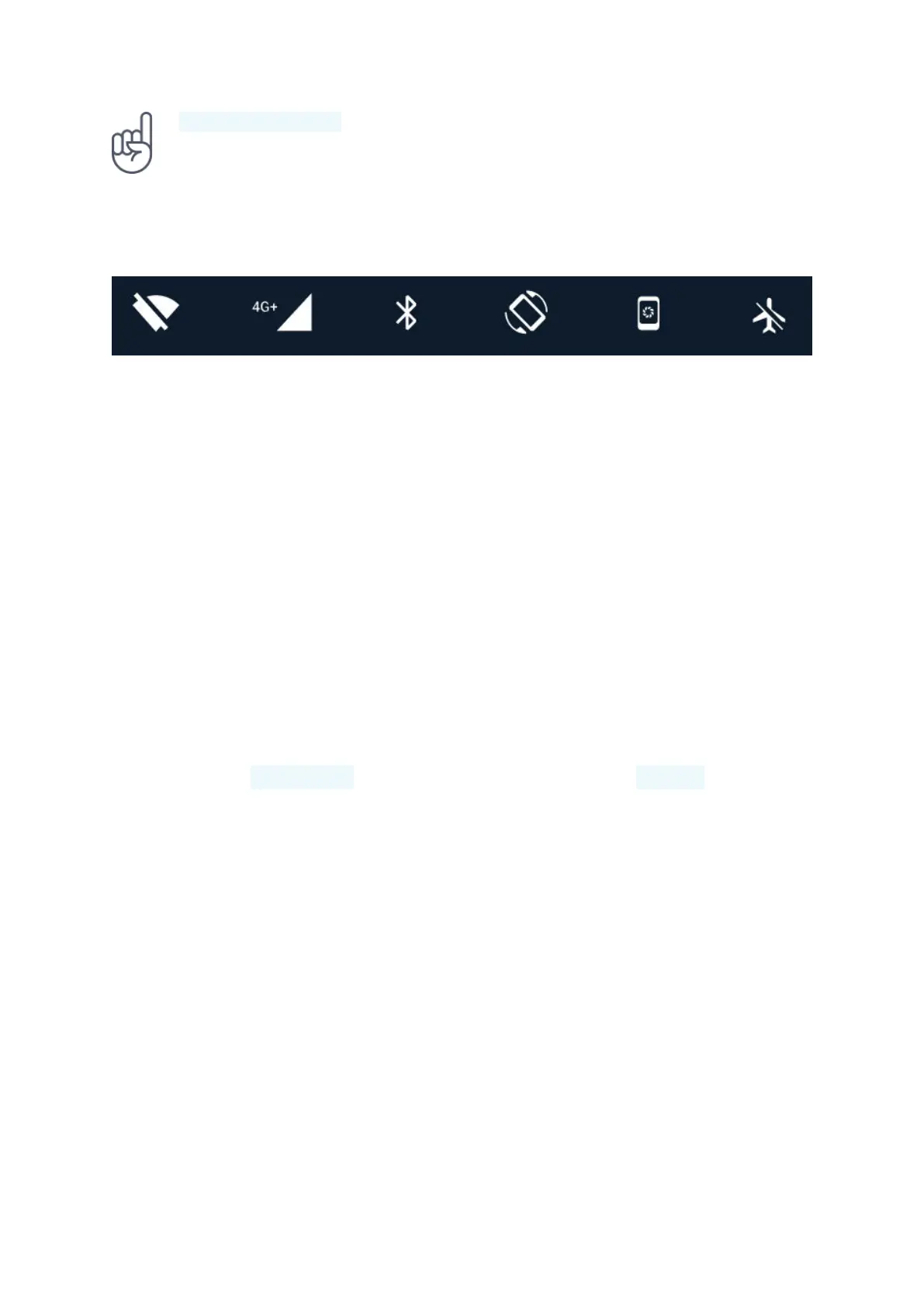Allow notification dots to on. A small dot will appear on the app icon if you’ve got a
notification, but haven’t attended to it yet. Tap and hold the icon to see available options.
You can tap the notification to open it or swipe to dismiss it.
USE THE QUICK SETTING ICONS
To activate certain features, tap the quick settings icons on the notification panel.
To see more icons, drag the menu down.
To rearrange the icons, tap , tap and hold an icon, and then drag it to another
location.
Screenshots
TAKE A SCREENSHOT
To take a screenshot, open the notification panel and drag the status bar
downwards. Tap Screenshot. You can view captured images in Photos.
It is not possible to capture a screenshot while using some apps and features.
Nokia 6.1 User Guide
© 2018 HMD Global Oy. All rights reserved.
18
