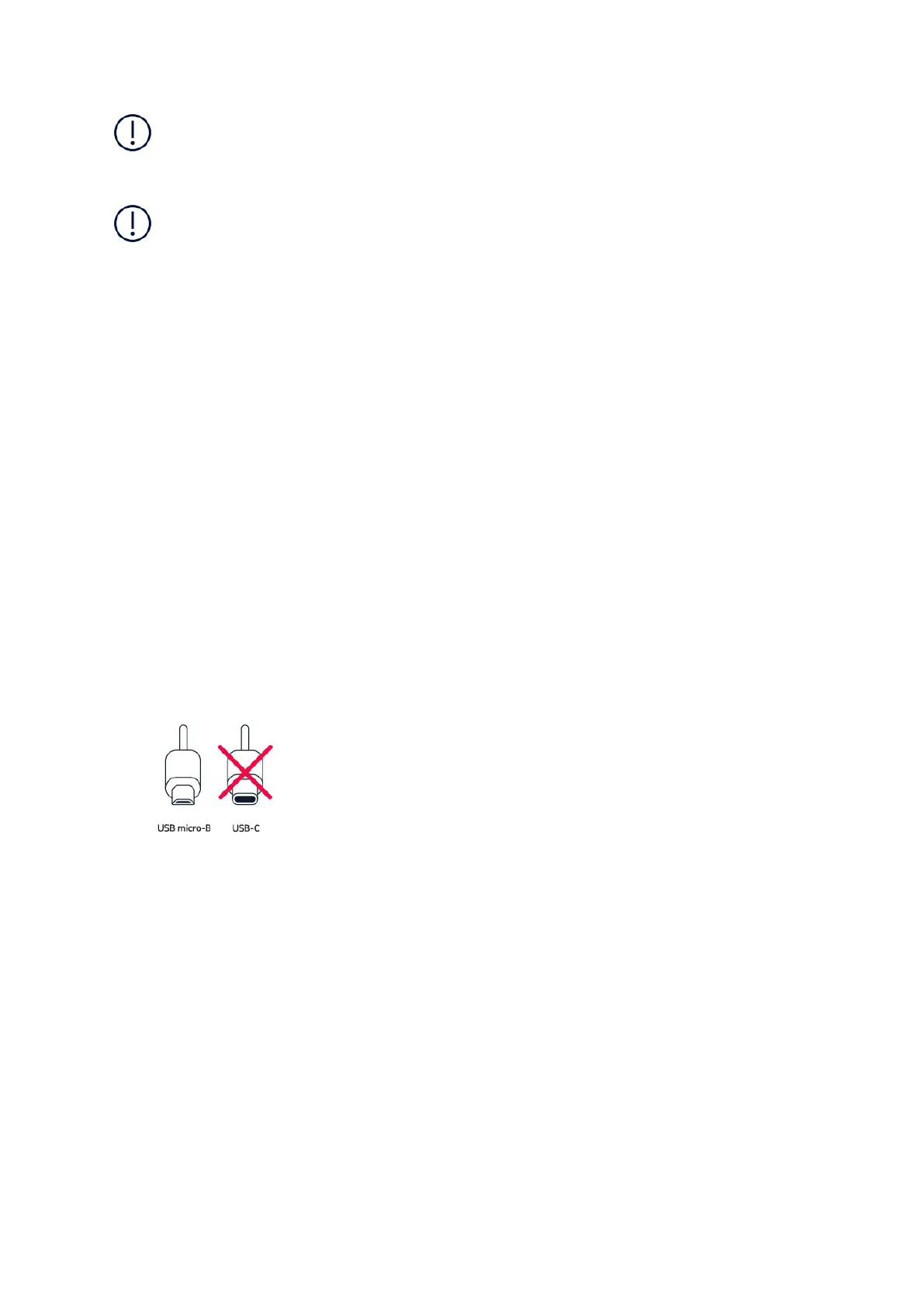Note: Switch the device off and disconnect the charger and any other device before
removing any covers. Avoid touching electronic components while changing any covers.
Always store and use the device with any covers attached.
Important: Do not remove the memory card when an app is using it. Doing so may damage
the memory card and the device and corrupt data stored on the card.
REMOVE SIM AND MEMORY CARD
Remove the back cover from the phone. With the phone facing down, put your 1.
fingernail in the USB connector, bend the back cover open, and remove it.
Slide the SIM card holder to the left and open it up. Remove the SIM card. 2.
Remove the memory card from its place.3.
Return the back cover in its place. Press the top edge of the back cover against 4.
the top edge of your phone, and then snap the cover into place, locking all the
hooks around the edges of the cover.
¹ Use only original nano-SIM cards. Use of incompatible SIM cards may damage the card or the device, and may corrupt data
stored on the card.
Charge your phone
CHARGE THE BATTERY
Plug a compatible charger into a wall outlet.1.
Connect the cable to your phone.2.
Your phone supports the USB micro-B cable. You can also charge your phone from a
computer with a USB cable, but it may take a longer time.
If the battery is completely discharged, it may take several minutes before the
charging indicator is displayed.
Nokia 2.1 User Guide
© 2018 HMD Global Oy. All rights reserved.
9
