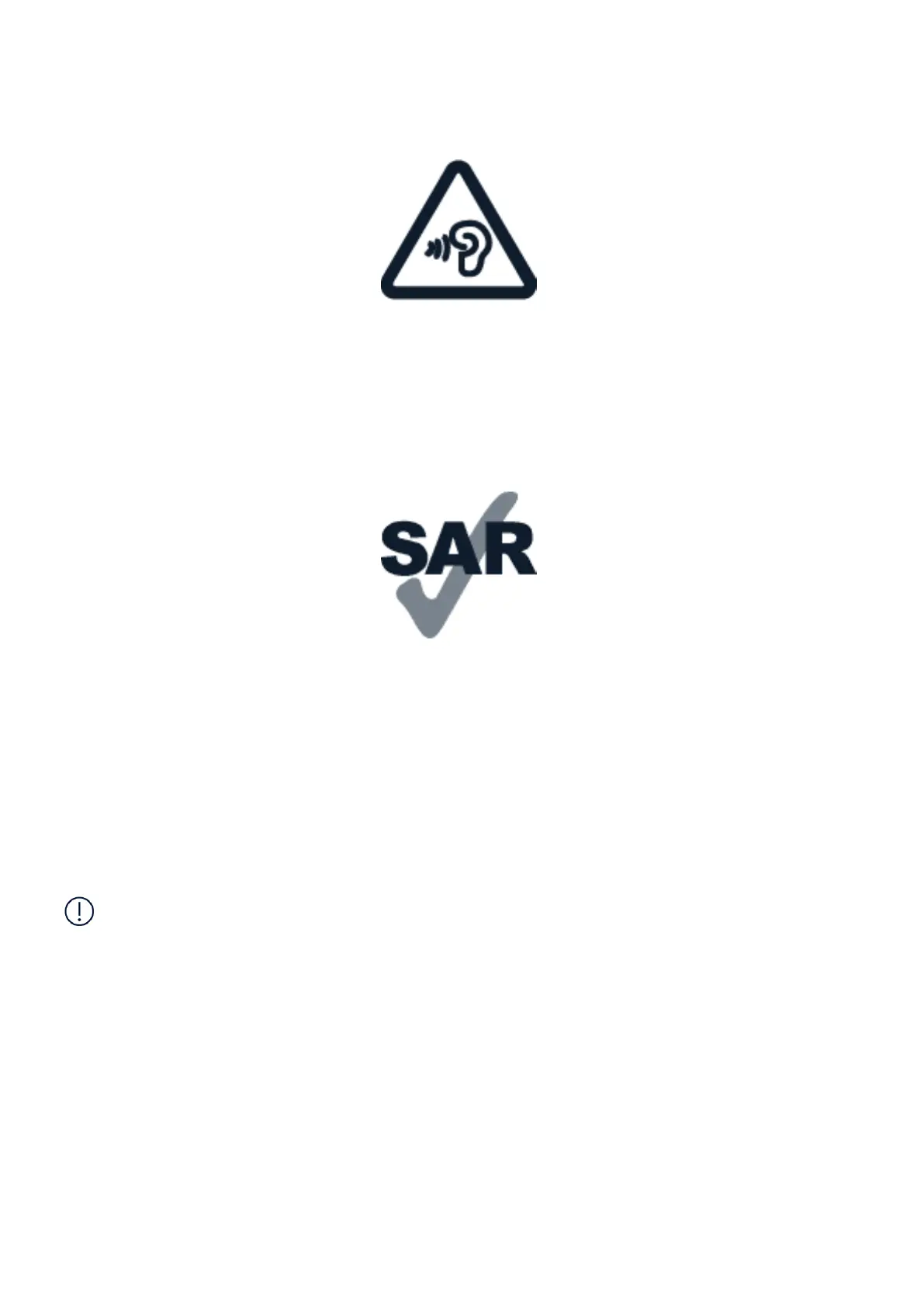Nokia 105 (2019) User Guide
PROTECT YOUR HEARING
To prevent possible hearing damage, do not listen at high volume levels for long periods.
Exercise caution when holding your device near your ear while the loudspeaker is in use.
SAR
This device meets RF exposure guidelines when used either in the normal use position against
the ear or when positioned at least 1.5 centimetres (5/8 inch) away from the body. The specific
maximum SAR values can be found in the Certification Information (SAR) section of this user
guide. For more information, see the Certification Information (SAR) section of this user guide
or go to www.sar-tick.com.
EMERGENCY CALLS
Important: Connections cannot be guaranteed in all conditions. Never rely solely on any
wireless phone for essential communications like medical emergencies.
Before making the call:
• Switch the phone on.
• If the phone screen and keys are locked, unlock them.
• Move to a place with adequate signal strength.
To place an emergency call on any screen, press key number 5 for 4 seconds.
© 2023 HMD Global Oy. All rights reserved. 21
