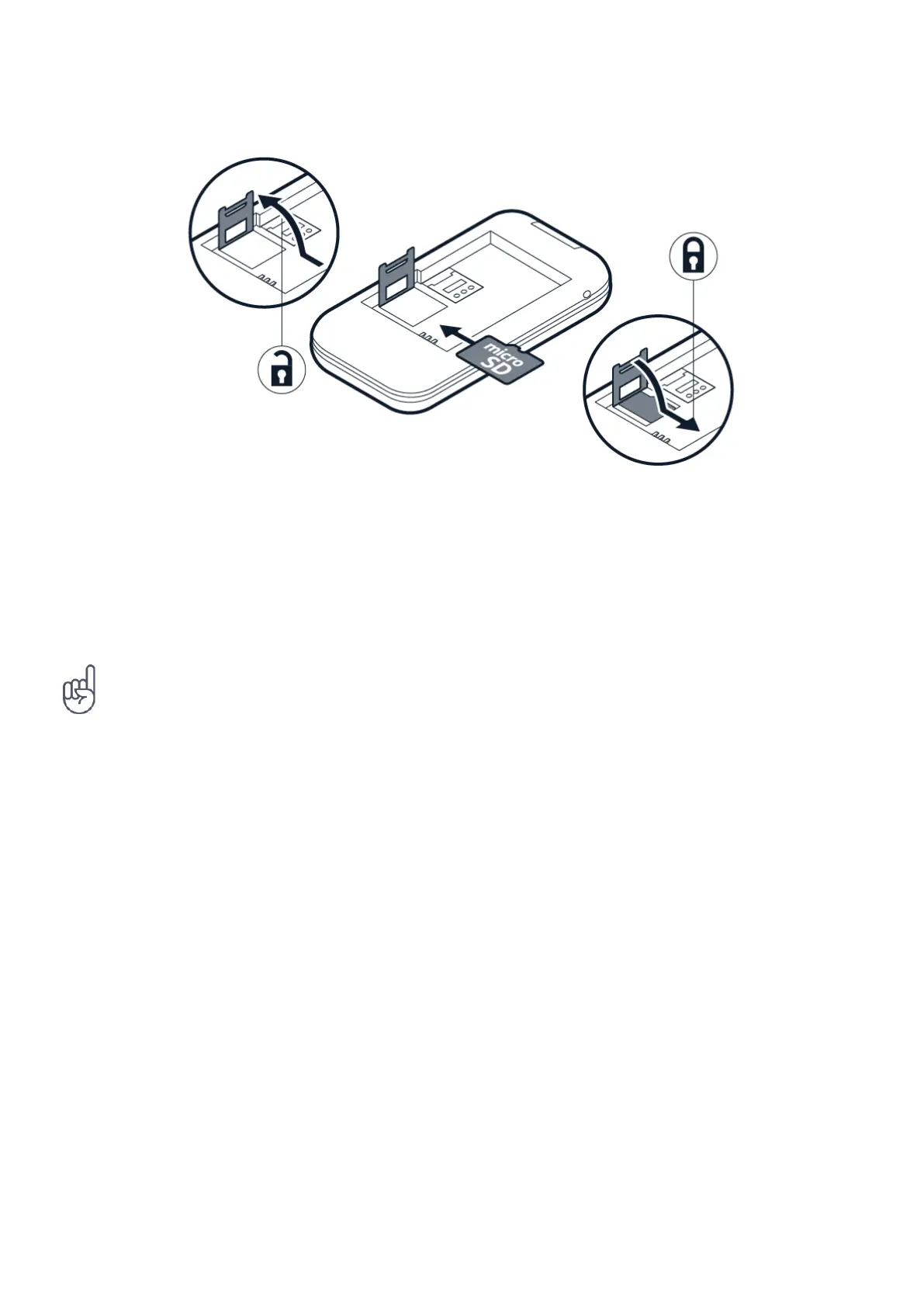Nokia 2780 Flip Käyttöopas
Insert the memory card
1. Slide the memory card holder to the left
and open it up.
2. Place the memory card in the slot face
down.
3. Close down the holder and slide it to the
right to lock it in place.
4. Put back the battery.
5. Put back the back cover.
Vinkki: Käytä tunnetun valmistajan nopeaa, enintään 32 Gt:n kokoista microSD-muistikorttia.
Käynnistä puhelin
Pidä -näppäintä painettuna.
LATAA PUHELIN
Akkuun on ladattu jonkin verran virtaa tehtaalla, mutta se on ehkä ladattava uudelleen, ennen
kuin voit käyttää puhelinta.
Lataa akku
1. Kytke laturi pistorasiaan.
2. Kytke laturi puhelimeen. Irrota lataamisen jälkeen laturi ensin puhelimesta ja sitten
pistorasiasta.
© 2022 HMD Global Oy. Kaikki oikeudet pidätetään. 8