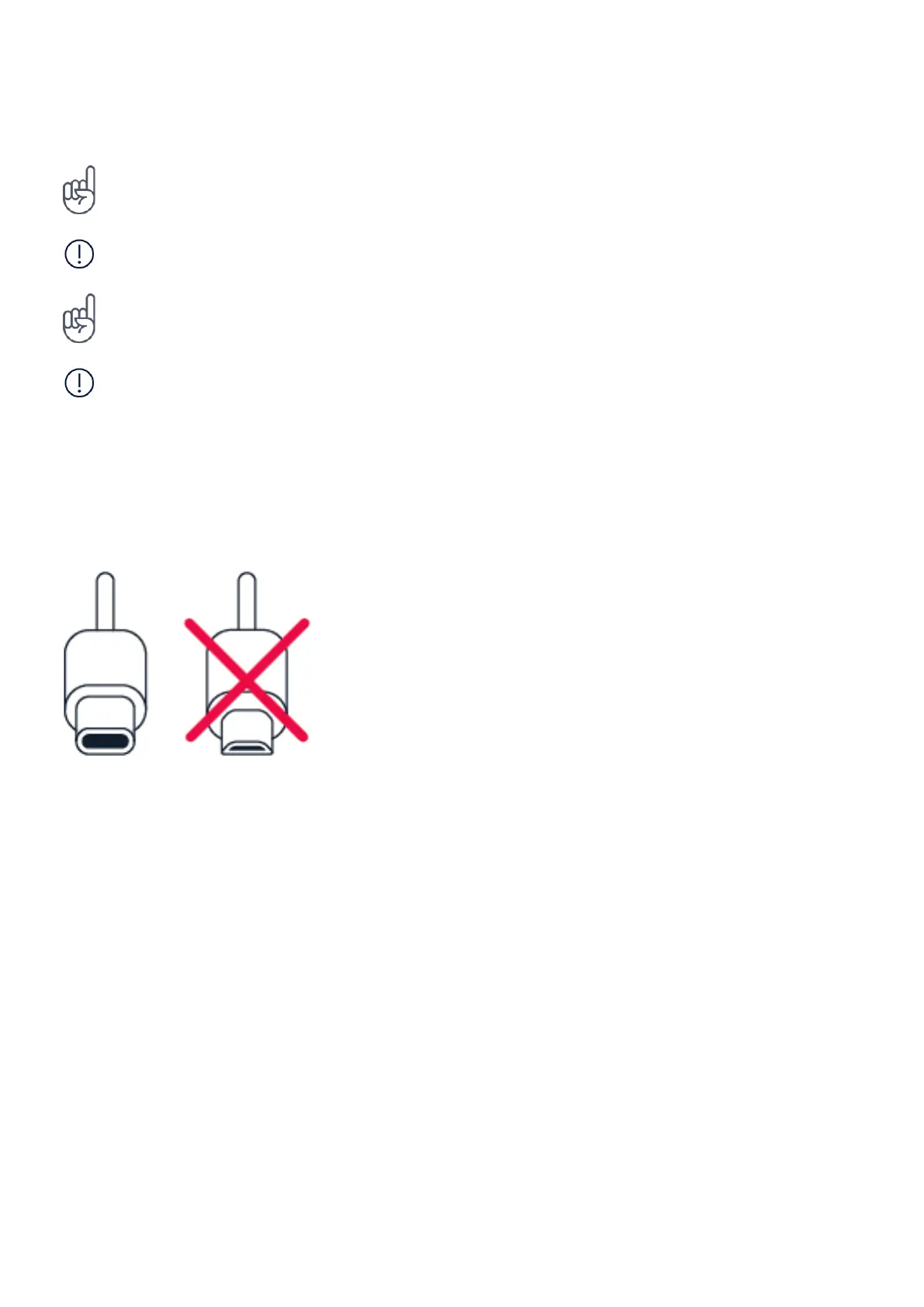Nokia C32 User Guide
Use only compatible memory cards approved for use with this device. Incompatible cards may
damage the card and the device and corrupt data stored on the card.
Tip: To find out if your phone can use 2 SIM cards, see the label on the sales box. If there are
2 IMEI codes on the label, you have a dual-SIM phone.
Important: Do not remove the memory card when an app is using it. Doing so may damage
the memory card and the device and corrupt data stored on the card.
Tip: Use a fast, up to 256 GB microSD memory card from a well-known manufacturer.
Note: Pre-installed system software and apps use a significant part of memory space.
CHARGE YOUR PHONE
Charge the battery
1. Plug a compatible charger into a wall outlet.
2. Connect the cable to your phone.
Your phone supports the USB-C cable. You can also charge your phone from a computer with a
USB cable, but it may take a longer time.
If the battery is completely discharged, it may take several minutes before the charging
indicator is displayed.
Charger model
Charge your device with the AD-010 charger. HMD Global may make additional battery
or charger models available for this device. Charging time can vary depending on device
capability. Some of the accessories mentioned in this user guide, such as charger, headset, or
data cable, may be sold separately.
© 2023 HMD Global Oy. All rights reserved. 8
