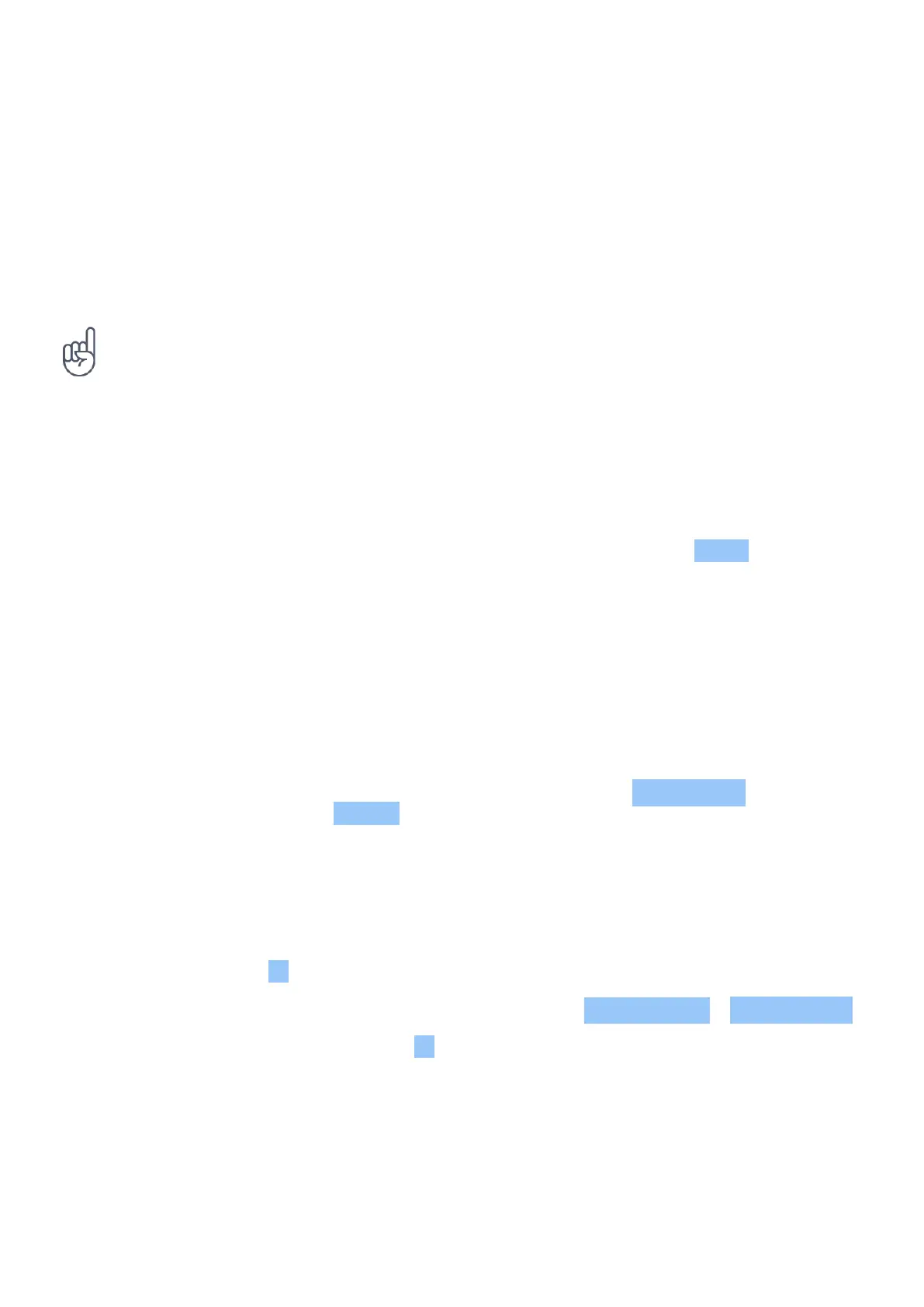Nokia 110 4G User Guide
Charge the battery
1. Plug the charger into a wall outlet.
2. Connect the charger to the phone. When done, unplug the charger from the phone, then
from the wall outlet.
If the battery is completely discharged, it may take several minutes before the charging
indicator is displayed.
Tip: You can use USB charging when a wall outlet is not available. The efficiency of USB
charging power varies significantly, and it may take a long time for charging to start and the
device to start functioning.
KEYPAD
Use the phone keys
• To see the apps and features of your phone, on the home screen, select Menu .
• To go to an app or feature, press the scroll key up, down, left, or right. To open the app or
feature, press the scroll key.
• If you have selected the zoomed menu view, press the scroll key up or down to go to an app
or feature. To open the app or feature, press the scroll key.
Lock the keypad
To avoid accidentally pressing the keys, lock the keypad: select > Lock keypad . To unlock
the keypad, press , and select Unlock > .
Write with the keypad
Press a key repeatedly until the letter is shown.
To type in a space press 0 .
To type in a special character or punctuation mark, select > Insert options > Insert symbol .
To switch between character cases, press # repeatedly.
To type in a number, press and hold a number key.
© 2023 HMD Global Oy. All rights reserved. 9