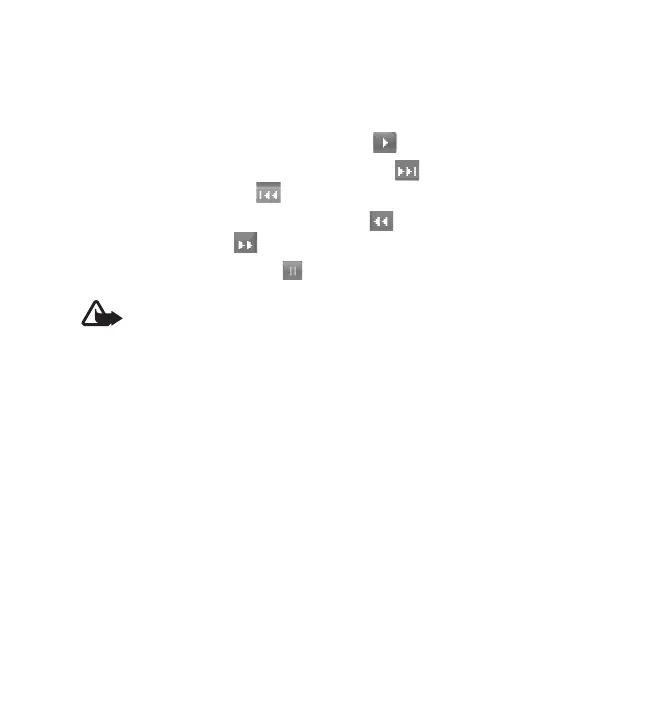Music
23
■ Play songs
1. Select Menu > Music > My music > Go to Media player. The details of the first
song on the default playlist are displayed.
2. To play a song, scroll to the song, and select .
3. To skip to the beginning of the next song, select . To skip to the beginning of
the previous song, select once.
4. To rewind the current song, select and hold . To fast-forward the current
song, select and hold . Release the key at the position you want.
5. To pause the playback, select .
Warning: Continuous exposure to high volume may damage your
hearing. Listen to music at a moderate level, and do not hold the device
near your ear when the loudspeaker is in use.
■ My music options
In the music player menu, media player options can be saved in the following
views:
All Music — Contains all songs.
Play Lists — Create new playlists, check the currently playing music, view recently
added playlists, find the songs played most often, and view all playlists.
Artists — Songs organized by an artist’s name.
Albums — Songs organized by albums.
Genres — Songs organized by genres.
Videos — Contains all music videos.
