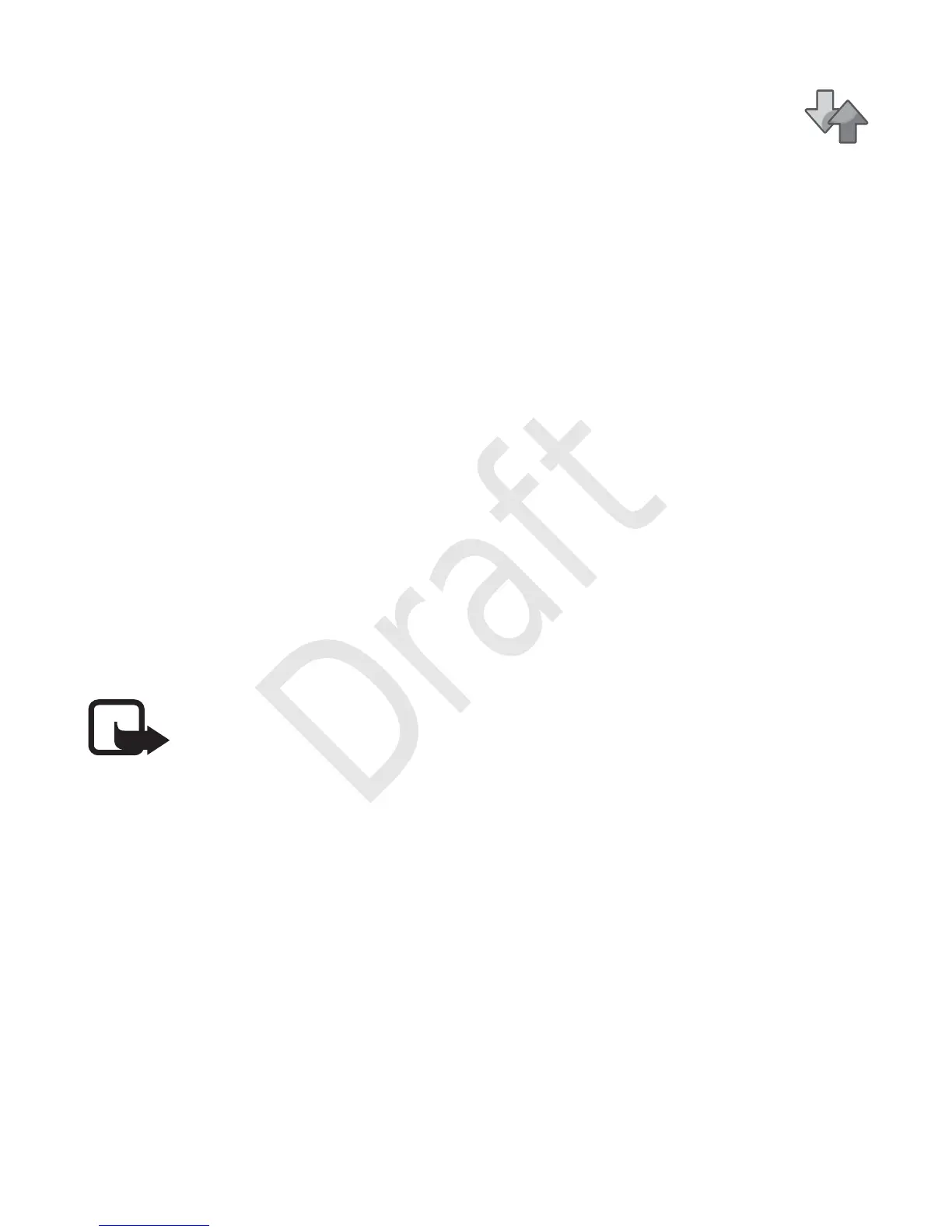49
■ Log
To view details of your calls, select Menu > Log.
• Call log — View all of the numbers chronologically.
• Missed calls, Received calls, or Dialled numbers — View
your most recently missed or received calls or dialled
numbers.
• Msg. recipients — View the contacts to whom you most
recently sent messages.
• Clear log lists — Delete call records from the log.
• Call duration — View the approximate duration of
calls. To reset the timers, select Clear timers, enter your
lock code, and select OK.
Note: The actual time invoiced for calls by your
network service provider may vary, depending on
network features, rounding off for billing, and so
forth.
• Data/fax calls or Browser calls — View the duration or
amount of data sent or received during data calls
(network service) or using the browser (network
service).
