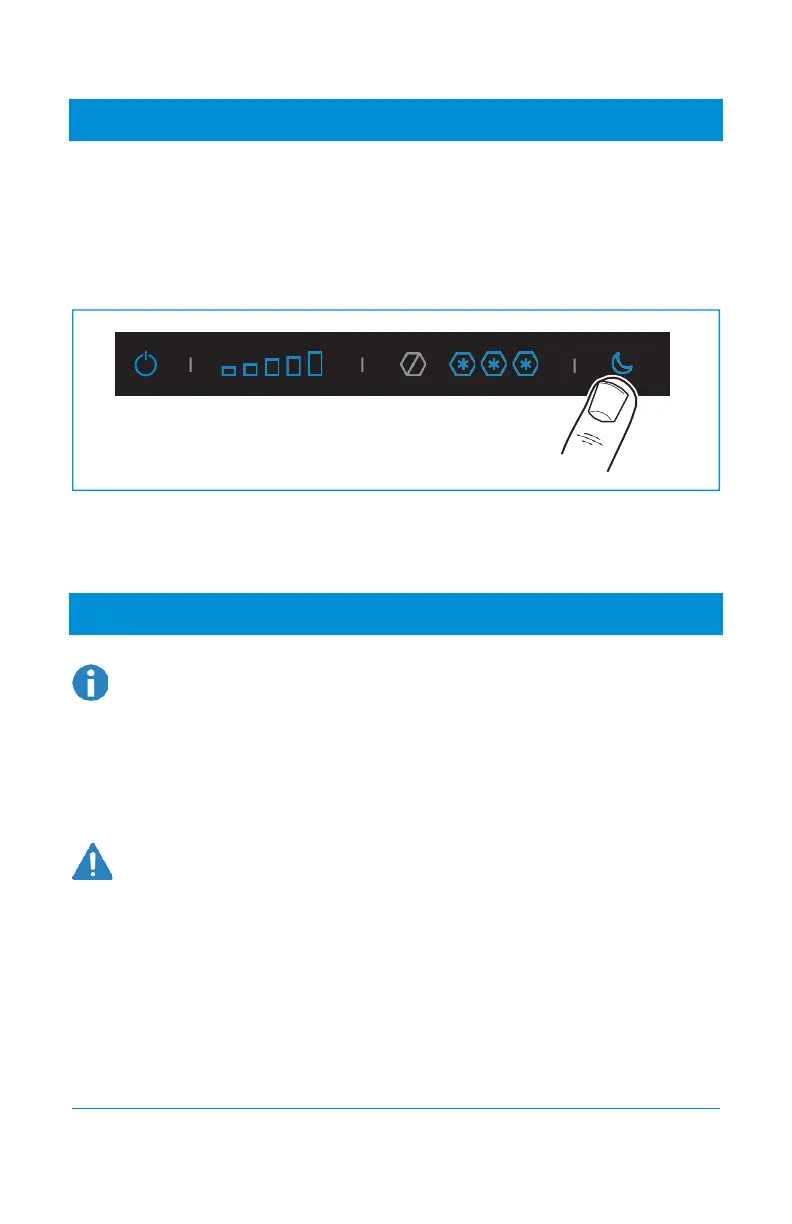10
8. Selecting night mode
The refrigerator will select the lowest noise setting where possible. When the refrigerator needs
to run harder (due to higher ambient temperatures and/or warm products), it may result in an
increase of noise. You can switch on the night mode, to reduce the noise to a minimum. The
cooling down time might take longer. The blue light indicates the night mode is activated.
•
First unlock the control panel.
•
Push the night mode button.
Use night mode only when temperatures in the vehicle are below 86°F. The night mode will switch
off automatically after 12 hours. When switching off the night mode manually, it will go to
automatic temperature control.
9. Use of the Fresh Food compartment
To prevent ice formation in your refrigerator, always cover liquid products, let warm
products cool down before placing them inside the refrigerator. Do not open the door
any longer than necessary.
To organize your refrigerator as desired, storage shelves, door bins and drawer dividers can be
moved.
A number of shelves are secured to prevent inadvertent entrapment and possible suffocation of
children. For the same reason, the drawer dividers are fixed to the drawer (all models except
N2090).
Do not remove the fixed shelves or drawer dividers, so children have no space to be
entrapped in the refrigerator.
