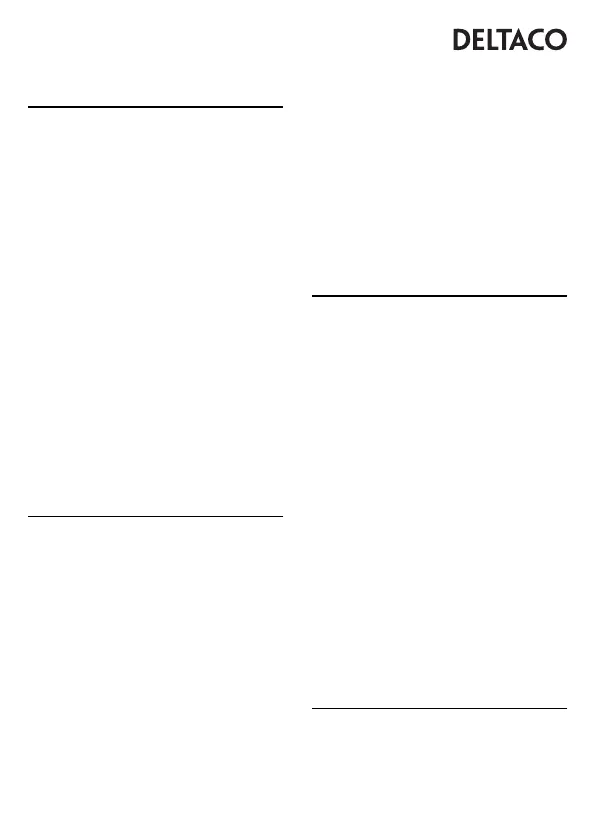2
A N O R D I C B R A N D
DAN - Brugermanual
Batteri
Denne mus er drevet af 1 x AA batteri (ikke
inkluderet). Indsæt batteri før brug.
Tænd/Sluk
Brug Tænd/Sluk-knappen til at tænde eller slukke
for musen.
Parring til Bluetooth-enhed
- Tryk og hold ned på DPI-knappen i ca. 3 sekunder.
- Forsæt med at trykke indtil scroll-hjulets LED
begynder at blinke blåt.
- Musen kan nu ses af andre Bluetooth-enheder.
- På din enhed, søg efter Bluetooth-enheder.
- Se i brugsanvisningen for din enhed, hvis det
er nødvendigt.
- På din enhed, vælg musen.
- Musen vil nu være tilsluttet din enhed.
Support
Mere produktinformation kan ndes på
www.aurdel.com
Kontakt os via e-mail: help@deltaco.eu.
DEU - Benutzerhandbuchl
Batterie
Diese Maus wird mit 1 AA-Batterie (nicht im
Lieferumfang enthalten) betrieben. Legen Sie vor
dem Gebrauch die Betterie ein.
Einschalten/Ausschalten
Verwenden Sie den Ein- / Ausschalter der Maus, um
die Maus ein- oder auszuschalten.
Koppeln mit einem Bluetooth-Gerät
- Halten Sie die DPI-Taste etwa 3 Sekunden lang
gedrückt.
- Drücken Sie so lange, bis die LED des Scrollrads
blau zu blinken beginnt.
- Die Maus kann jetzt von anderen Bluetooth-
Geräten erkannt werden.
- Suchen Sie auf Ihrem Gerät nach Bluetooth-
Geräten.
- Lesen Sie ggf. die Bedienungsanleitung Ihres
Geräts.
- Wählen Sie auf Ihrem Gerät die Maus aus.
- Die Maus ist jetzt mit Ihrem Gerät verbunden.
Unterstützung
Weitere Produktinformationen nden Sie unter
www.aurdel.com.
Kontaktieren Sie uns per E-Mail: help@deltaco.eu.
ENG - User manual
Battery
This mouse is powered by 1 x AA battery (not
included). Insert a battery before use.
Power on/off
Use the on/off switch on the mouse to power it on
or off.
Pairing to a Bluetooth device
- Press and hold the DPI button for about 3 seconds.
- Keep pressing until the scroll wheel’s LED starts
ashing blue.
- The mouse is now detectable by other Bluetooth
devices.
- On your device, search for Bluetooth devices.
- Refer to your device´s user manual if needed.
- On your device, select the mouse.
- The mouse will now be connected to your device.
Support
More product information can be found at
www.aurdel.com.
Contact us by e-mail: help@deltaco.eu.
EST - Kasutusjuhend
Patarei
Selle hiire toiteallikaks on 1 x AA patarei (ei ole
kaasas). Enne kasutamist sisestage patarei.