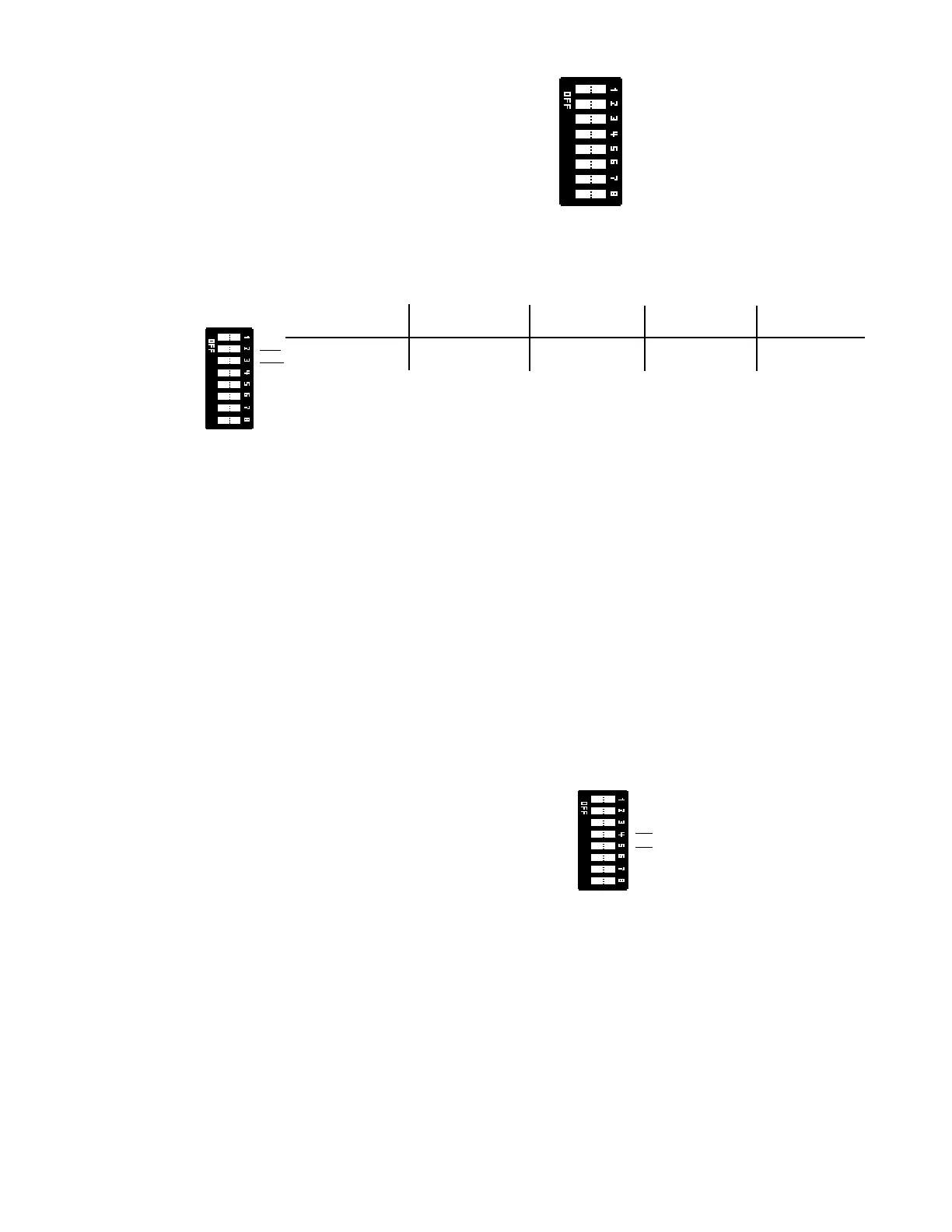Voice Alarm Multiplex 15889:F2 10/01/01
77
77
7
19
Selecting Group Functions
Operation of the various tones and messages available in a voice alarm application is dependent upon the type
and number of ROM chips installed and the functional groups selected by DIP switch settings on the AMG-1.
Group selection is accomplished by setting DIP switch positions 6, 7 and 8 on the AMG-1. See the AMG-1 Group
Function Tables (Tables 3-1 and 3-2).
Factory Messages *
With VROM-(n) chips installed, a factory-programmed message can be selected. For example, VROM-101
provides the following message in a male voice.
"MAY I HAVE YOUR ATTENTION PLEASE! MAY I HAVE YOUR ATTENTION PLEASE! THERE HAS BEEN A
FIRE REPORTED ON YOUR FLOOR. THERE HAS BEEN A FIRE REPORTED ON YOUR FLOOR. PLEASE
PROCEED TO THE STAIRWAYS AND EXIT THE BUILDING. DO NOT USE THE ELEVATORS."
Custom Messages * (with VRAM chips installed)
Custom user messages can be recorded either through the microphone on the AMG-1 or by downloading the
message from a standard audio cassette recorder through the low-level input connector on the AMG-1. DIP
switch positions 4 and 5 are used for this purpose.
1) Set the respective VRAM Enable switch "ON."
2) Record or download the message, up to 24 seconds.
3) Set the respective VRAM Enable switch "OFF."
* Note:
If a digitally-stored voice message fails, the AMG-1 will automati-
cally switch to the primary evacuation tone, and will generate a trouble condition.
Selecting ALL CALL
Pressing the ALL CALL switch will activate all speaker circuits programmed with software type "SPKR." In dual-
channel systems, the signal generated by the particular AMG-1 on which the ALL CALL button has been pressed
will immediately go out across both channels.
AM2020 AMG Programming
During programming of the AM2020/AFP1010 (and after the installation of any AMG-1s), each AMG-1 must be
programmed as if they were annunciators. The address is set on the AMG-1 (25-32) and must correspond to
the programmed annunciator address.
Note:
All speaker circuits must be programmed with software type "SPKR." When
an FFT-7 is used, it must be attached to an AMG at Address 32.
Setting the Address
Use the table below to set the desired address on the AMG-1. To set a switch "ON," push the rocker down in
the ON position. When only one AMG is present, use Address 32.
Configuration DIP Switches
The AMG-1's configuration DIP switches are defined at right.
VRAM Enable A (VRAM "A" installed)
VRAM Enable B (VRAM "B" installed)
Set ON for 4-Wire audio loop supervision.
Address Switch
Address Switch
VRAM Enable A (VRAM "A" installed)
VRAM Enable B (VRAM "B" installed)
Group Function Selection switch
Group Function Selection switch
Group Function Selection switch
Address 32
or Address 28*
ON
ON
Address 31
or Address 27*
ON
OFF
Address Switch
Address Switch
Address 30
or Address 26*
OFF
ON
Address 29
or Address 25*
OFF
OFF
*Italics
denote setting the address for an AMG-1 with an AMG-X4 EPROM installed.
