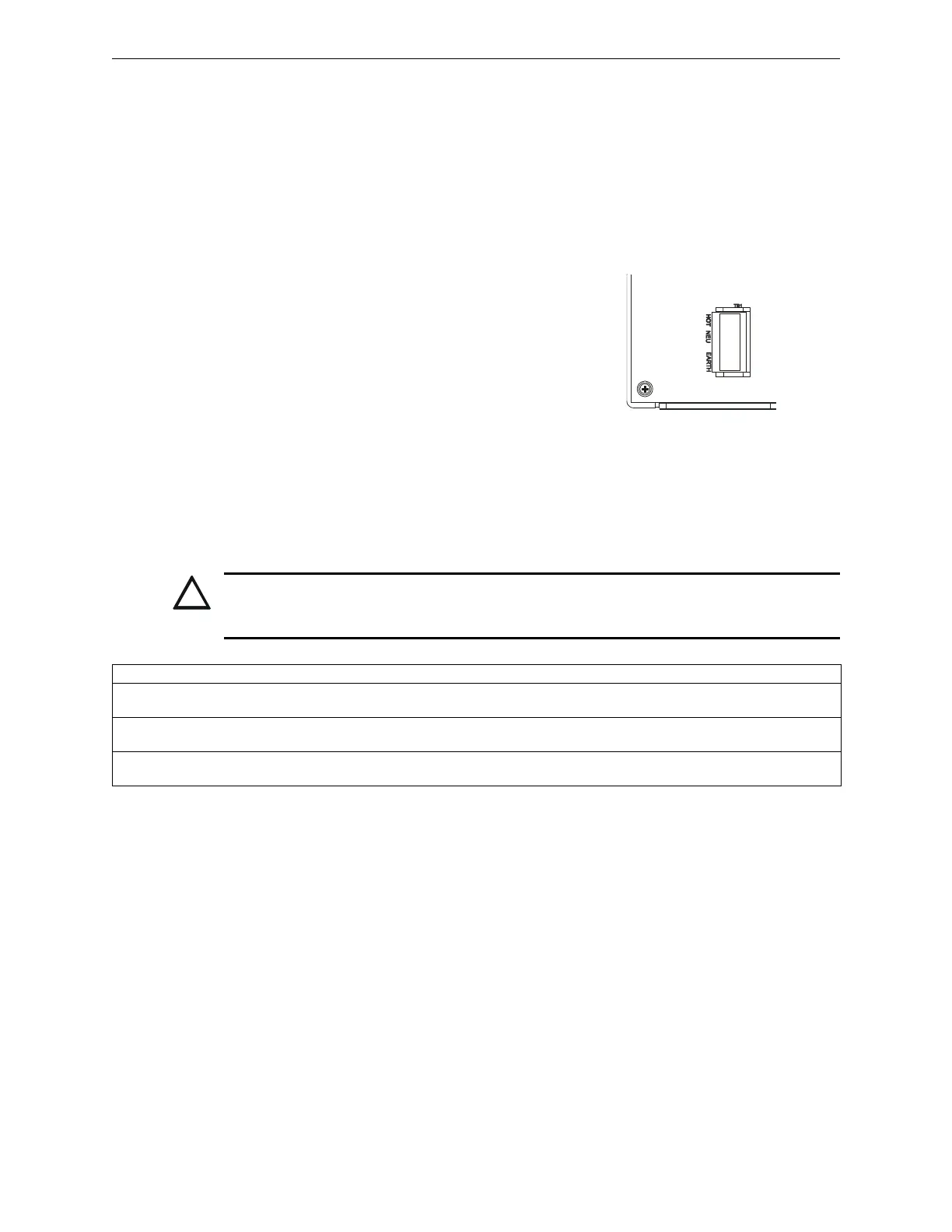NFS-320/E/C Installation Manual — P/N 52745:M2 7/1/14 23
Connecting the Power Cables Installation
• External power sources – 24 VDC power for Smoke Detectors (4 wire), NACs, and
Annunciators.
• Auxiliary power source – 24 VDC power @ 0.5 A and 5 VDC power @ 0.15 A from TB2 on
the CPS-24/E.
See Appendix B “Electrical Specifications” for details and overall installation guidelines.
3.5.2 Connecting the Control Panel to AC Power
Connect primary power as follows (see
Figure 3.4):
1. Turn off the circuit breaker at the main
power distribution panel.
2. Open the hinged insulating cover on TB1.
3. Connect the service ground to terminal
marked Ground (Earth).
4. Connect the primary neutral line to terminal
marked NEUTRAL and the primary Hot line
to terminal marked HOT.
5. Close the hinged insulating cover over TB1.
3.5.3 Checking AC Power
Table 3.2 contains a checklist for checking the system with AC power applied:
TB1 - AC Power Connection
Hot
Neutral
Ground
(Earth)
Figure 3.4 CPS-24/E:
AC Power Connections
CPS-24_TB1.wmf
CAUTION:
While checking AC power, make sure batteries are not connected.
Follow the sequence of steps in Section 3.2 “Installation Checklist”, Table 3.1; this is Step 10.
Component Status
Control panel
circuit board
The green AC Power indicator on; the system Trouble indicator on because batteries are not connected.
Each option board In an unconfigured system, the yellow Trouble indicator may come on for approximately 10 seconds after
applying AC power.
Each auxiliary power
supply
The yellow Trouble indicator comes on because batteries are not connected.
Table 3.2 AC Power Checklist
