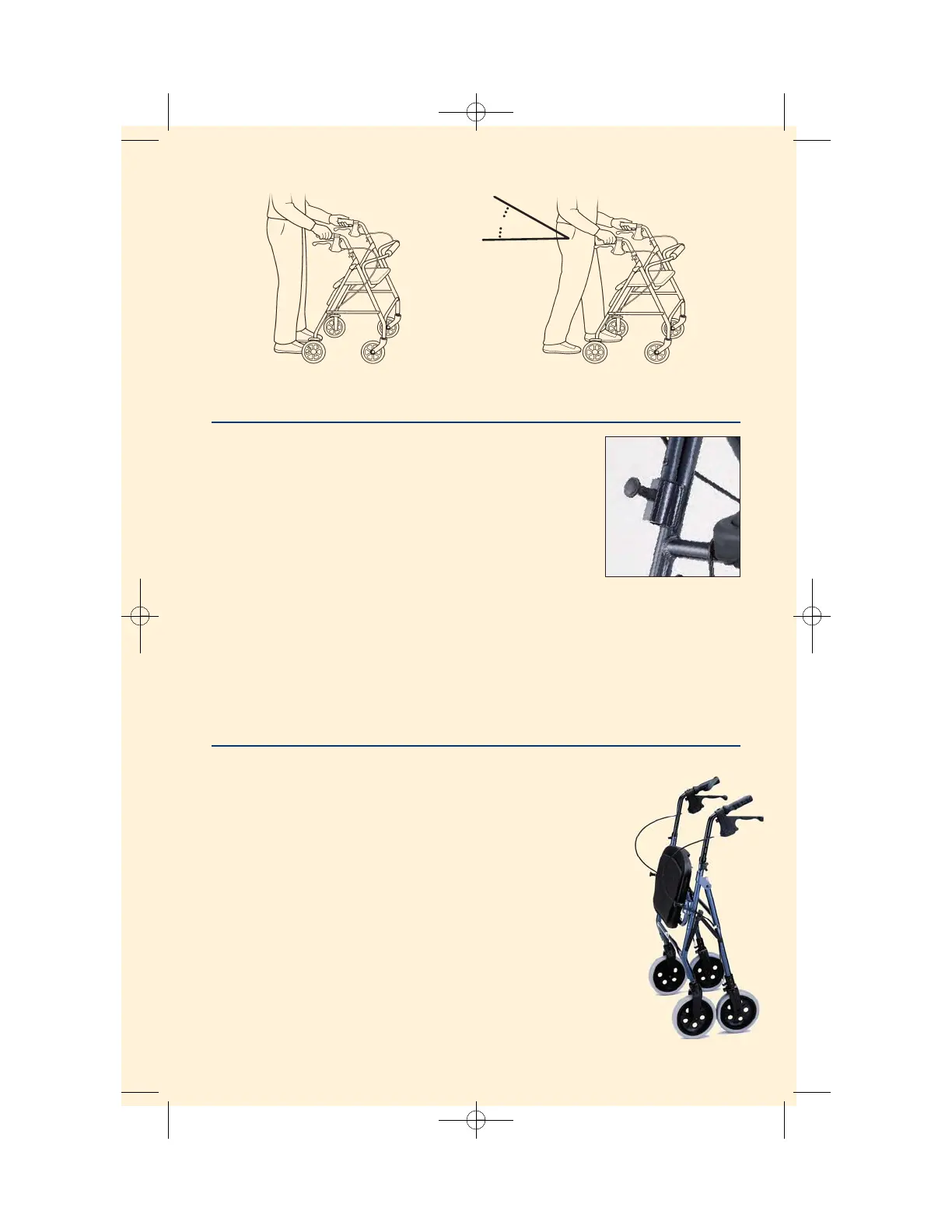To Fold
Four-Wheel Models:
1. To release the patented Easy-to-Remove back, simply pull and
turn the knob.
2. Gr asp the “Easy Fold” seat handle and pull upward.
3. To secure back, simply hold in place and turn the knob.
Four-Wheel Models (4200C,4202C):
1. Lift the padded seat up and remove the bag.
2. Pull up on the folding string until the walker is in the folded
position.
Three-Wheel Models:
Push upward on the black rectangular folding mechanism,
then pull the handle s inward.
To Remove or Replace Back
Models (4202,4214,4215,4216):
Patented Easy-to-Remove Back allows four-wheel models to
fold compactly.
1. To release back, simply pull and turn knob (see photo).
2. After both knobs have seen set to release, pull up on
the backrest to remove.
3. To secure back, simply hold in place and turn knob.
Four-Wheel Models (4200,4200c,4202c,4203,4208,4212):
These models are equipped with the new ip up back design for quick and easy
storage. Your back never has to be removed.
1. The back may be removed for shipping. Attach the back by pushing in on both
push buttons and inserting each side into the plastic swivel hinges. Pull on the
back to ensure that push buttons are securely engaged.
Walker Guide 07 5/7/07 8:41 AM Page 3
20° – 30°
Hip Joint
