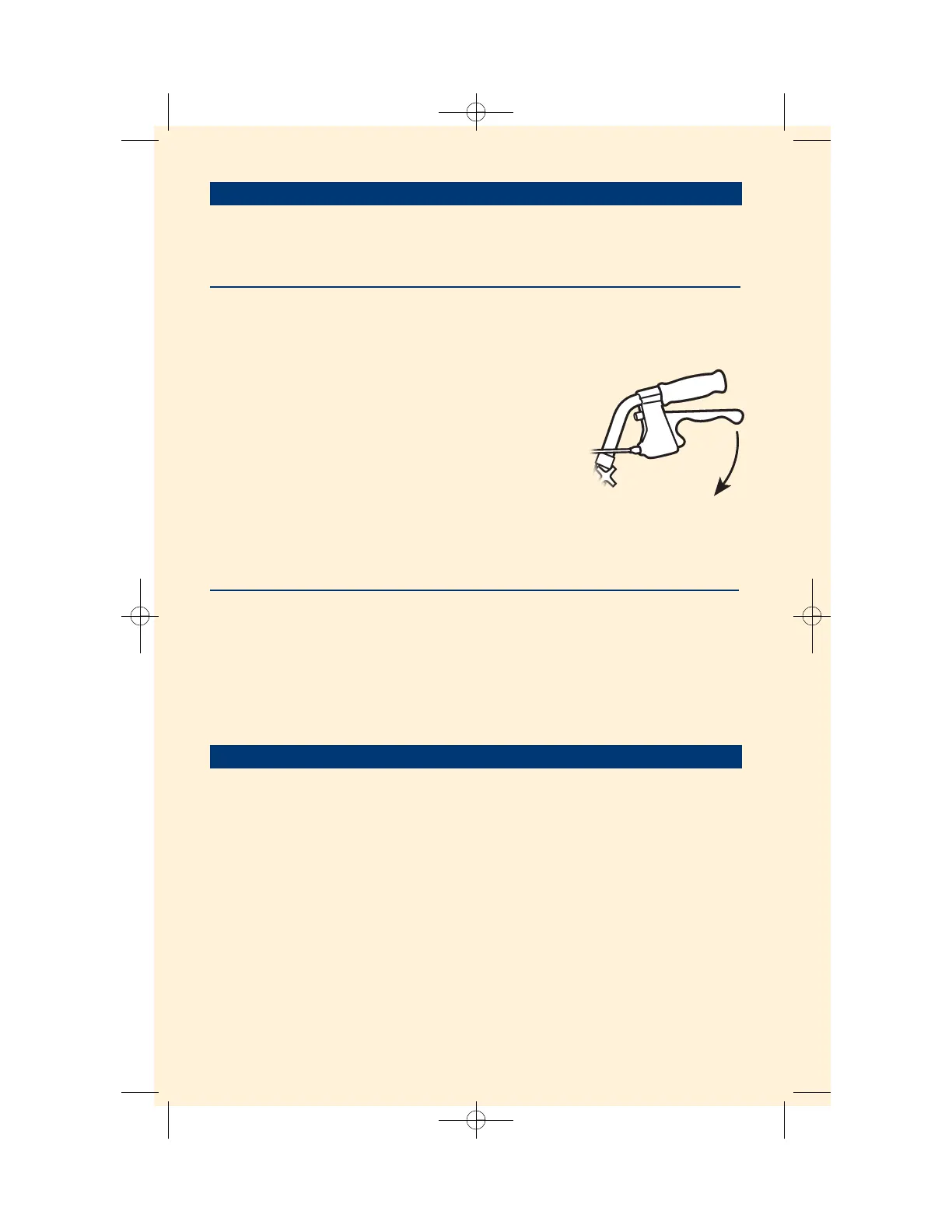How to A djust the Brakes
The following information is designed to assist you with the adjustment of your
Nova Feather Touch Hand Brake System.
NOTE: The braking system on your new Nova walker has been preset from the
factory. To maintain this preset position, be sure that the tension adjustment screw
locking nuts (see Fig. 2) are tight against the housing and the rear wheels.
If you are still having diculty with your brakes, you can adjust them by the following:
1. Hand brake is too loose.
Loosen the tension adjustment screw locking nut and turn the screw one full turn
clockwise (as viewed from standing at the back of the walker). If this does not
correct the adjustment, repeat one full turn at a time until you have adjusted
your brakes. Then make sure the locking nut is spun tight against the housing to
prevent the screw from loosening.
To Release Br ake from Parked Position
Three and Four-Wheel Models w/Hand Brakes:
1. Simply pull up on hand brake handle.
4200 & 4200C:
1. W hen sitting, lift your weight from the seat.
2. When walking, lift your weight from the handles.
How to Use Brakes
CAUTION: WALKER MUST BE IN A STATIONARY POSITION WHEN SITTING.
DO NOT USE AS A WHEELCHAIR OR TRANSPORT CHAIR.
To Park and Sit
Four-Wheel Models w/Hand Brakes:
1. Push down on the knob located at the rear of the brake handle. (See Fig.1)
2. The handle will lock into a downward position when properly engaged.
3. Test the walker before sitting down to make sure it will not roll.
4. Before sitting, touch the back of your legs to the edge of
the seat to ensure proper positioning of the walker.
Cruiser and Cruiser II:
1. DO NOT support your weight on the handles when
sitting down. The wheels do not lock in a parked position.
2. Use the handles to st
abilize your body as you turn around.
3. Holding your hands on the foam handles, slowly lower your body onto the seat.
Fig. 1
Walker Guide 07 5/7/07 8:41 AM Page 4
