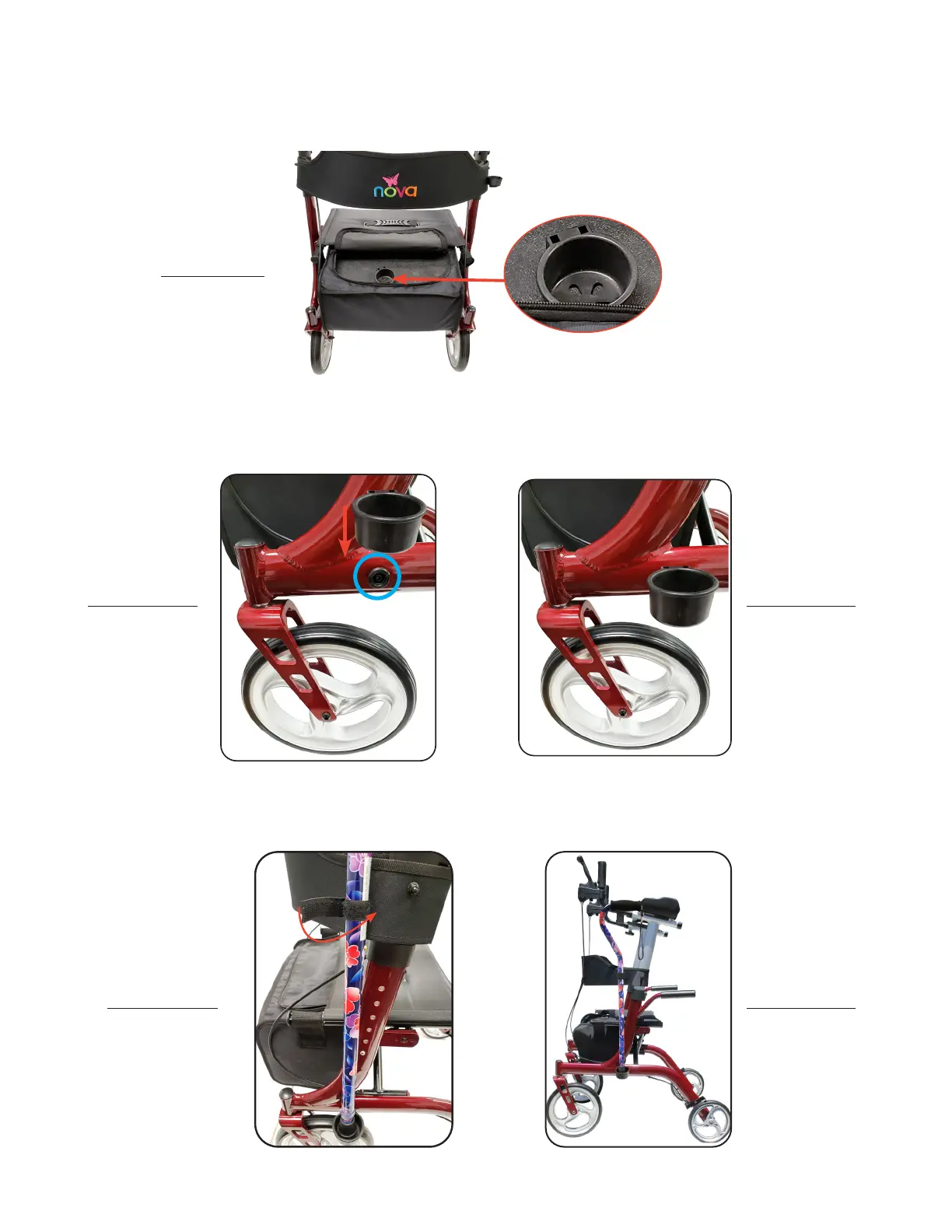5
Attaching The Cane Holder
1. Take out the cane holder from the bag (see Figure 1).
2. Find the cane holder attachment piece below the right side of the frame.
4. Secure the top of the cane with the velcro strap on the right side of the backrest
(see Figure 4 & 5).
Figure 1
Figure 3
Figure 5Figure 4
Figure 2
2. Find the cane holder attachment piece below the right side of the frame (see
Figure 2).
3. Snap the cane holder all the way until its secured (see Figure 3).
