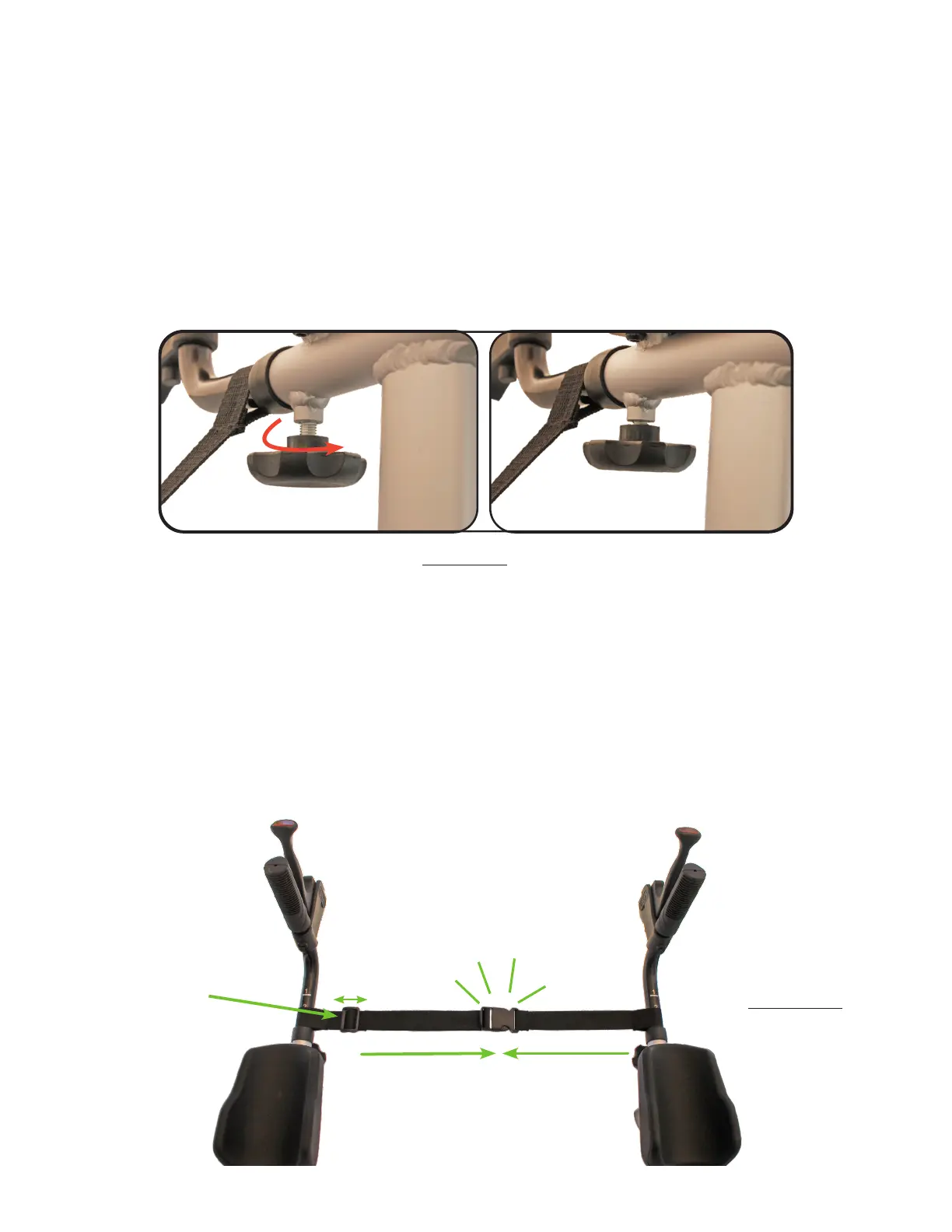4. Once the desired length is set, insert the adjustment
knob into the welded nut on the forearm. Hand tighten
until secured and the plastic knob is ush with the frame
(see Figure 9).
Note: Both handles / forearm supports should be adjusted
to the same height/length.
Figure 9
Buckle the securing strap together. Adjust the length of the
strap by sliding the plastic slider to shorten or increase the
strap (see Figure 10).
NOTE: Ensure the securing strap is not loose before each
use.
Plastic
Slider
4
Figure 10
