![Novation Launchpad Mini [MK3]](https://data.easymanua.ls/products/284351/200x200/novation-launchpad-mini-mk3.webp)
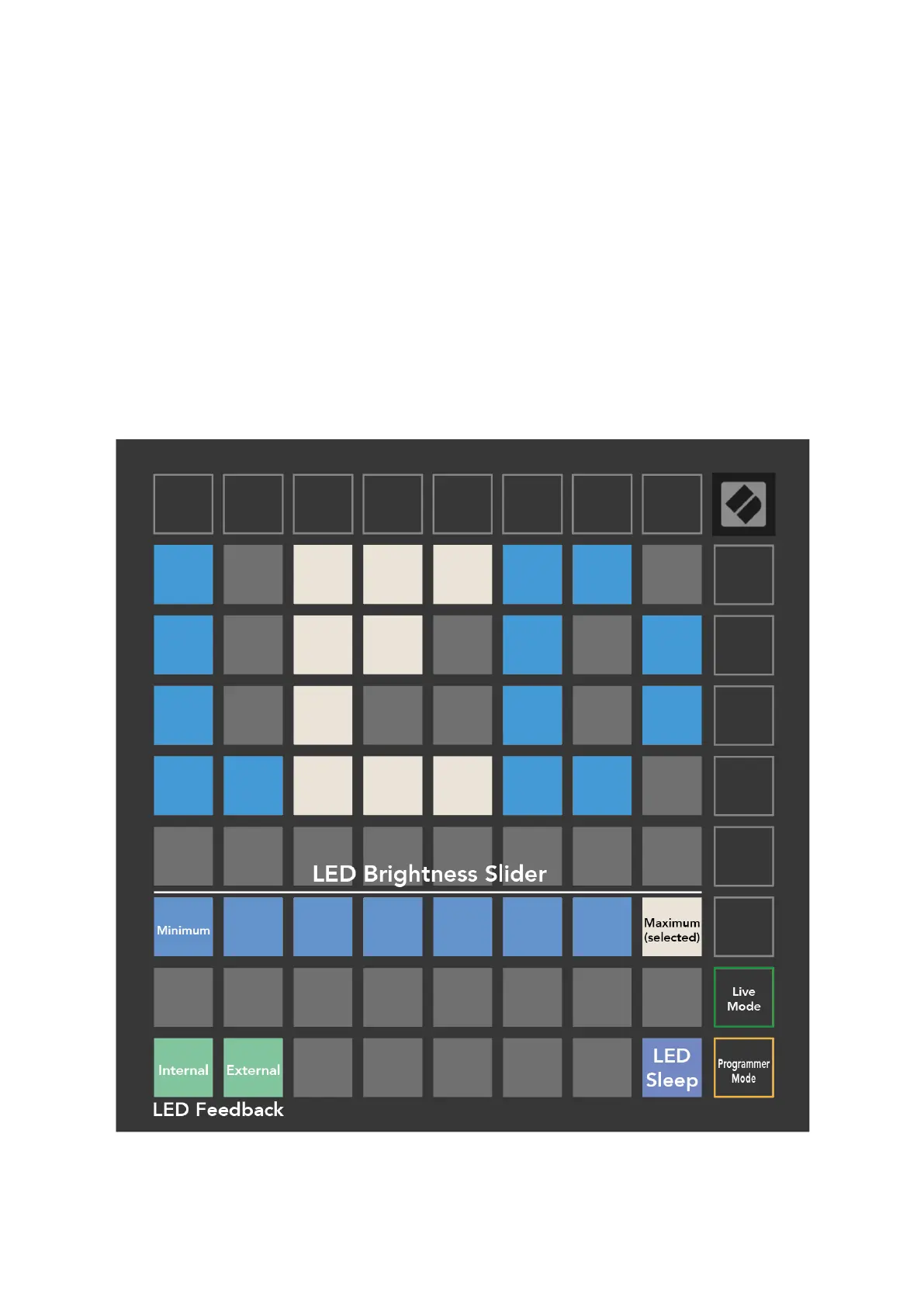 Loading...
Loading...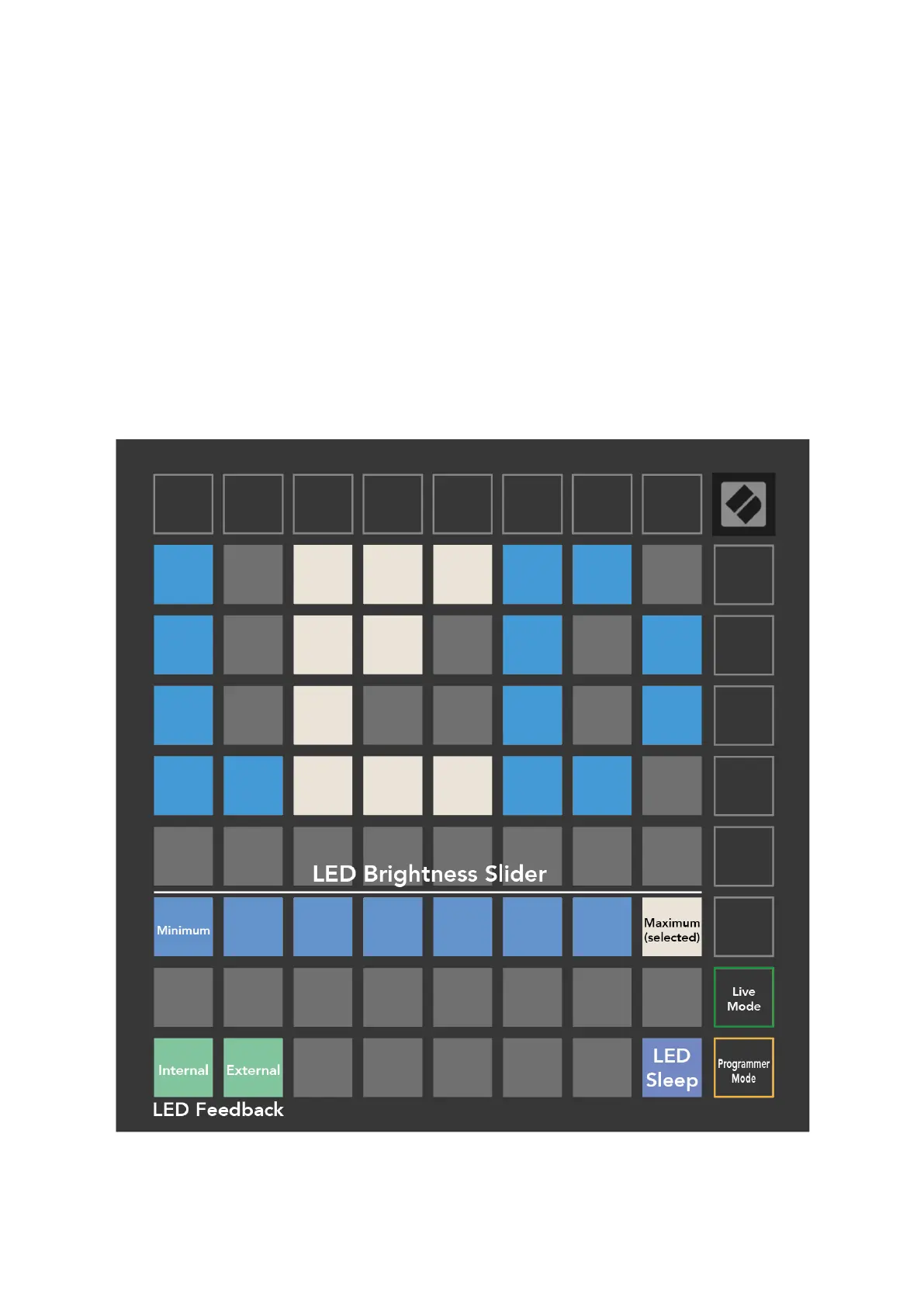
Do you have a question about the Novation Launchpad Mini [MK3] and is the answer not in the manual?
| Mixer section | - |
|---|---|
| Product color | Black |
| Drum pads backlight | Yes |
| Number of drum pads | 64 |
| USB connector type | USB Type-C |
| Power supply type | USB |
| Built-in display | No |
| Cable lock slot type | Kensington |
| Width | 180 mm |
|---|---|
| Height | 14.2 mm |