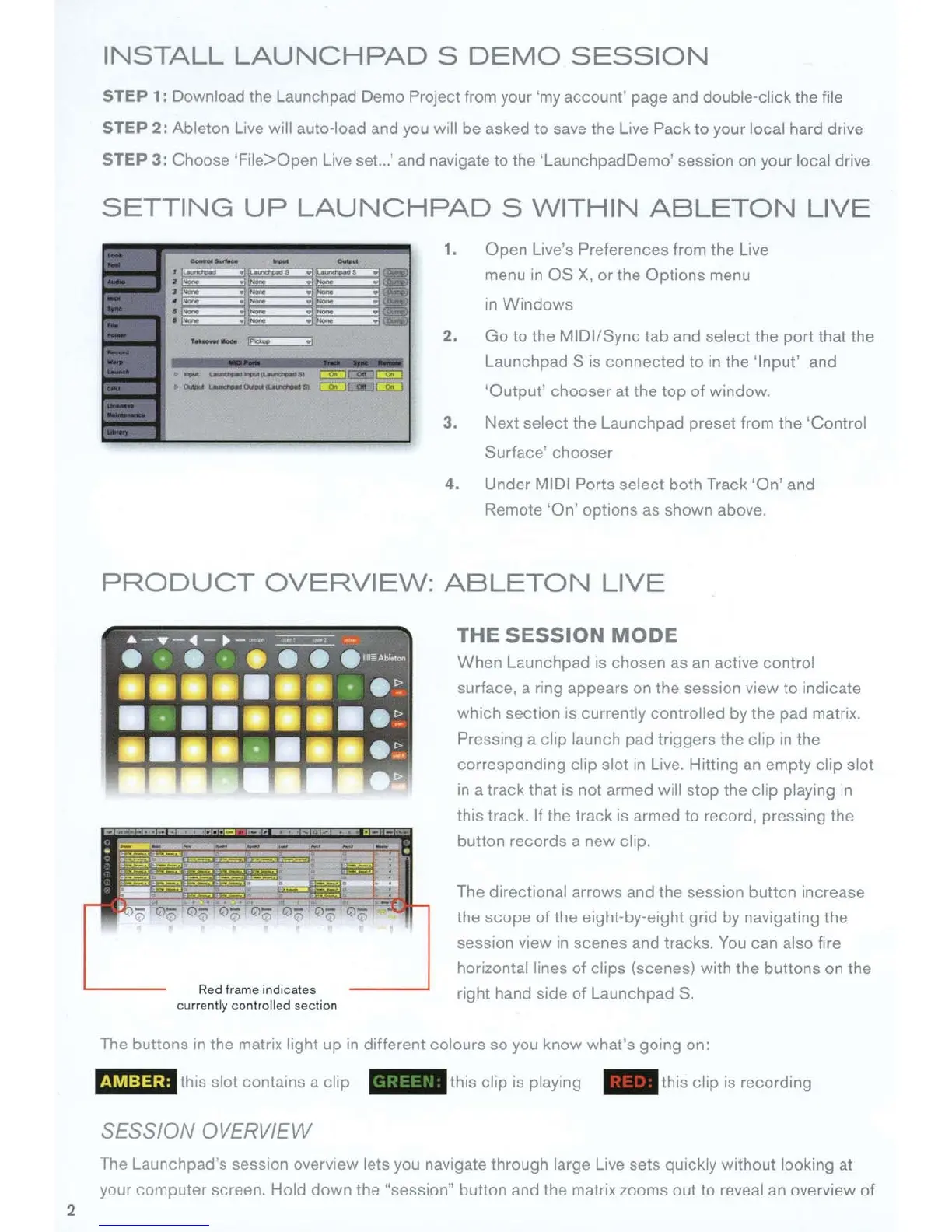2
INSTALL
LAUNCHPAD
S
DEMO
SESSION
STEP 1: Download the Launchpad Demo Project from your 'my account' page and double-click the file
STEP
2:
Ableton
L1ve
will auto-load and you will be asked to save the
L1ve
Pack
to
your local hard drive
STEP 3: Choose 'File>Open Live set...' and navigate to the 'LaunchpadDemo' session on your local drive
SETTING
UP
LAUNCHPAD
S
WITHIN
ABLETON
LIVE
·--
(51~~=33
• .....
...._.,....._"
CEI
CH:J
CEI
......
._
.....
._
..
ClEJ
(]iC]CiiLJ
1. Open Live's Preferences from the Live
menu
in
OS
X,
or
the Options menu
in
Windows
2.
Go
to the MIDI/Sync tab and select the port that the
Launchpad S
IS connected
to
in
the 'Input' and
3.
'Output' chooser at the
top
of
window.
Next select the Launchpad preset from the 'Control
Surface' chooser
4.
Under MIDI Ports select both Track 'On' and
Remote 'On' options as shown above.
PRODUCT
OVERVIEW:
ABLETON
LIVE
Red
frame indicates
current
ly
controlled section
THE
SESSION
MODE
When Launchpad is chosen as
an
act1ve
control
surface, a ring appears on the session view
to
indicate
which section
IS currently controlled by the pad matnx.
Pressing a clip launch pad triggers the clip
in
the
correspondmg clip slot
in
Live. Hitting
an
empty clip slot
in
a track that is not armed will stop the clip playing
in
this track.
If
the track is armed to record, pressing the
button records a new clip.
The directtonal arrows and the session button increase
the scope
of
the eight-by-eight grid
by
navigating the
session
v1ew
1n scenes and tracks.
You
can also fire
horizontal lines of clips (scenes) with the buttons on the
right hand side of Launchpad S.
The buttons
tn
the matrix light up
in
different colours so you know what's going on:
I·
MI:I§;I
this
slot contains a clip
this cltp is playing - this clip is recording
SESSION OVERVIEW
The Launchpad's session overview lets you navigate through large Live sets quickly without looking at
your computer screen. Hold
down
the "sesston" button and the matrix zooms out to reveal an overview
of
