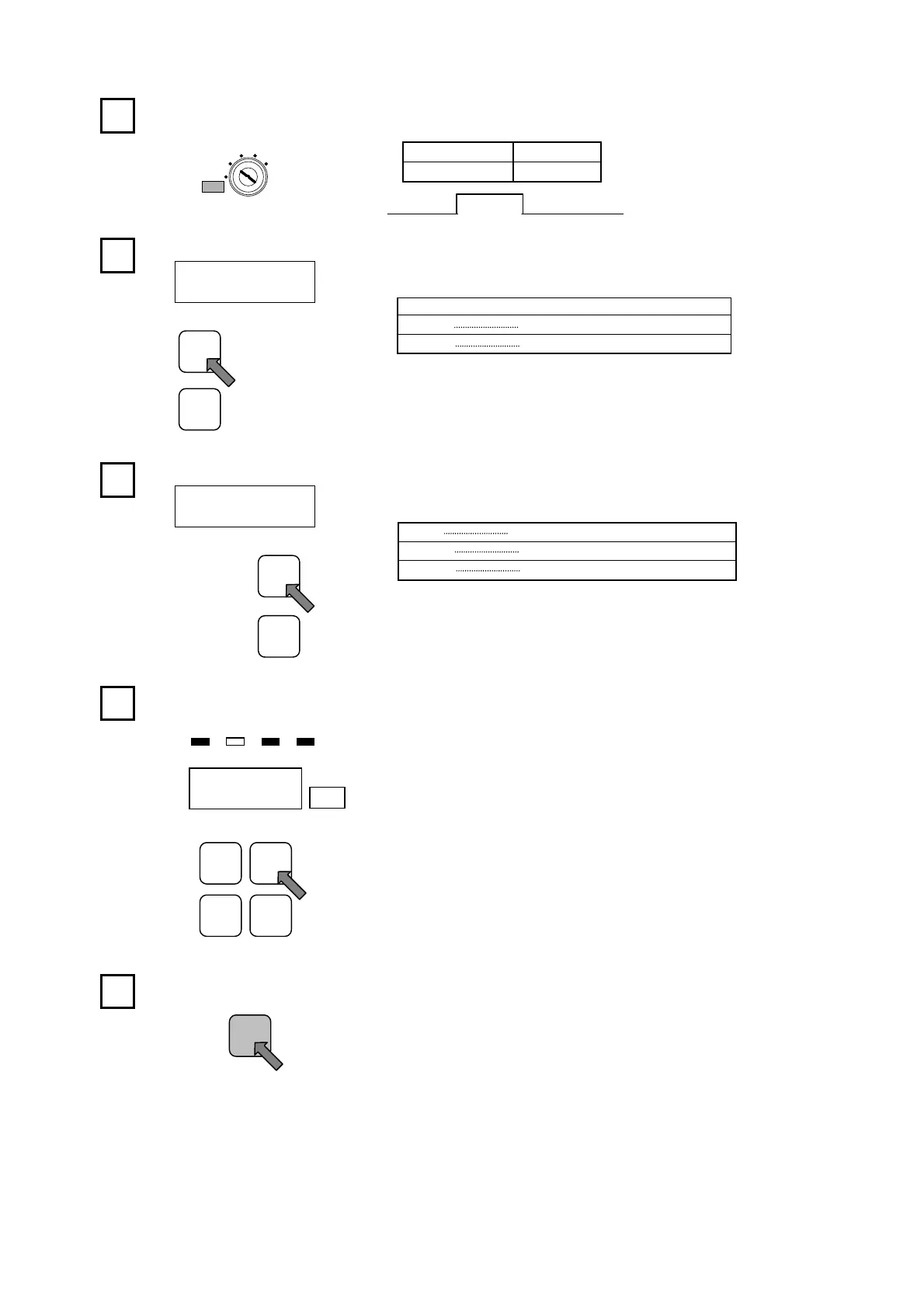8-4.
Switch Output Setting
Set the key-switch to the SET position.
Setting Example
ON Position 125.5
OFF Position 234.5
Designate the Program No.
1
PROGRAM
Designate the switch No.
1 07
SWITCH
Designate the ON position value.
SET ON OFF
SENSOR
POSITION
Press the [SET] key.
Program No. range:
Doesn’t apply to VS-5E Model.
VS-5ED
0
〜
7
VS-5EX
00
〜
15 or 00
〜
31
Switch No. range:
VS-5E
01
〜
24
VS-5ED
01
〜
24
VS-5EX
01
〜
40 or 01
〜
24
1
11
1
2
22
2
3
33
3
5
55
5
SET
SETSET
SET
┼
─
125.5 234.5
Switch output
4
44
4
┼
─
125.
0
00
0.
..
.5
55
5
┼
─
┼
─
- If the ON LED is not lit, press the [ON/OFF] key.
- A 0.5 degree unit setting is displayed with a decimal point.
- Designate the ON and OFF position values in order, beginning
from the smallest value.
SET
TEACH
CLEAR
INIT
RUN
●C-4●
Artisan Technology Group - Quality Instrumentation ... Guaranteed | (888) 88-SOURCE | www.artisantg.com