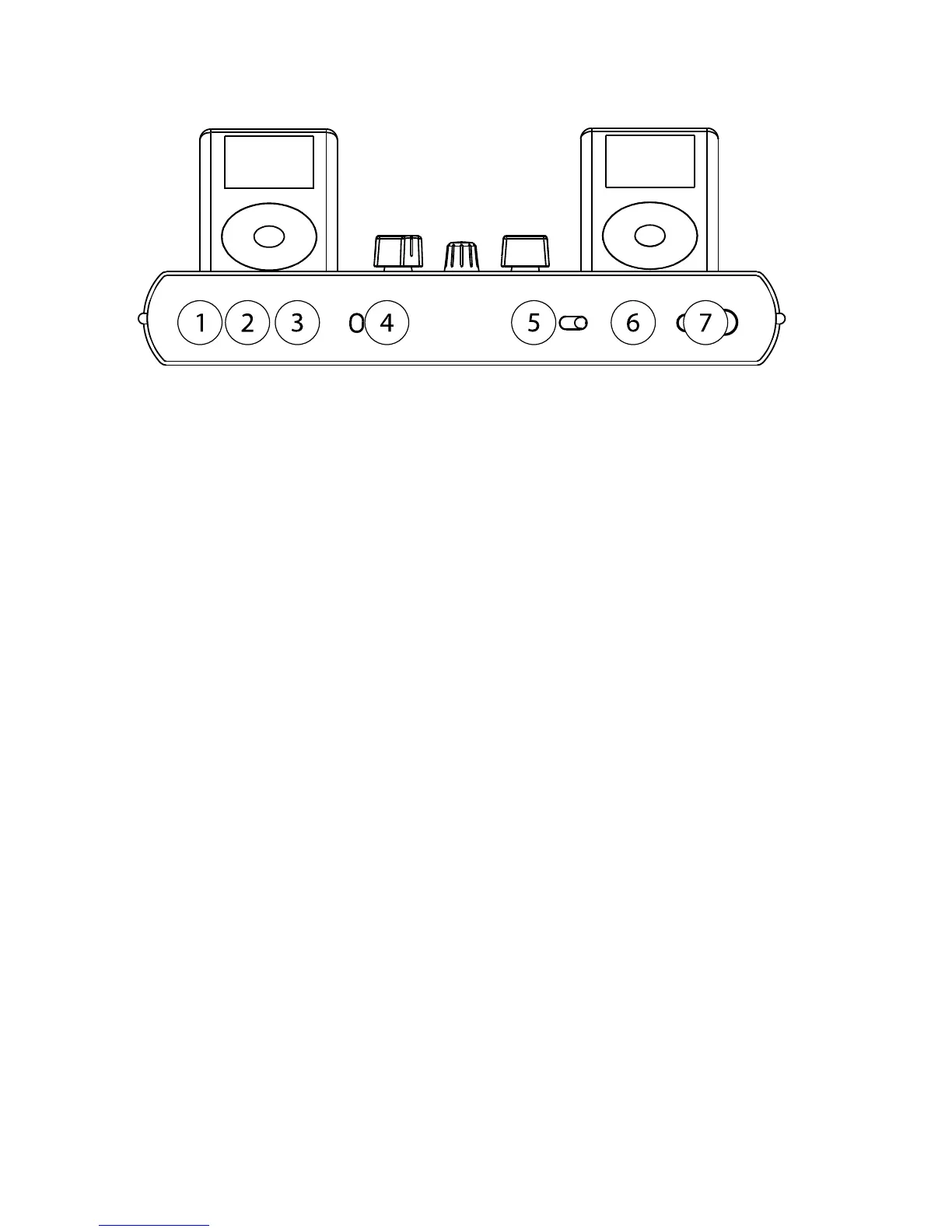5
Front Panel Overview
1. MIC Input: ¼” microphone input.
2. MIC GAIN: This knob controls the level of the microphone into the mixer.
3. MIC TONE: This knob controls the tone of the microphone. Use this control to improve
sound quality and to eliminate feedback.
4. FADERSTART: In the ON position, the crossfader activates the PLAY and PAUSE function
between one or two iPods (the iPod(s) must be connected via the docking connector).
5. CUE MIX: This three position switch selects what output is sent to the headphones. Select
Mix to receive the master output.
6. CUE GAIN: This knob controls the headphone volume level. **Make sure that this is set
completely counterclockwise before plugging in headphones to prevent any hearing damage.
7. HEADPHONES: There are two jacks to plug in headphones, ¼” as well as 1/8” (mini).
