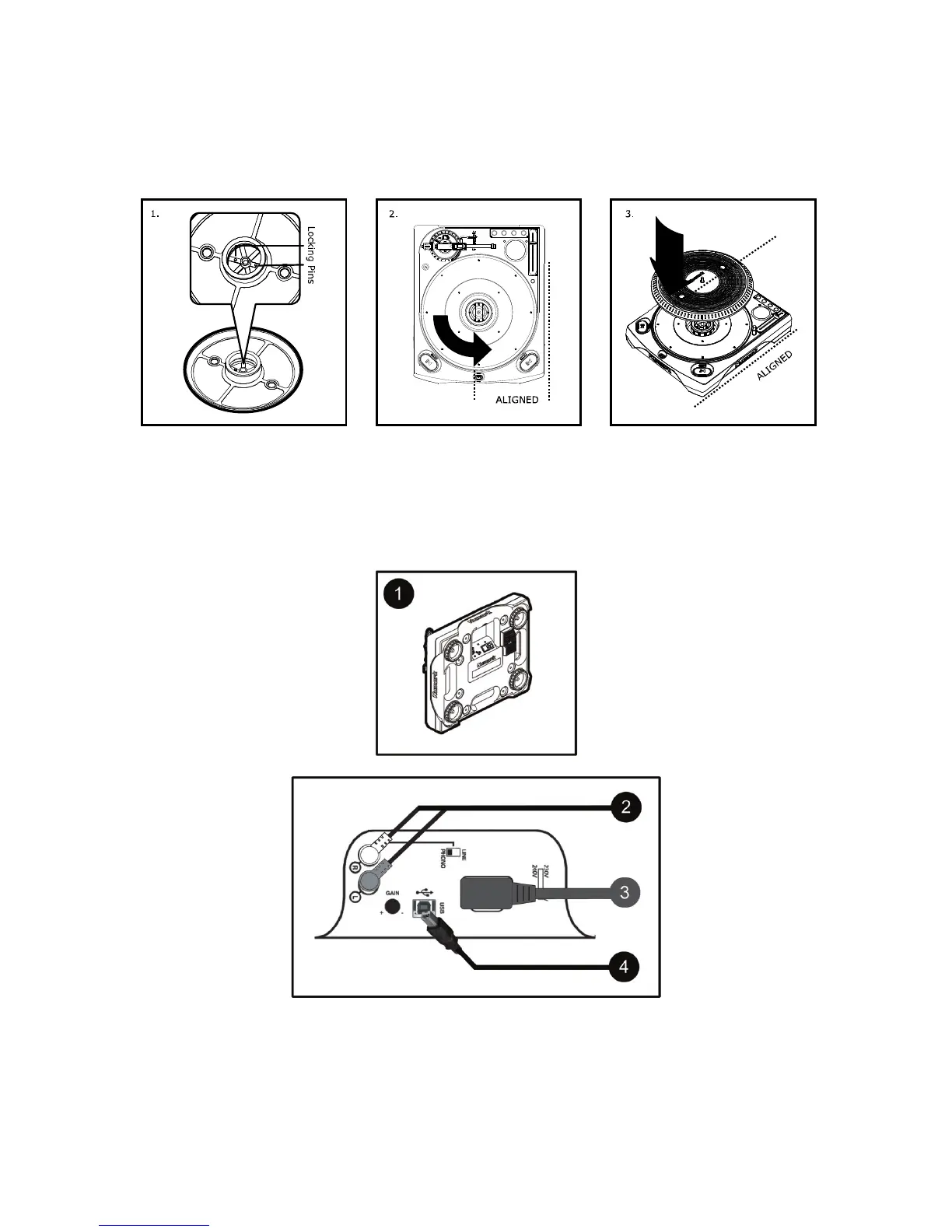4
Quick Assembly Instructions
PLEASE READ THE SAFETY INSTRUCTION BOOKLET BEFORE USING THIS PRODUCT
1. Notice the locking pins shown. BE SURE THAT THE TURNTABLE IS NOT PLUGGED IN.
2. Match the inner motor to Figure 2.
3. Carefully place platter with holes aligned to base as shown
Connections
1. Tilt turntable upright as shown.
2. Connect R-RCA (red) audio cable from mixer or amplifier.
Connect L-RCA (white) audio cable from mixer or amplifier.
3. Connect only the supplied power cord and ensure that power setting switch is in the correct position
for your region.
4. If you would like to record audio directly to your computer, connect the included USB cord from the
TTXUSB to your computer’s USB port.
Note: Be sure not to pinch wiring under base.