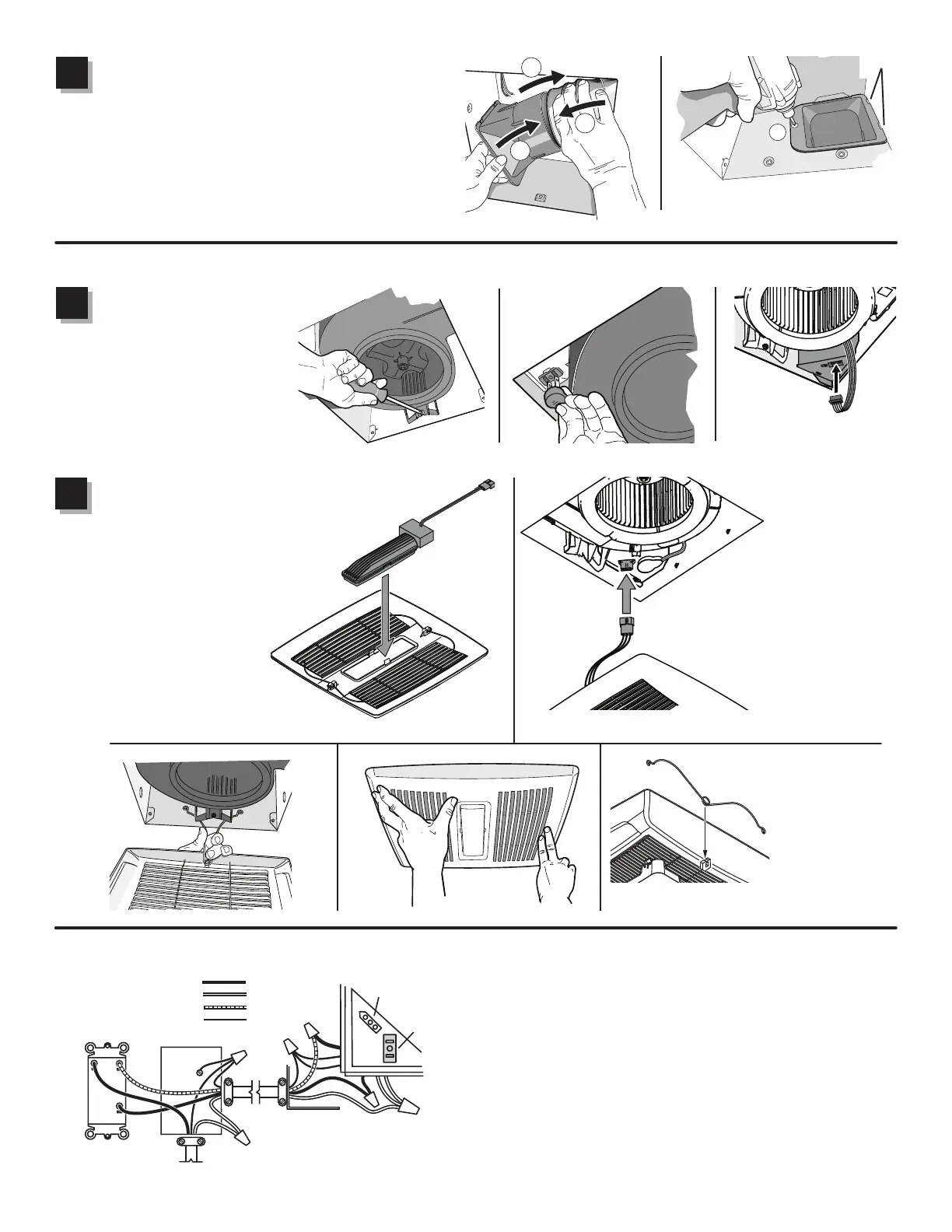4
1
11
Install grille.
LED Fan/Light ONLY: Snap
LED light module into inside
of grille. Note: On some
models, LED module may
already be installed.
Plug in light module. Squeeze
grille springs and insert into
slots in blower. Push grille up
against ceiling.
Install blower.
Re-install blower removed in
Step1. Secure blower with 2
screws from parts bag. Plug
blower into black receptacle.
Flex
TM
Series Fan/Light
ONLY: Plug 5-wire plug into
controller module.
Depending upon
model - your grille
may look different.
1
10
ALL INSTALLATIONS
WIRING DIAGRAM
SWITCH BOX
LIGHT
FAN
2-FUNCTION CONTROL
(purchase separately)
WHITE
BLACK
RED
GROUND
(bare)
WIRING PLATE
120 VAC LINE IN
RECEPTACLE
(FAN)
RECEPTACLE
(LIGHT)
If grille spring
becomes dislodged
from grille - snap it
back into place as
shown.
1100262E
Connect 4-in. round duct.
Pull existing ducting through housing discharge
opening and
tape ducting to duct connector.
Push
connector/ducting back through opening. Engage tabs
and
secure with screw from parts bag.
1
9
Continue with Step 10.
1
2
3
4
TABS
Flex
TM
Series
Fan/Light ONLY
LED
Fan/Light
ONLY