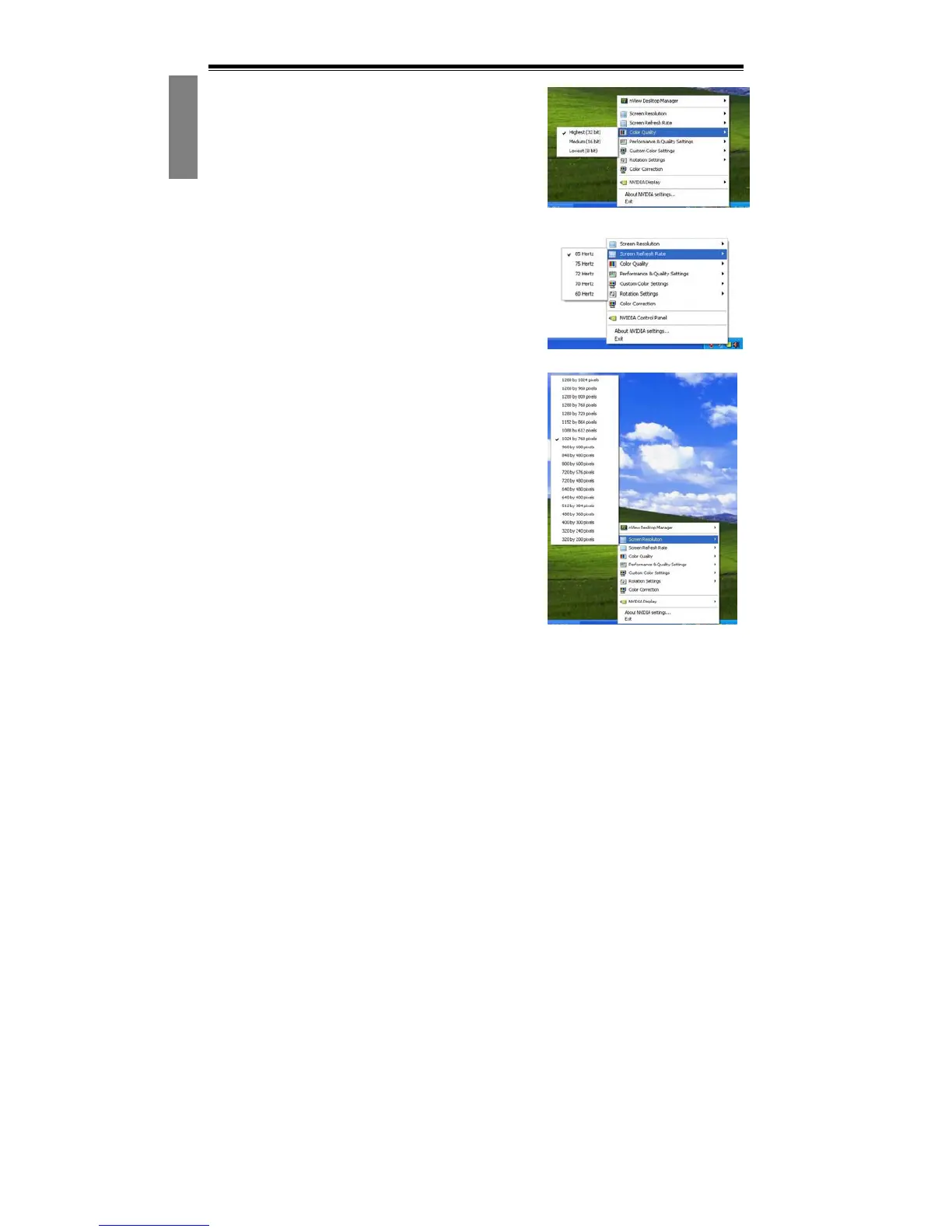User Manual
8
Color Quality
The color quality can be set to 8, 16, or
32-bit. The highest color quality uses the
most system resources.
Screen Refresh Rate
The screen refresh rate can be set to 60,
72, 75, 80, or 85Hz. Set this value
correspond to your monitor refresh rate.
For LCD monitors the recommend refresh
rate is 60Hz
Screen Resolution
The screen resolution option enables you
to set the screen resolution. Please adjust
this value according to your monitor’s
resolution setting. Refer to the manual of
your monitor for the recommend resolution.
nView Toolbar
Make the nView Toolbar active by right-clicking on the NVIDIA SETTINGS
icon in the system tray, selecting nView Desktop Manager from the
pop-up menu and clicking on the Show nView Toolbar option.
The nView Toolbar will be displayed.Use the nView Toolbar to access
frequently used display management functions quickly.
