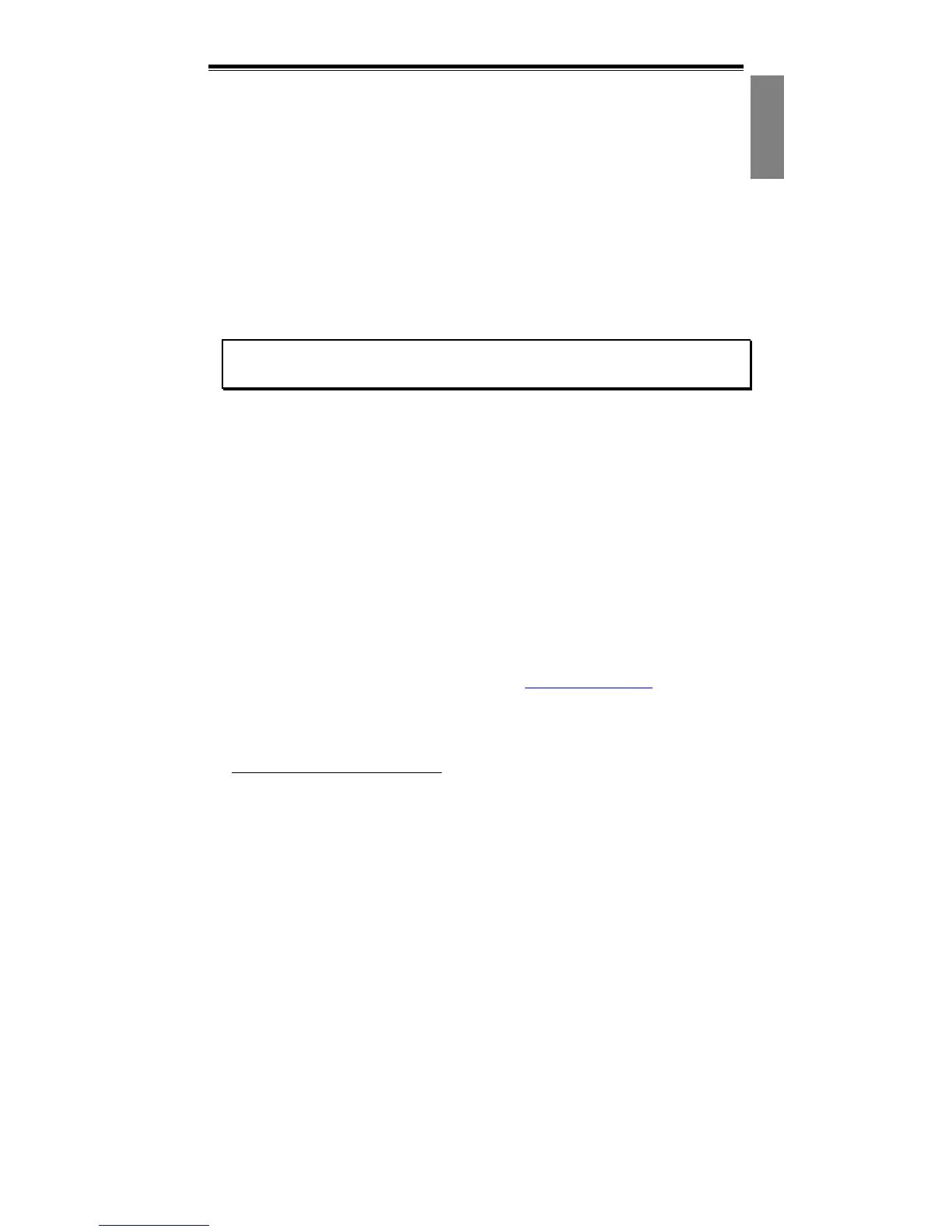User Manual
3
1.2 System Requirements
To install your new display card, please check your card interface first.
• If your display card conforms fully to the PCI-Express standard, you
must have an empty PCI-Express slot on your motherboard.
• If your display card conforms to the AGP standard, you must have an
empty AGP slot on your motherboard.
The following operating systems are supported:
• Windows XP/Vista**
• Windows 2000
**Note: The NVIDIA
®
SLI
technology currently supports Windows XP/Vista
operating system only.
If your display card supports SLI
function, please check the following
requirements before SLI
configuration.
• Two PCI-Express x16 slots on your motherboard.
• Two identical SLI-ready graphics cards that are NVIDIA
®
certified.
• The graphics card driver should support NVIDIA
®
SLI
technology.
• The power supply unit must provide at least the minimum power
required by the system, or the system will be unstable.
• A SLI
Bridge connector and a retention bracket are required to bridge
and fasten the two boards.
(With the latest driver, SLI-ready graphics cards
are able to use
SLI
mode without a SLI
Bridge connector. For more
information, please check NVIDIA website http://www.nvidia.com
.)
*
For detailed information about the hardware setup of SLI
system, please
refer to your motherboard manual.
* The SLI Bridge connector and retention bracket should be included in motherboard package. If not,
please contact with your motherboard manufacturer.
