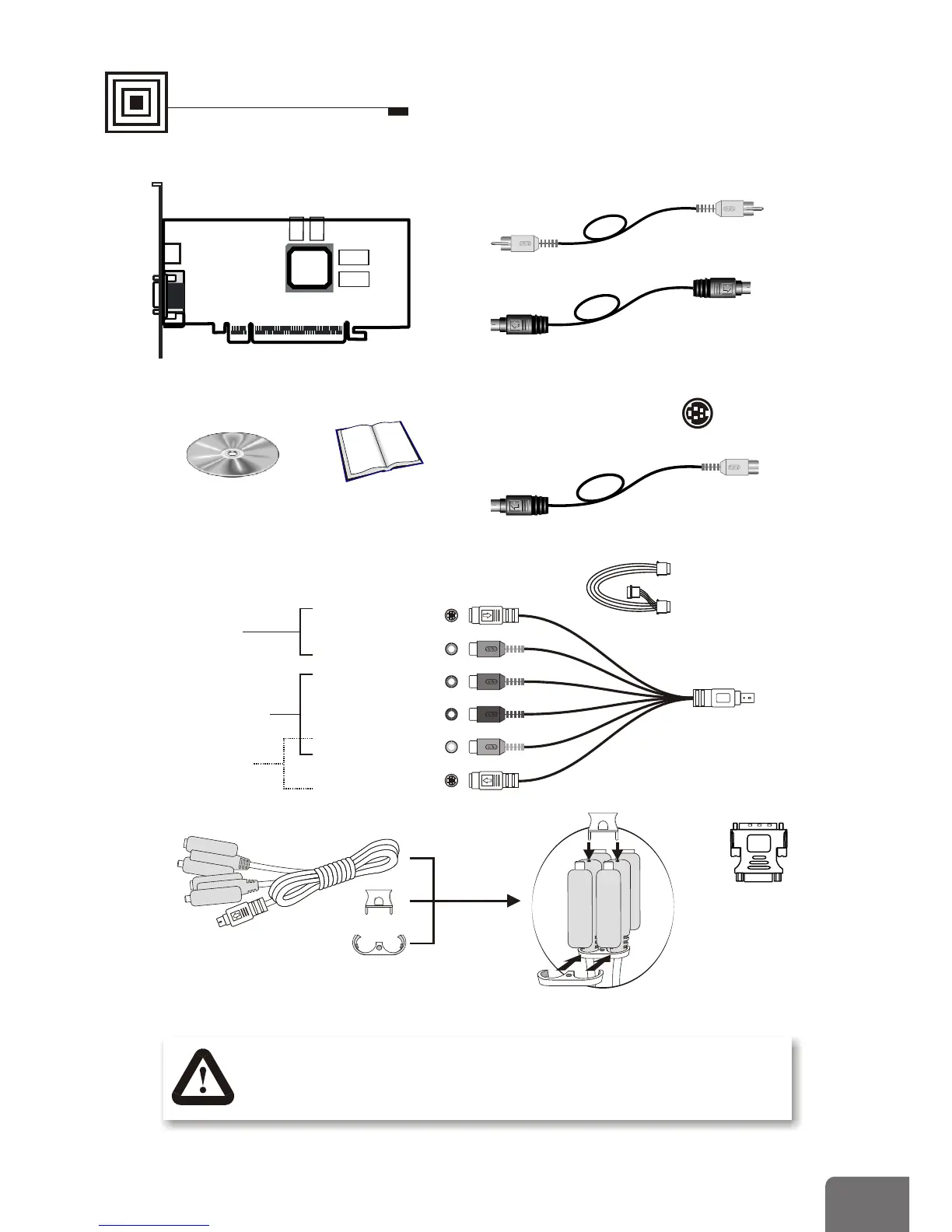Getting Ready
1
Package Contents
General Guide/
Quick Installation
Guide
AV cable
(Optional for TV output)
S-video cable
(Optional for TV output)
Software
CD
NVIDIA Graphics Card
If the TV-OUT connector on
your card looks like this: ,
the following cable is included:
Standard VIVO cable
(Optional)
S-video-AV cable
(Optional)
VIDEO
CARD
VIVO cable with HDTV
support (Optional)
Orange (AV-IN)
White (S-IN)
Red (Pr-Out)
Blue (Pb-Out)
Green
(Y-Out / AV-Out)
Black (S-Out)
Video In
Component
Out
Video Out
DVI to VGA
adapter
(Optional)
Do not have the VIVO cable connected with the AV cable and S-video
cable simultaneously. Connect only the cable for currently desired input
source for the video to be displayed correctly.
Power-split cable
(Optional)
GPU
