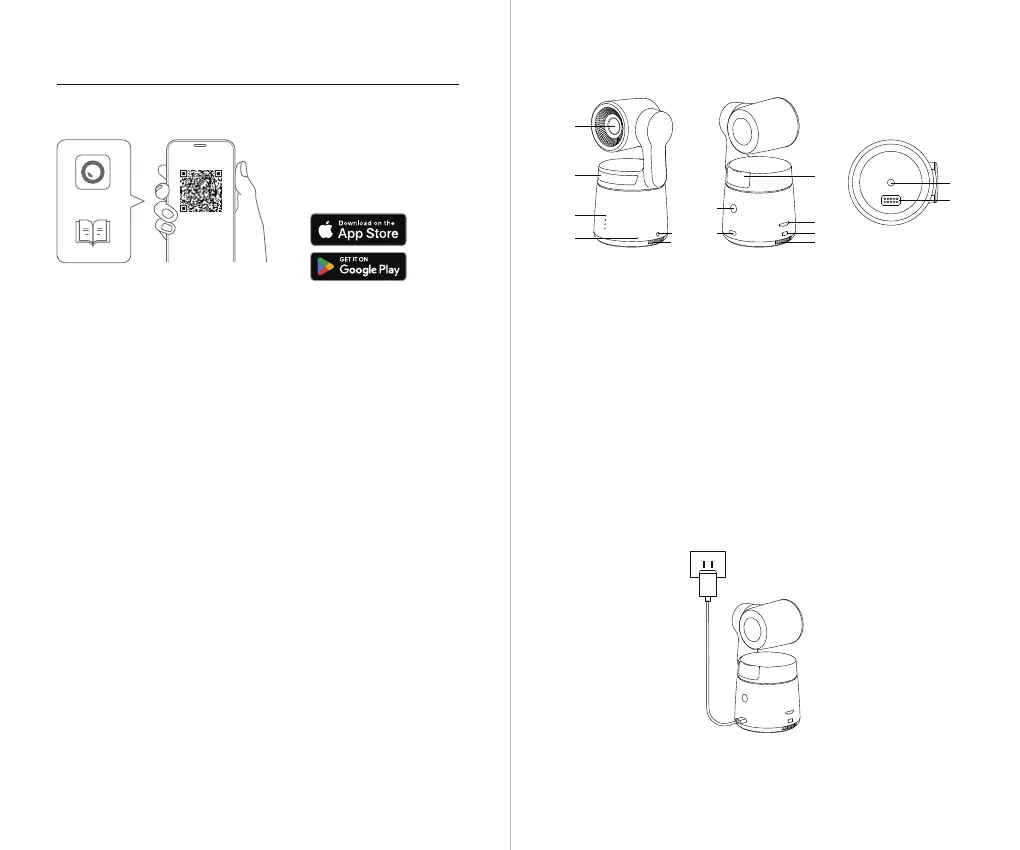⚠ It is recommended to use an FCC/CE certified USB charger rated 5V/2A.
01
02
03
05
14
12
13
08
10
09
06
0711
04
01. Camera Lens
02. Status Indicator
03. Battery Indicator
04. Dual Build-in Microphone
05. Micro SD Card Slot
06. Micro HDMI Port
07. Cooling Outlet
08. Power Button
09. USB-C Port
10. 3.5 mm Audio Jack
11. Cooling Inlet
12. UNC 1/4-20 Interface
13. Extension Pin Interface
14. Wireless Module Slot
Parts Info
Charging Instructions
Obsbot Start APP
43
Obsbot Start
https://www.obsbot.com/support/obsbot-tail-air
1. Scan the QR code or search for the ‘Obsbot Start’ APP in the APP store
to download the Obsbot Start App.
2. Power on your Tail Air.
3. Turn on Bluetooth and Wi-Fi on your phone.
4. Open the App and tap on your camera (the default name
is “Tail Air_XXXXXX”), then follow the APP instructions to connect your
Tail Air.
