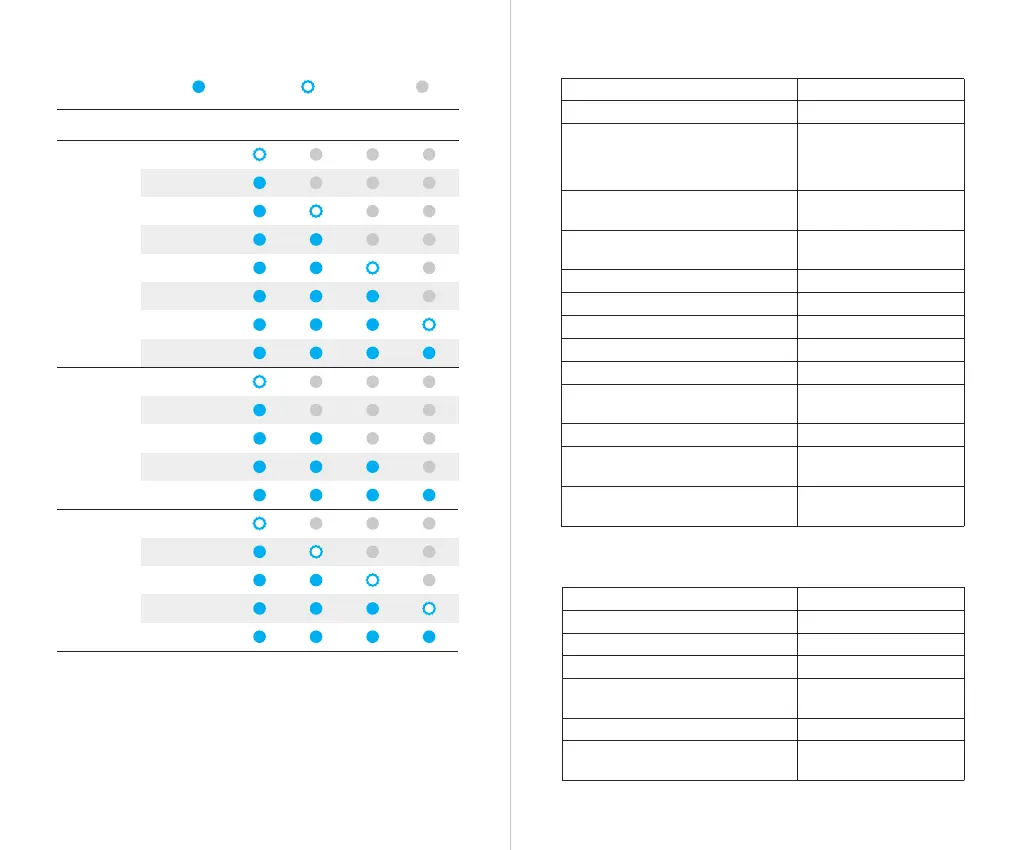Buzzer
Explanation Tweet Mode
Powering on or off
DDD
Taking a picture D
Starting to Stream & Record D
Battery level is low and camera is
about to power off
DDD
Upgrading the firmware D···D···D···
Camera errors, including SD card full or
update failures, and so on
DDDDDD
Indicator Description
Equipment Status Indicator Statuses
Powering on and initializing
Executing gesture control features
Streaming or recording-Tracking
target unselected
Streaming or recording-Tracking
target selected
Blue lights flash circularly
Breathe in green light
Breathe in blue light
Streaming failed and retrying
STA mode - Tracking target unselected
Flash in yellow light
Solid green light
AP mode - Tracking target unselected
STA/AP mode - Tracking target selected
Tracking target losing
Taking a picture
Camera in fault
Solid purple light
Solid blue light
Solid yellow light
The lights flash once in their
current color
Solid red light
Upgrading the firmware
The lights flash in yellow
and blue alternatively
Camera errors, including SD card full
or update failures, and so on
Breathe in red light
The lights flash in their
current color twice together
means your gesture is
recognized successfully
65
⚠ Charging will stop when the battery temperature exceeds 45°C.
For example, when connected to an external power supply, if the battery
temperature exceeds 45°C, the camera will stop charging and will be
powered directly from the external power supply.
Battery Indicator
LED 4LED 1 LED 2 LED 3
Steady blue
CapacityType
OFFFlashing blue
11%-25%
31%-45%
0%-10%
26%-30%
61%-75%
96%-100%
46%-60%
11%-25%
46%-75%
0%-10%
26%-45%
76%-100%
76%-95%
26%-45%
76%-95%
0%-25%
46%-75%
96%-100%
Battery
Detection
Upon
Pressing
the Power
Button
Discharging
Charging
