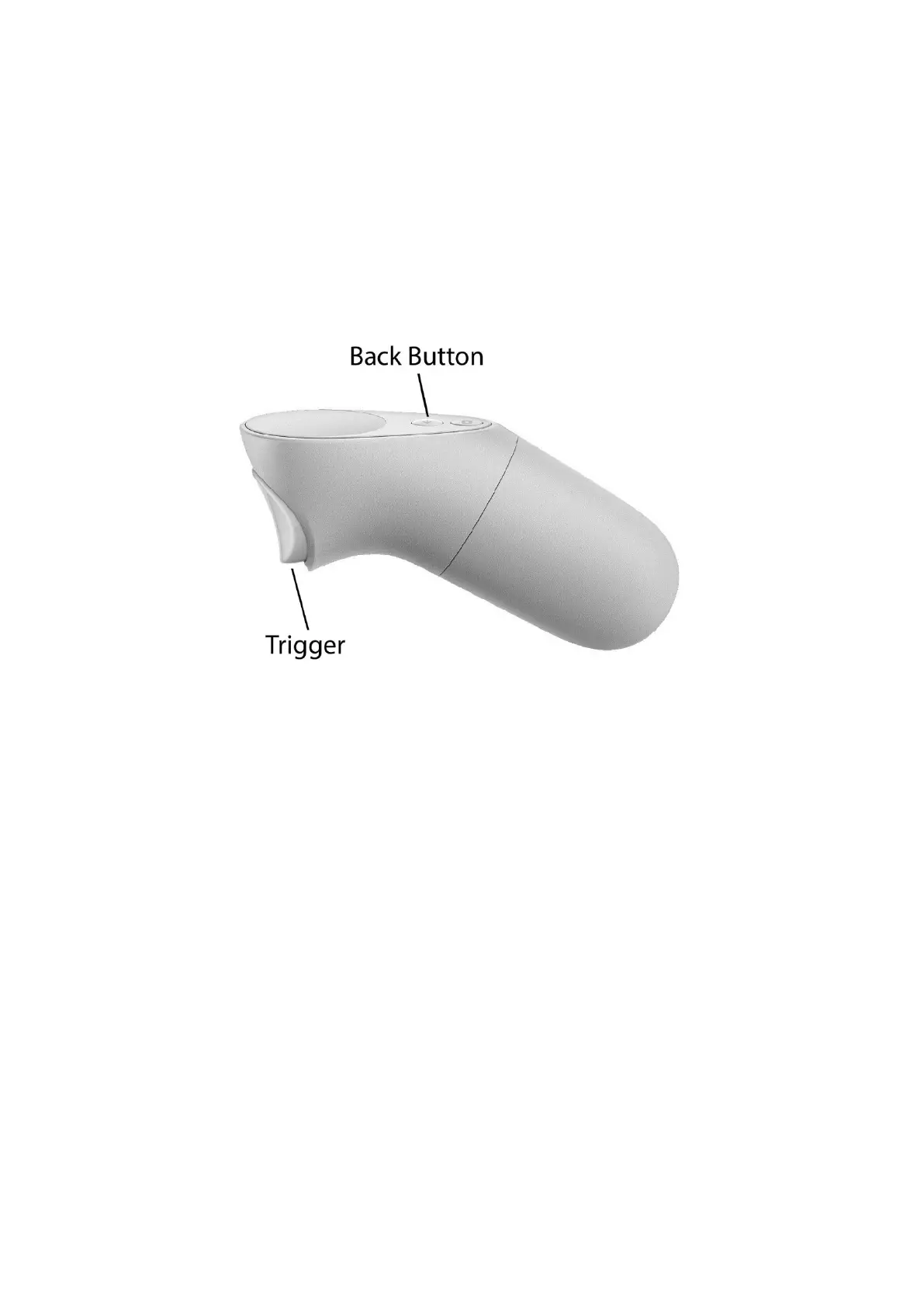Oculus Go controller
The VirtualSpeech app uses two buttons to navigate around:
• Trigger - this is at the back of the controller. Use this to activate buttons and enter
rooms - point at the room or action you want to take and then press the trigger
button.
• Back Button - the first button of the two at the top of the controller. Press this to
return to the main menu.
Turning off your Oculus Go
With your headset on:
• Press and hold the power button until you see a shut-down menu in VR.
• In the shutdown menu, select Power Off.
With your headset off:
• Press and hold the power button for 10 seconds.
Oculus support link: https://support.oculus.com/183135912238400/
