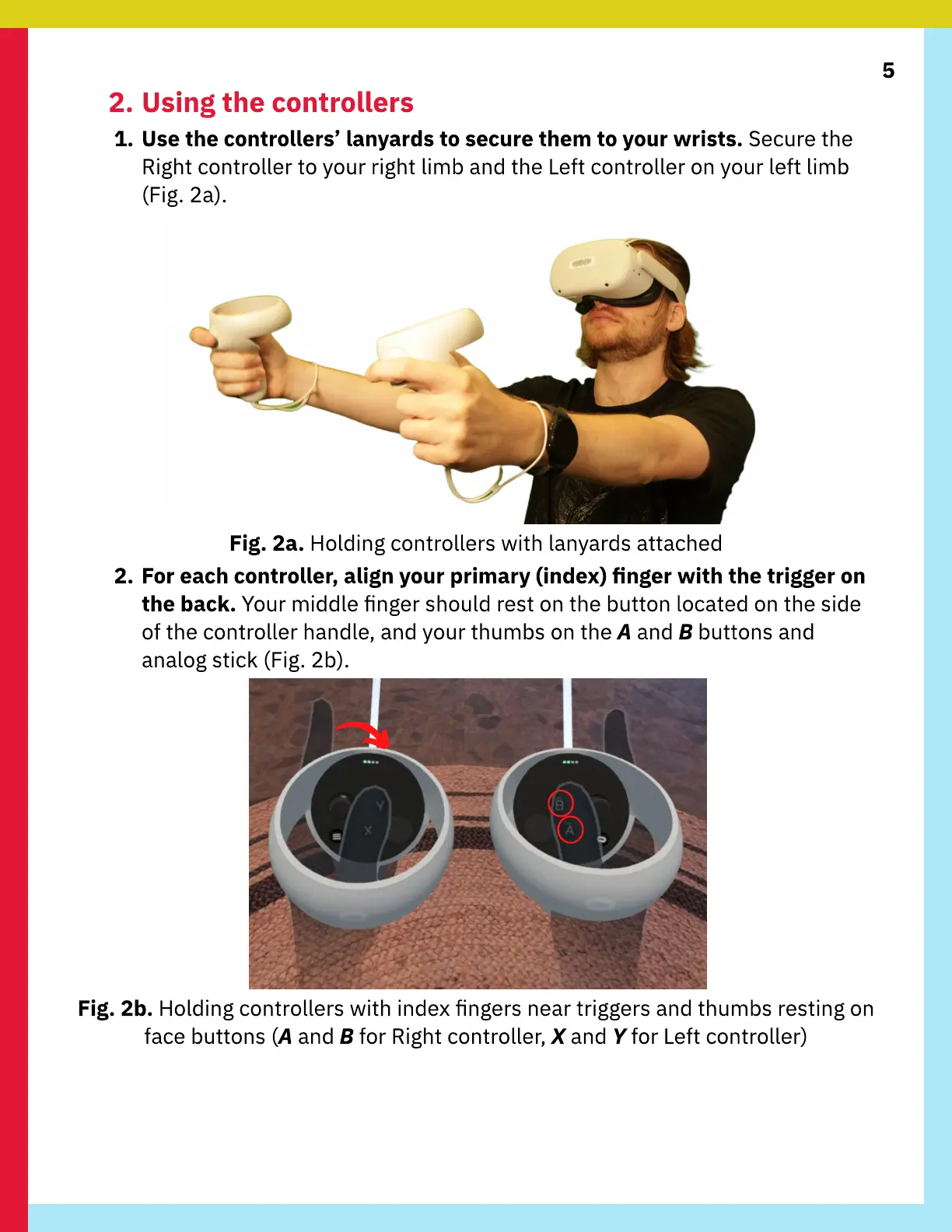5
2. Using the controllers
1. Use the controllers’ lanyards to secure them to your wrists. Secure the
Right controller to your right limb and the Left controller on your left limb
(Fig. 2a).
Fig. 2a. Holding controllers with lanyards attached
2. For each controller, align your primary (index) nger with the trigger on
the back. Your middle nger should rest on the button located on the side
of the controller handle, and your thumbs on the A and B buttons and
analog stick (Fig. 2b).
Fig. 2b. Holding controllers with index ngers near triggers and thumbs resting on
face buttons (A and B for Right controller, X and Y for Left controller)
