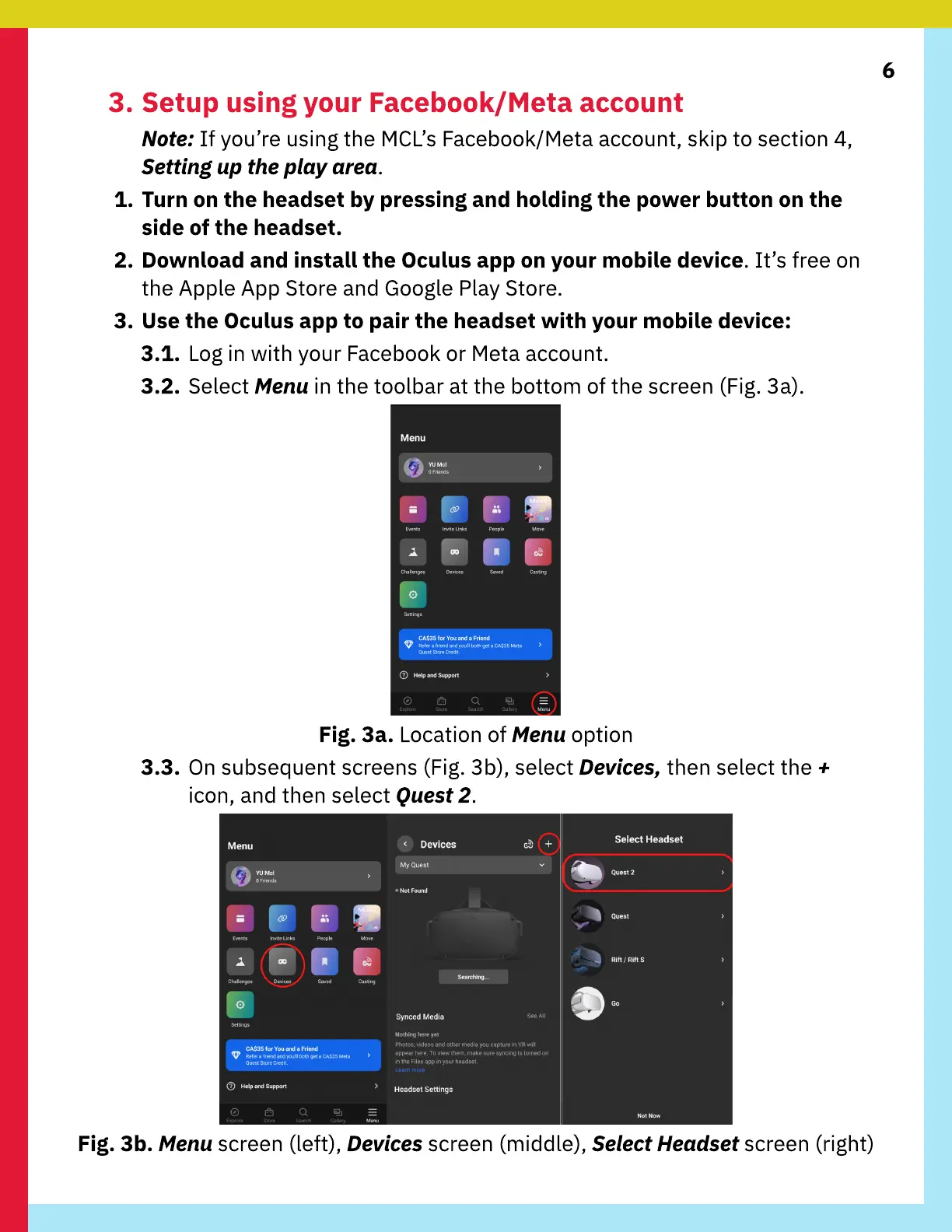6
3. Setup using your Facebook/Meta account
Note: If you’re using the MCL’s Facebook/Meta account, skip to section 4,
Setting up the play area.
1. Turn on the headset by pressing and holding the power button on the
side of the headset.
2. Download and install the Oculus app on your mobile device. It’s free on
the Apple App Store and Google Play Store.
3. Use the Oculus app to pair the headset with your mobile device:
3.1. Log in with your Facebook or Meta account.
3.2. Select Menu in the toolbar at the bottom of the screen (Fig. 3a).
Fig. 3a. Location of Menu option
3.3. On subsequent screens (Fig. 3b), select Devices, then select the +
icon, and then select Quest 2.
Fig. 3b. Menu screen (left), Devices screen (middle), Select
H
ea
d
set screen (right)
