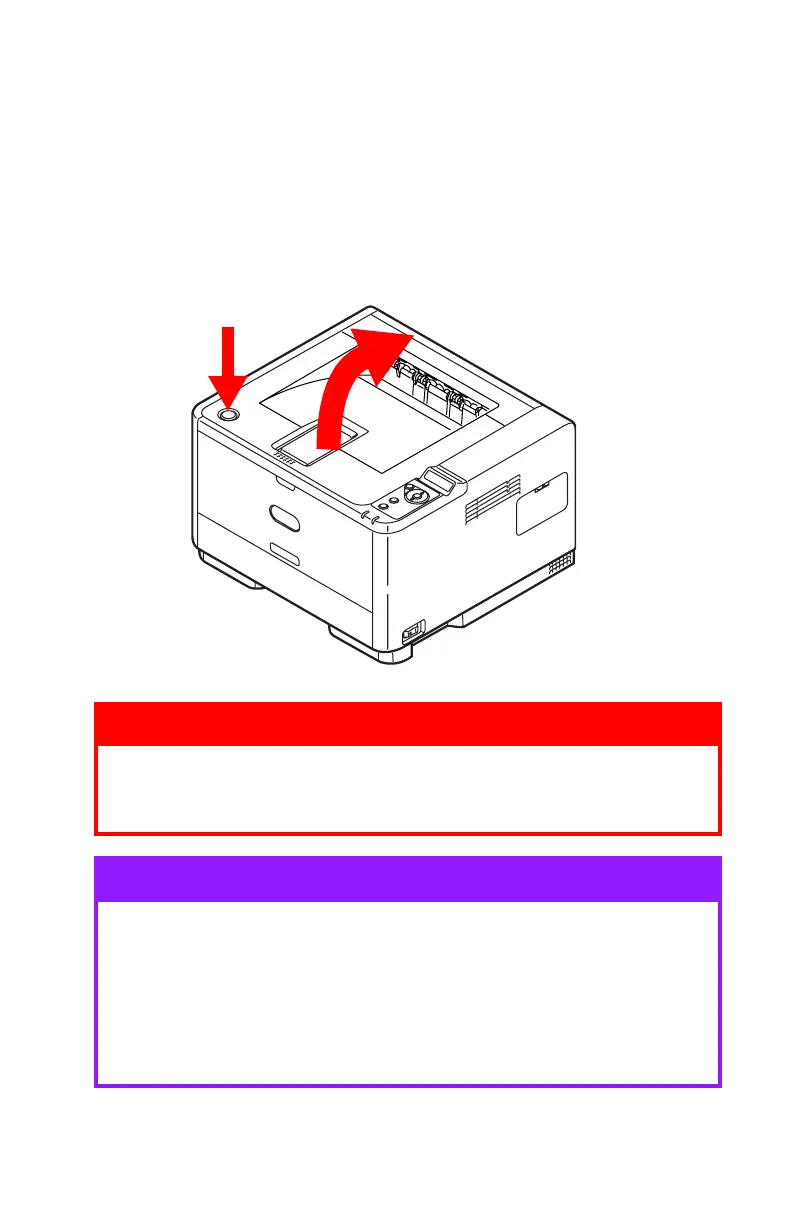 Loading...
Loading...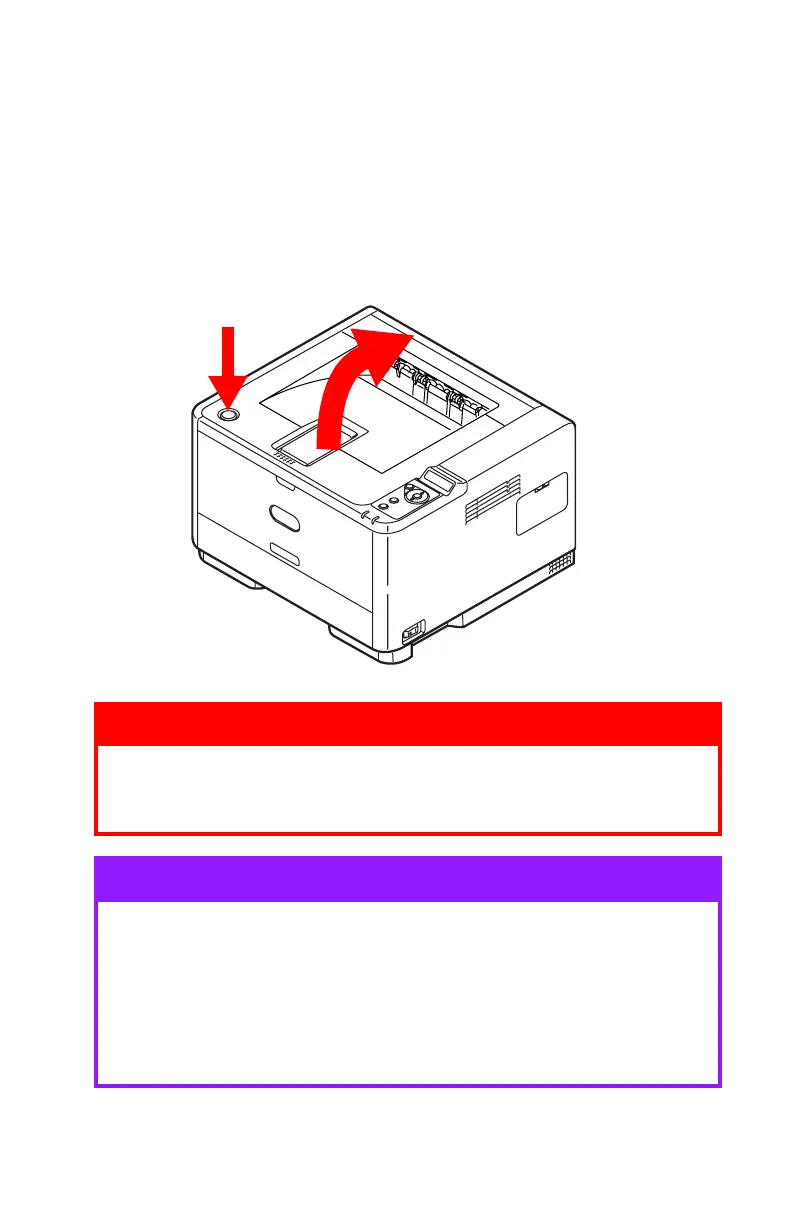
Do you have a question about the Oki B411d and is the answer not in the manual?
| Color | No |
|---|---|
| Print technology | Laser |
| Maximum resolution | 2400 x 600 DPI |
| Economical printing | Yes |
| Time to first page (black, normal) | 5 s |
| Print speed (black, normal quality, A4/US Letter) | 33 ppm |
| Processor model | 405 |
| Processor family | PowerPC |
| Maximum internal memory | 320 MB |
| Sound power level (standby) | 30 dB |
| Sound pressure level (printing) | 54 dB |
| Total input capacity | 250 sheets |
| Total output capacity | 150 sheets |
| Maximum input capacity | 781 sheets |
| Total number of input trays | 1 |
| Maximum number of input trays | 2 |
| Multi-Purpose tray input capacity | 1 sheets |
| Bitmap fonts | OCR-A, OCR-B |
| Printer fonts | Bitmap, PCL |
| Printing colors | Black |
| Maximum duty cycle | 60000 pages per month |
| Recommended duty cycle | 3000 pages per month |
| Page description languages | Epson FX, IBM ProPrinter, PCL 5e, PCL 6, PostScript 3 |
| Envelopes sizes | 7 3/4, 9, 10, C5, C6, DL |
| Maximum print size | 216 x 356 mm |
| Paper tray media types | Banner, Envelopes, Plain paper |
| Paper tray media weight | 60 - 120 g/m² |
| Non-ISO print media sizes | Executive (184 x 267mm), Legal (media size), Letter (media size), Statement (140 x 216mm) |
| ISO A-series sizes (A0...A9) | A4, A5, A6 |
| JIS B-series sizes (B0...B9) | B5 |
| Maximum ISO A-series paper size | A4 |
| Multi-Purpose Tray media weight | 60 - 163 g/m² |
| Power requirements | 230V |
| Compatible operating systems | Windows 2000/2003/XP/Server 2008/Vista/7 Mac OS 10.3.9 + |
| AC input frequency | 50 - 60 Hz |
| Power consumption (printing) | 900 W |
| Power consumption (PowerSave) | 8 W |
| Display | - |
| Sustainability certificates | ENERGY STAR |
| Storage temperature (T-T) | -10 - 43 °C |
| Operating temperature (T-T) | 10 - 32 °C |
| Storage relative humidity (H-H) | 10 - 90 % |
| Operating relative humidity (H-H) | 20 - 80 % |
| Standard interfaces | Parallel, USB 2.0 |
| USB 2.0 ports quantity | USB 2.0 ports have a data transmission speed of 480 Mbps, and are backwards compatible with USB 1.1 ports. You can connect all kinds of peripheral devices to them. |
| Dimensions (WxDxH) | 387 x 364 x 244.5 mm |
|---|