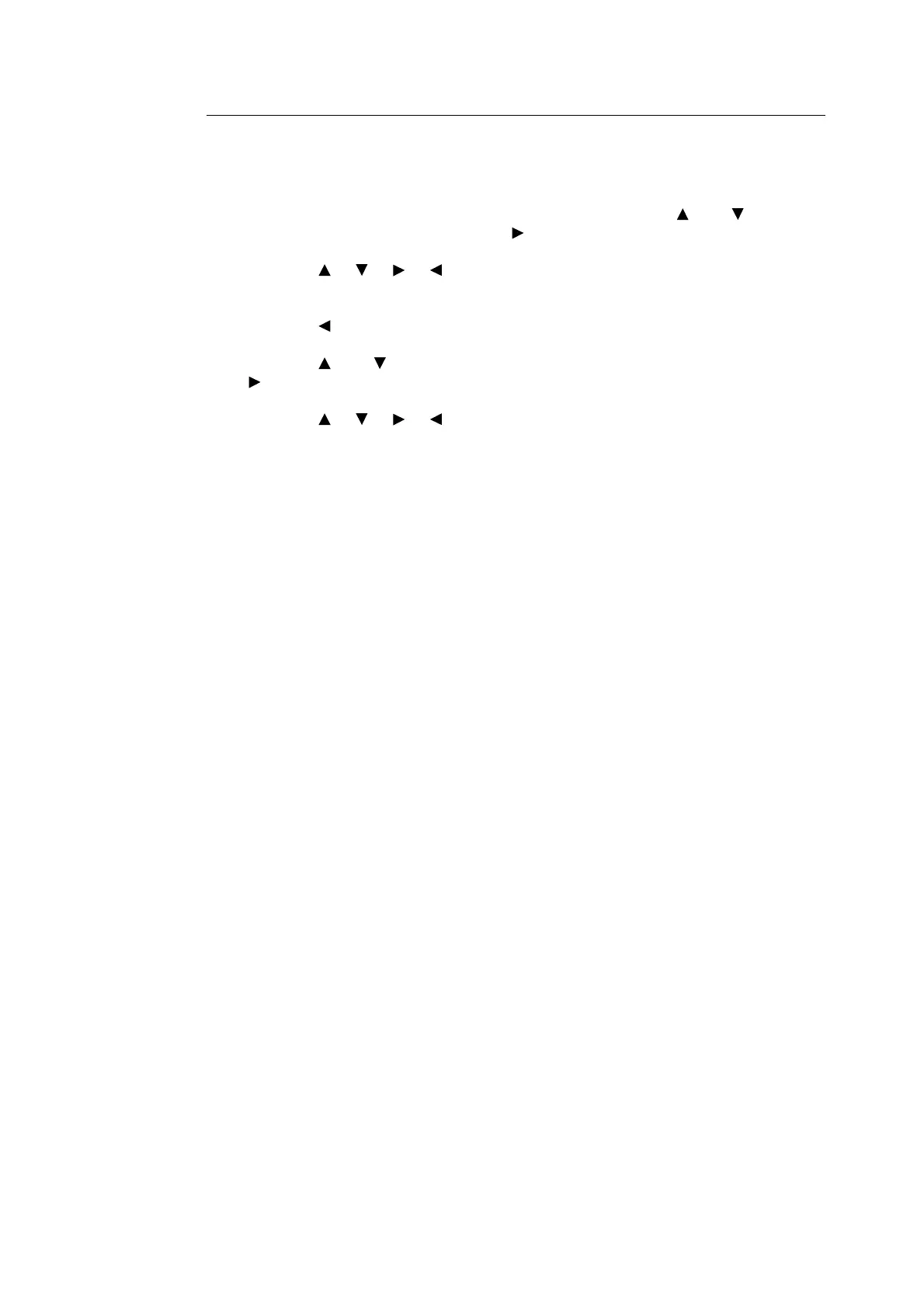68 A Appendix
Setting Subnet Mask/Gateway Address
Note
• When “Ready to print” is displayed, follow steps 1 to 4 in the previous section, then proceed to the next
step.
1. When [Get IP Address] or [IP Address] is displayed, press the < > or < > button to
display [Subnet Mask], then press the < > button.
2. Press the < > < > < > < > buttons to enter the subnet mask, then press the
<FEED/SELECT> button.
3. Press the < > button to return to [Subnet Mask].
4. Press the < > or < > button until [Gateway Address] is displayed, then press the
< > button.
5. Press the < > < > < > < > buttons to enter the gateway address, then press the
<FEED/SELECT> button.
6. Press the <MENU> button. The printer reboots.