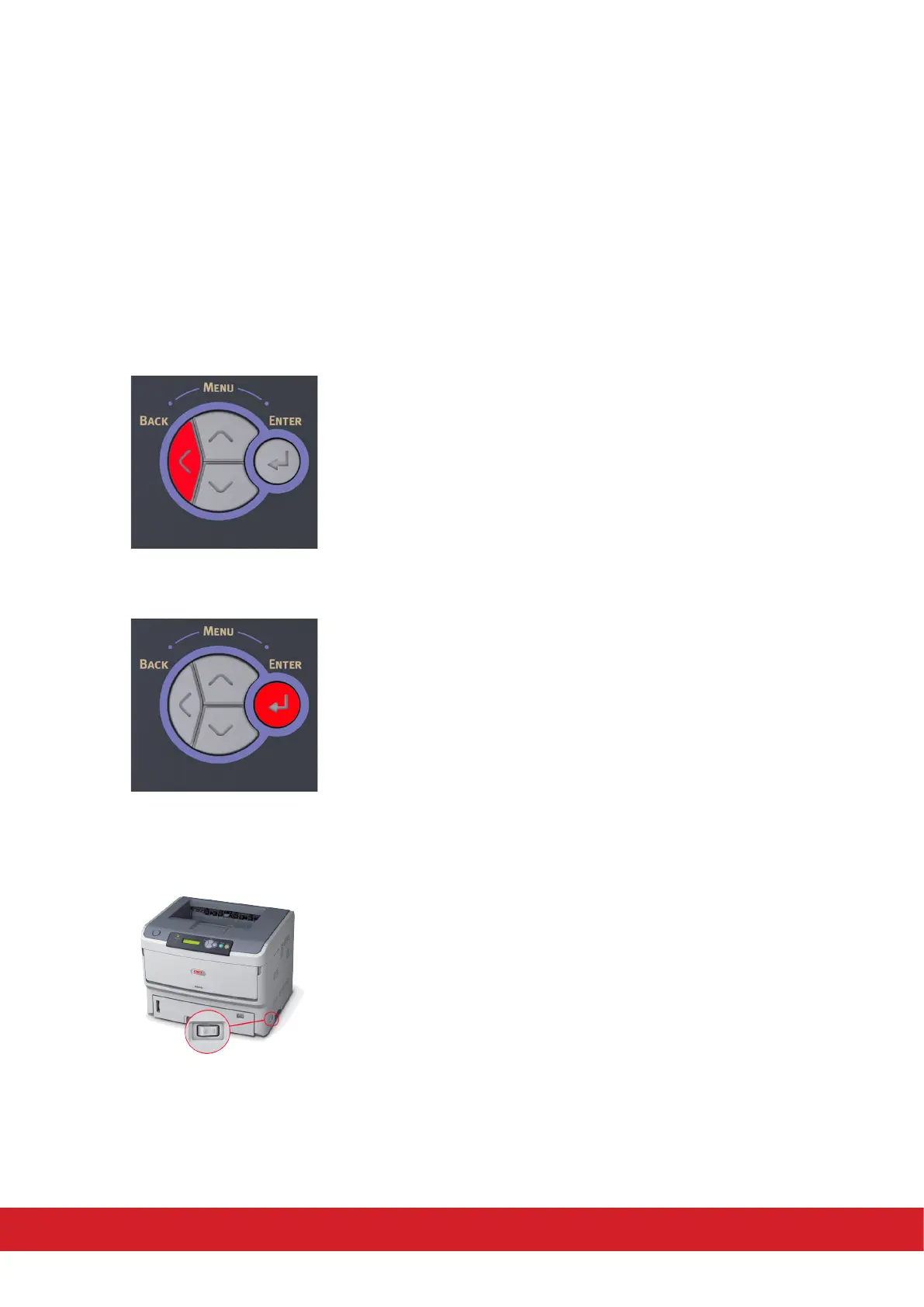1. Before turning o the printer, be sure to shut down by using the following procedure.
Note: Pressing the OFF (O) side of the power switch suddenly, may cause the printer to be inoperable and
could damage the printer.
2. Hold down the BACK buon for four seconds or more to display [SHUTDOWN START YES].
3. Press the ENTER buon. The printer displays [SHUTTING DOWN], starng shutdown processing.
4. Press the OFF (O) side of the power switch when the printer displays [PLEASE POWER OFF/SHUTDOWN
COMP].
Note: You must wait several seconds before you press the ON (I) power switch.
10
