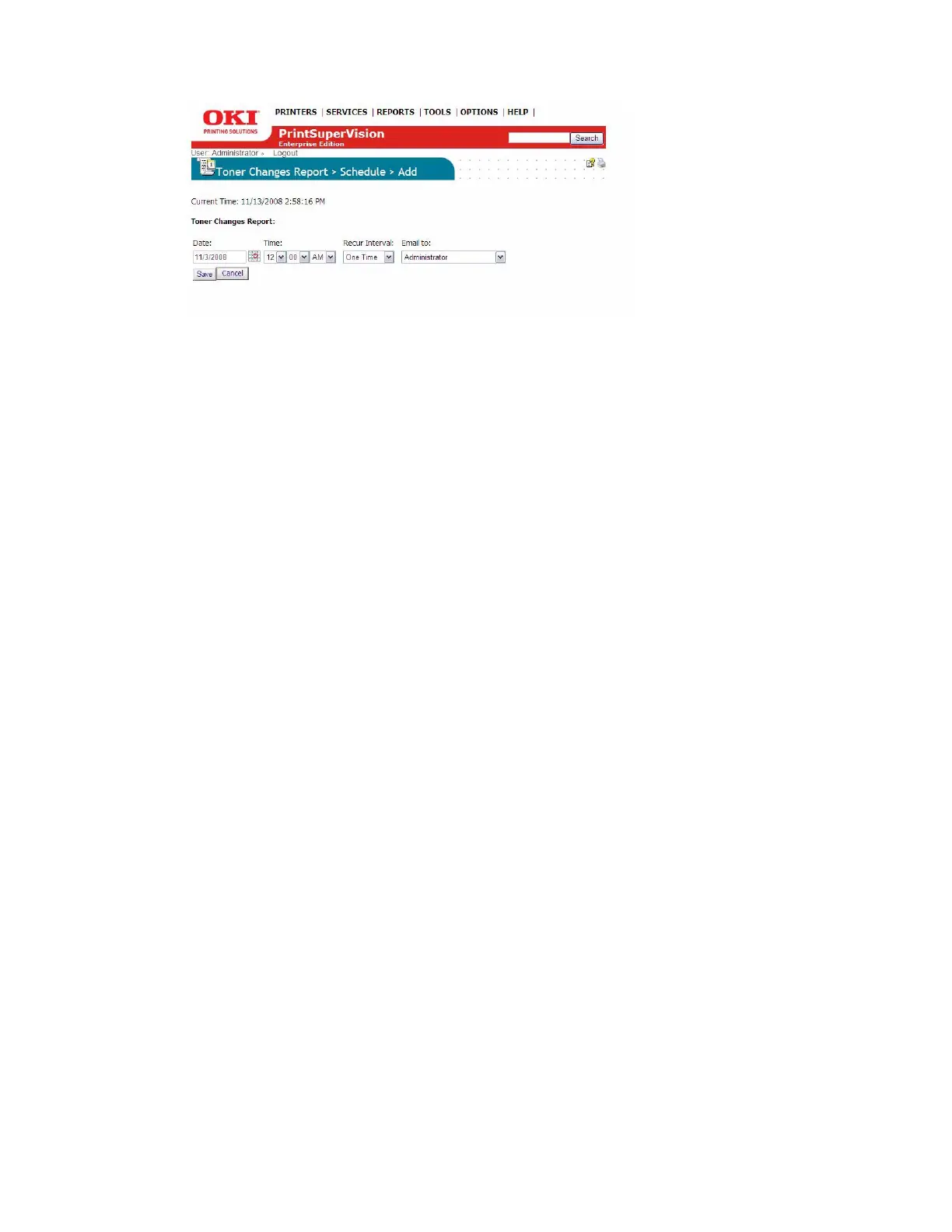60 • Reporting
2. Select a starting date and time, select a recurring interval for the report to be generated and
sent, indicate email recipients and click Save.
The toner changes report will be generated and sent to the recipient on the dates and times
indicated.
Schedule Log Report
The Schedule Log Report provides an activity status log.
1. Click Schedule Logs.
2. Enter a date range and select the desired activity.