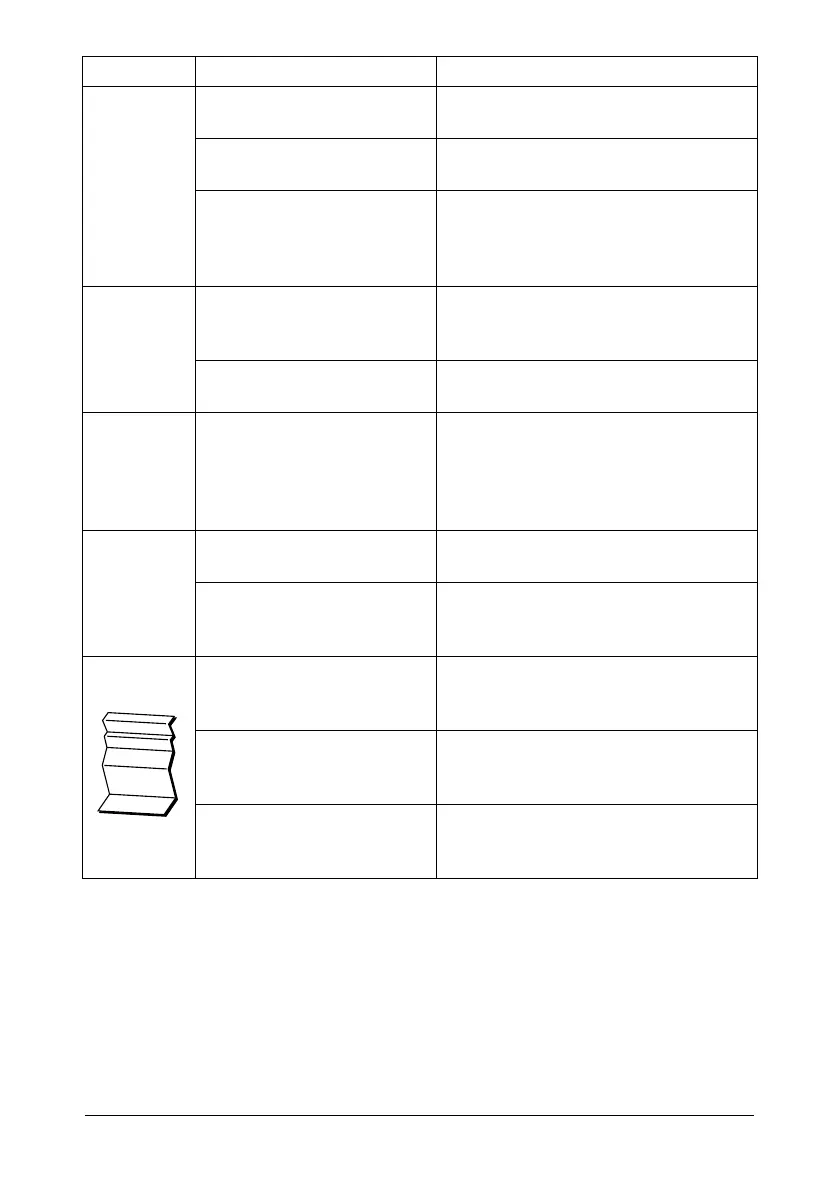100 - C110 User’s Guide
Not all pages
print.
The Cancel key was
pressed.
Make sure no one pressed the Cancel
key while your job was printing.
The tray is empty. Check that the trays are loaded with
media, in place, and secure.
A document is printed with an
overlay file which has been
created by an unsuitable
printer driver.
Print the overlay file using a suitable
printer driver.
Printer
resets or
turns off
frequently.
The power cord is not
correctly plugged into the
outlet.
Turn off the printer, confirm that the
power cord is correctly plugged into the
outlet, and then turn on the printer.
A system error occurred. Contact Technical Support with the
error information.
With N-up on
multiple
prints, the
output is
incorrect.
Both the driver and the
application have been set for
collation.
For N-up on multiple prints, choose
Collate only in the driver’s Basic Tab.
Do not set collation in the application.
You hear
unusual
noises.
The printer is not level. Put the printer on a flat, hard, level
surface.
There is a foreign object
stuck inside the printer.
Turn off the printer and remove the
object. If you cannot remove it, contact
Technical Support.
Media is
wrinkled.
The media is moist from
humidity or having water
spilled on it.
Remove the moist media and replace it
with new, dry media.
The media feed roller or fuser
unit is defective.
Check them for damage. If necessary,
contact Technical Support with the
error information.
Unsupported media (wrong
size, thickness, type, etc.) is
being used.
See “Print Media” on page 30
Symptom Cause Solution