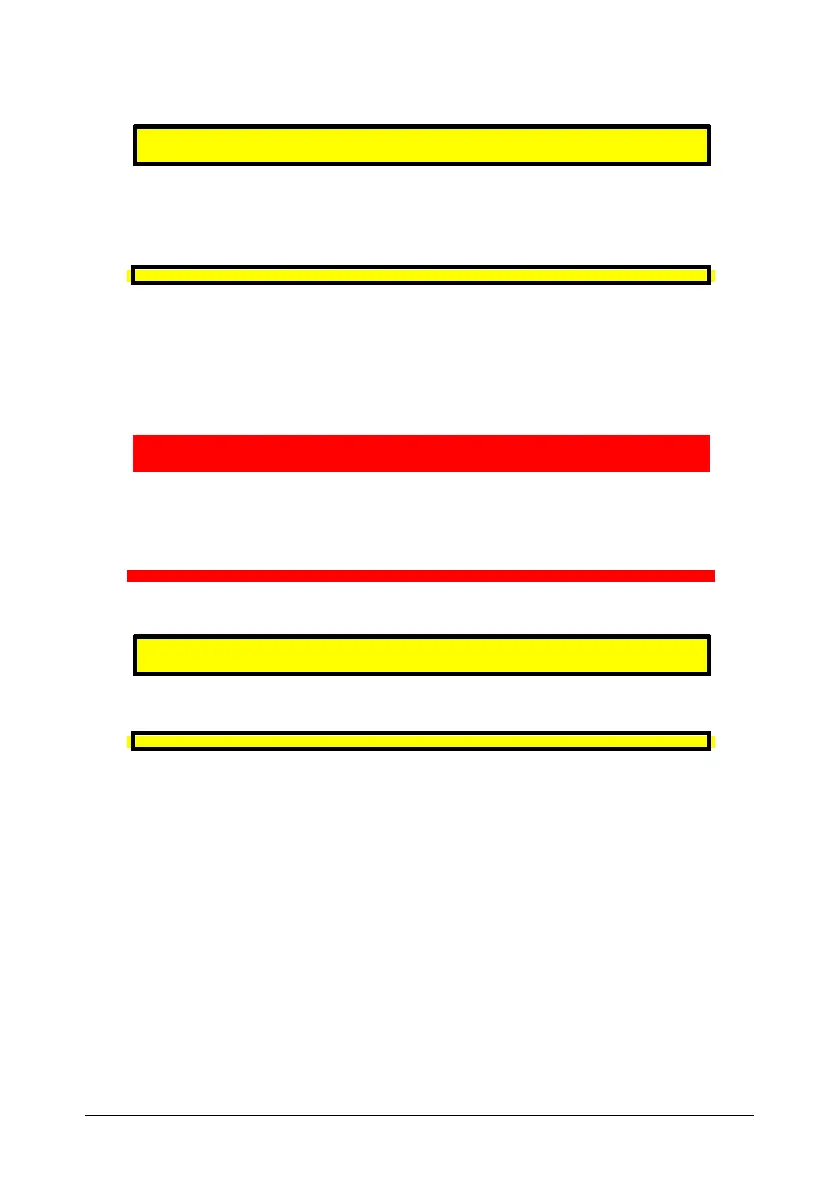65 - C110 User’s Guide
Maintaining the Printer
CAUTION
Read all caution and warning labels carefully, making sure to
follow any instructions contained in them. These labels are
located on the inside of the printer’s covers and the interior of
the printer body.
Handle the printer with care to preserve its life. If dust and paper scraps
remain on the inside or outside of the printer, printer performance and print
quality will suffer, so the printer should be cleaned periodically. Keep the
following guidelines in mind.
WARNING!
Turn off the printer, unplug the power cord, and disconnect all
interface cables before cleaning. Do not spill water or detergent
into the printer; otherwise the printer will be damaged and an
electric shock may occur.
CAUTION
The fuser unit is hot. When the top cover is opened, the fuser unit
temperature drops gradually (one hour wait time).
" Be careful when cleaning the inside of the printer or removing media
misfeeds, as the fuser unit and other internal parts may be very hot.
" Do not place anything on top of the printer.
" Use a soft cloth to clean the printer.
" Never spray cleaning solution directly on the printer’s surface; the spray
could penetrate through the air vents of the printer and damage the
internal circuits.
" Avoid using abrasive or corrosive solutions or solutions that contain
solvents (such as alcohol and benzene) to clean the printer.
" Always test any cleaning solution (such as mild detergent) on a small
inconspicuous area of your printer to check the solution’s performance.