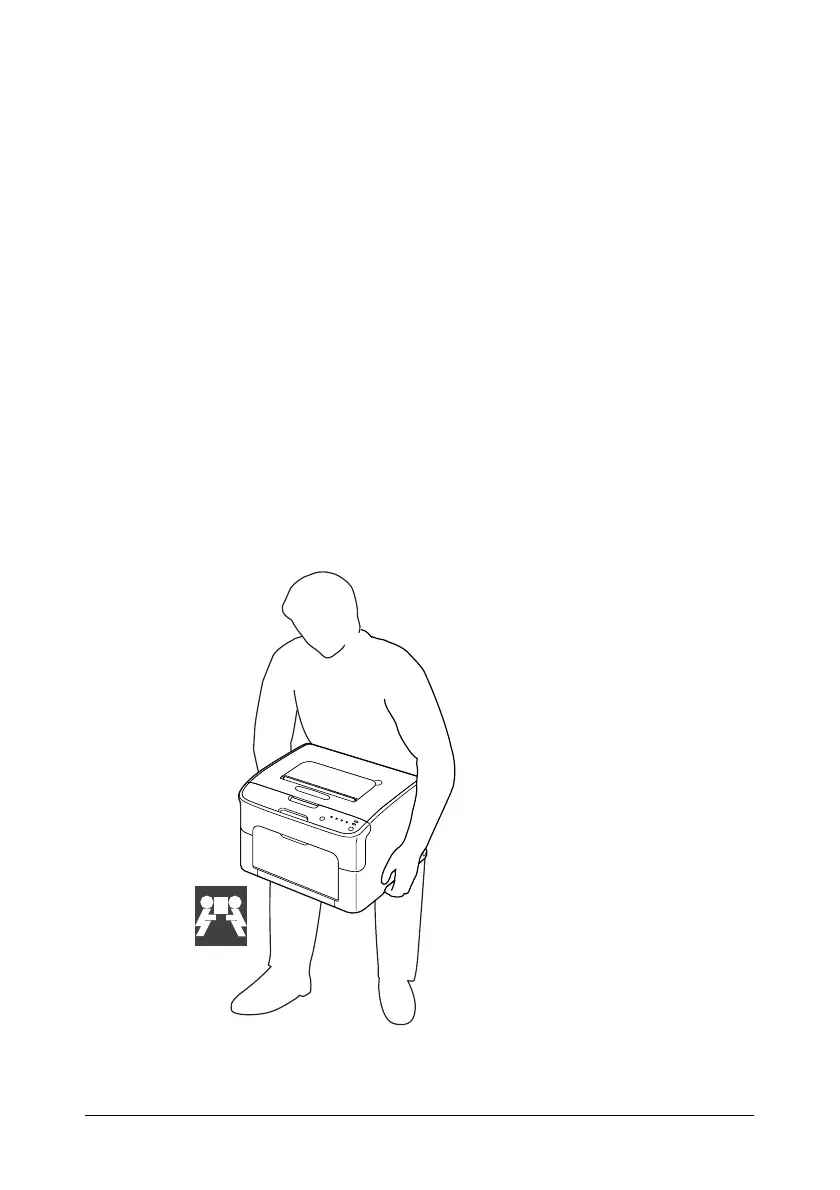66 - C110 User’s Guide
" Never use sharp or rough implements, such as wire or plastic cleaning
pads.
" Always close the printer’s covers gently. Never subject the printer to
vibration.
" Do not cover the printer immediately after using it. Turn it off and wait until
it cools down.
" Do not leave the printer’s covers open for any length of time, especially in
well-lit places; light may damage the imaging cartridge.
" Do not open the printer during printing.
" Do not tap media stacks on the printer.
" Do not lubricate or disassemble the printer.
" Do not tilt the printer.
" Do not touch the electrical contacts, gears, or laser devices. Doing so may
damage the printer and cause the print quality to deteriorate.
" Keep media in the output tray at a minimum level. If the media is stocked
too high, your printer may experience media misfeeds and excessive
media curl.
" Keep the printer level to avoid toner spillage.
" When lifting the printer, grasp the areas shown in the figure .
" If you get toner on your skin, wash it off with cool water and a mild soap.
15 kg
33 lbs